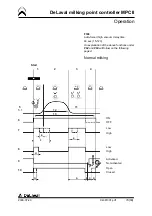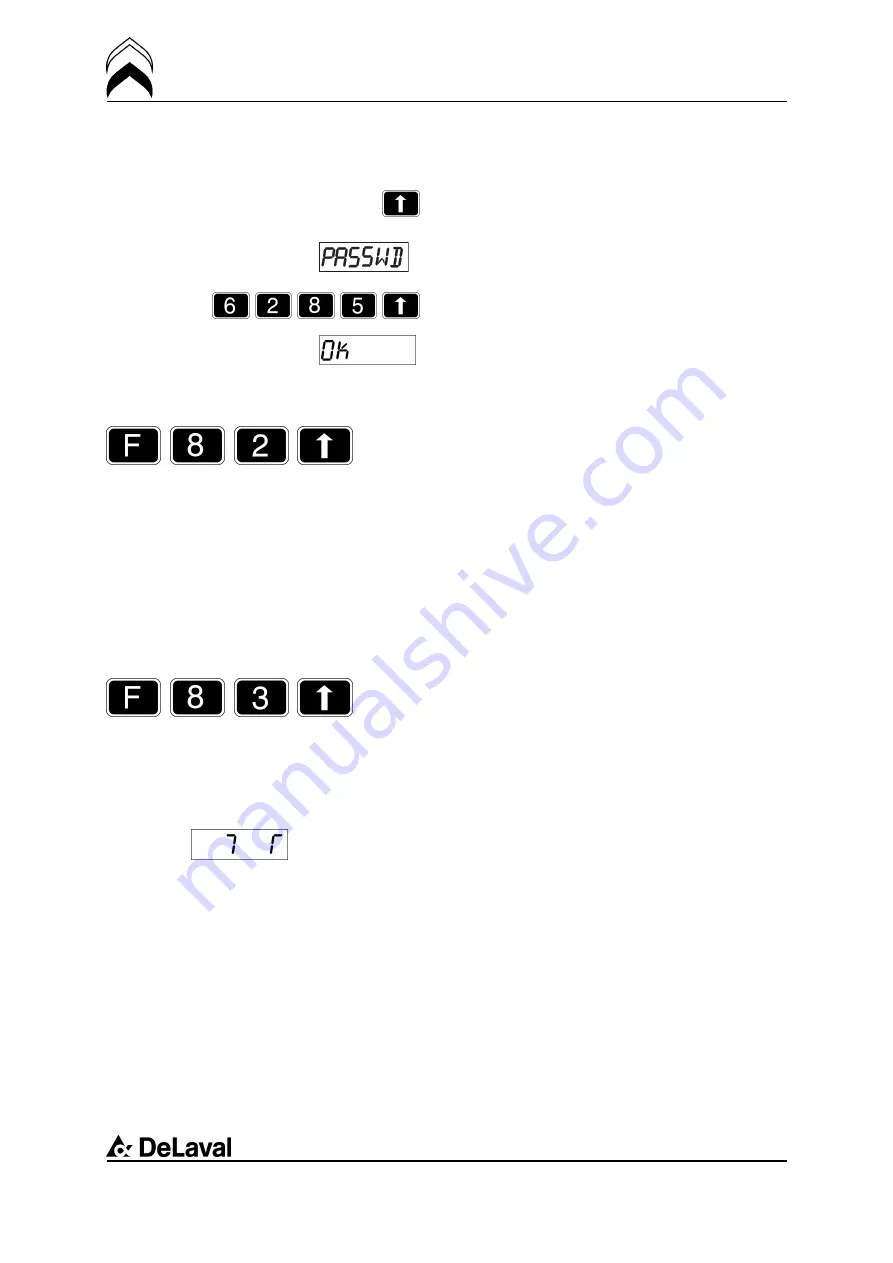
Operation
DeLaval milking point controller MPCII
94381001.pdf
2006-07-20
New address of the MPCII:
If you now want to change the address,
press 6285 ↑ and write the new address.
F82 – Local cleaning mode
System and stand-alone
Pressing F, 8, 2, and ↑ on the MPCII forces
the MPCII to cleaning mode (emergency
function).
Note!
Pulsation ratio always default 65/35
during cleaning mode.
Besides the ordinary set of functions in the
MPCII program, following four functions
(
F83, F84, F85,
and
F86
) are special for
Tandem.
F83 – Deactivate entrance photocell
Tandem System
This function will deactivate the photocell at
the main entrance.
The function can be used when a cow is not
used to the gates. It can also be used when
someone wants to walk through the gates,
and leave them open.
If
F83
↑ is pressed on an
ordinary MPCII,
only the side where the MPCII is located,
will be deactivated. If
F83
↑ is pressed on
the
special MPCII,
both sides will be
deactivated. The adjoining display is shown
on the MPCII, when function
F83
is used.
The main gate will not close after a cow
which has passed the photocell.
To activate the photocell again, just press
F83
↑.
77(94)
Summary of Contents for MPCII
Page 1: ...MEMO Internal use DeLaval milking point controller MPCII 2006 07 20 0605 94381001 pdf ...
Page 2: ......
Page 13: ...Installation MPCII AlfaDast 94381001 pdf 2006 07 20 MPCII AlfaDast Installation 5 94 ...
Page 16: ...Installation MPCII AlfaDast 94381001 pdf 2006 07 20 8 94 ...
Page 26: ...Installation MPCII herringbone 94381001 pdf 2006 07 20 18 94 ...
Page 30: ...Installation MPCII In parlour feeding 94381001 pdf 2006 07 20 22 94 ...
Page 36: ...Installation MPCII MidiLine 94381001 pdf 2006 07 20 28 94 ...
Page 46: ...Installation MPCII Tandem 94381001 pdf 2006 07 20 38 94 ...
Page 102: ...Troubleshooting DeLaval milking point controller MPCII 94381001 pdf 2006 07 20 94 94 ...