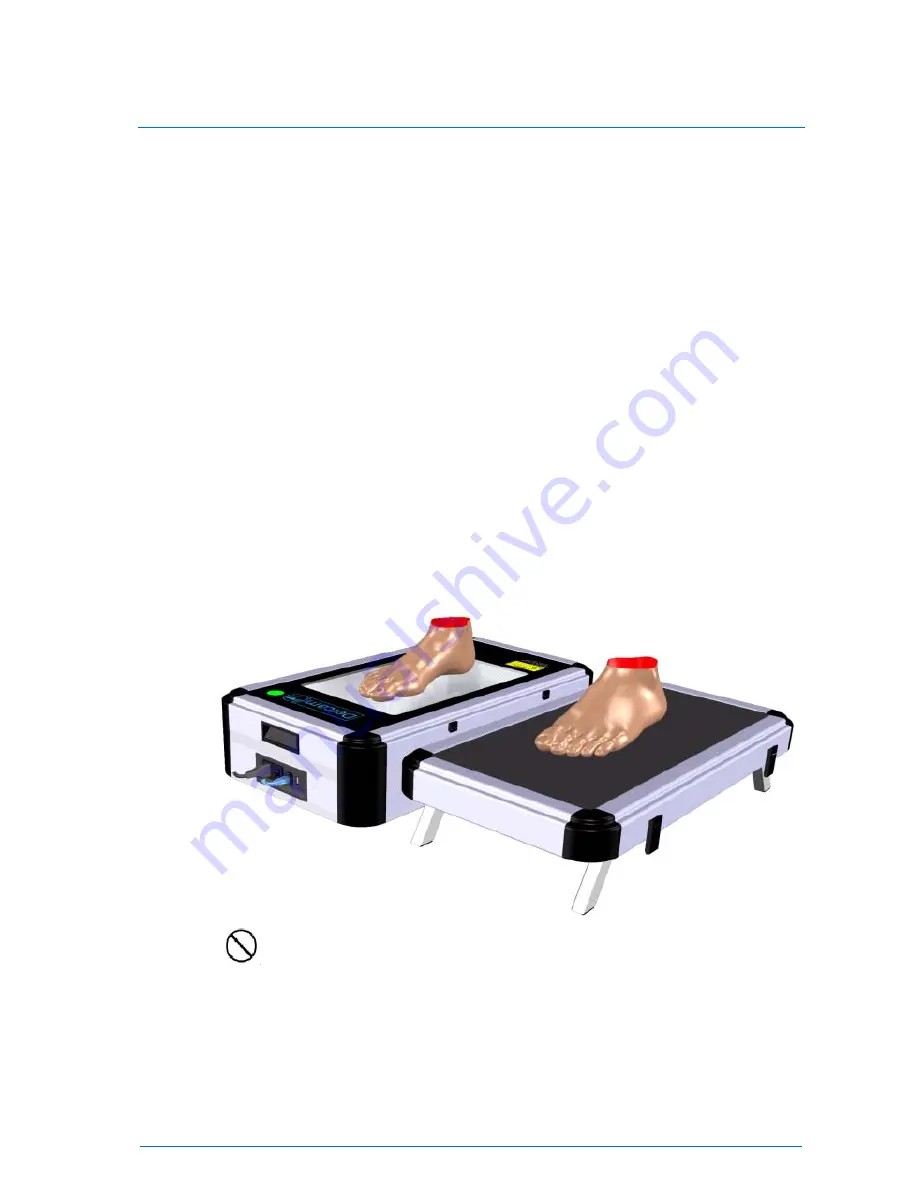
52 • Scanning Procedures
Delcam iQube 2010 Reference Manual
Scanning a Foot
The following sections give details on scanning a foot:
Scanner Setup (Foot) (see page 52)
Orientation & Location (Foot) (see page 54)
Scan Settings (Foot) (see page 54)
For Best Results:
1.
Switch the scanner on for at least 5 minutes before use.
2.
Ensure the top face of the scanner is smudge and dust free.
3.
Ensure the patient’s foot is clean and dry.
Scanner Setup (Foot)
Weight On
Extend the support legs (16) and place the lid (13) adjacent to the
scanner. This will enable the patient to place one foot on the lid and one
on the tempered glass screen (2) of the scanner body (1).
Maximum Weight: 200kg. Do not exceed
maximum weight on the glass.
Do not jump on the glass.















































