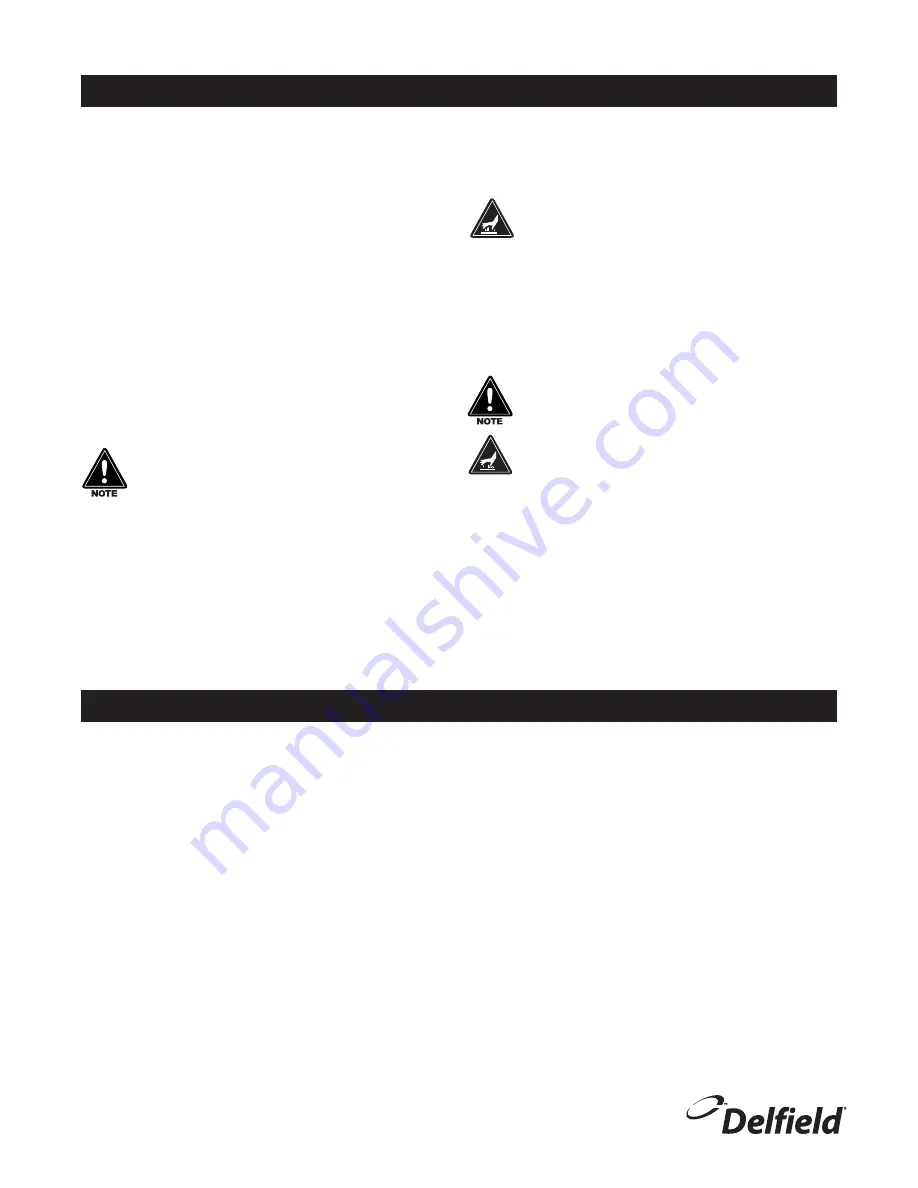
Concepts Use & Care Manual
For customer service, call (800) 733-8829, (800) 773-8821, Fax (989) 773-3210, www.delfield.com
10
Operation: Heated Units
After plugging in the power supply cord, select desired temperature
by rotating the knob on the temperature control panel. Indicator light
will come on when the switch is activated. Individual temperature
control knobs and indicator lights are provided for each heated food
well.
Before the unit is used the first time for serving:
•
Turn the temperature knob to “10” and heat the well for 15
minutes. Do not be alarmed if smoke appears; this preheat
should burn off any residue or dust that has adhered to the
food well element
If the same temperature settings for each well are used every day,
the temperature knobs can be left in their set position and the wells
can be turned off using the ON/OFF switch at the end of the control
panel.
When serving thick sauces always use the hot food well in “wet”
operation. This provides more uniform temperature for the sauce.
Product temperature should range from 140˚F to 160˚F
Never place food directly in well. Always use pans.
For most efficient operation, keep empty inset pans empty and
covered during preheating and when the well is not in use.
Always place covers on pans when not serving to prevent food from
drying out and to reduce your operating costs.
Wet operation
Fill the food well with about two inches of hot water and cover
with lid or empty pan. To bring water to highest temperature, set
temperature control at “High”. With pans in place, wells will boil
water. Food temperature will vary depending on type and amount of
product. To minimize steam and water usage, set control to lowest
setting that will maintain proper food temperature.
Steam can cause serious burns. Always wear some
type of protective covering on your hands and arms
when removing lids from the unit. Lift the lid in a way
that will direct escaping steam away from your face
and body. Water temperature will average 180
˚F.
Dry operation
Wet operation is usually much more efficient and is usually
preferred. However, these units may be operated without water with
no damage to the unit.
The dry well should never be preheated longer than
15 minutes. Only 6” deep pans should be used with
dry food wells.
When operated dry, the well bottoms become very
hot. Do not allow unprotected skin to contact any
well surface.
When operated dry, the bottom of the well will discolor. To clean, use
a stainless steel cleaner or mild abrasive.
Operation of optional heated understorage
Preheat the heated understorage to desired temperature.
Temperature range of understorage is 80°F to 190°F. The
temperature control knob is always the far left knob on the panel.
Indicator light is also at the far left.
DANGER
DANGER
Mechanically cooled cold pans are adjusted at the factory to provide
proper operation without any further adjustments. However, if it is
necessary to adjust the temperature, the control is located in the
machine compartment. Turn the knob clockwise as indicated on the
control. Settings are from 1 thru 7, 7 being the coldest. Adjustments
should be made gradually. Several small adjustments will be more
effective than one large adjustment. It may take an hour or longer
to realize the temperature change depending on the application and
location of the unit.
Turn the cold pan on an hour or longer before loading product to
achieve the desired temperature.
These units are not designed to cool warm food products. Items
should be placed in the unit pre-cooled at least to the desired holding
temperature, if not slightly colder. In some applications, a gradual
warming of product may occur, particularly at the exposed top of
the product. Stirring or rotation of the product may be necessary to
maintain overall temperature.
Warming of food product can occur very quickly outside of the unit.
When loading or rotating product, avoid leaving food items in a non-
refrigerated location for any length of time to prevent warming or
spoilage.
The temperature control is used to turn the unit on and off as well as
control the temperature of the cold pan. The settings range from 1
through 7, 7 being the coldest. To turn the cold pan off, turn the knob
to the OFF position.
These units are not designed to be used with ice. If the cold pan is
to be used with ice, it is recommended that the optional perforated
bottoms be used. These will allow ice to melt properly.
The unit must be turned off when not in use or overnight for defrosting
and cleaning.
Operation: Mechanically Cooled Serving Counters










































