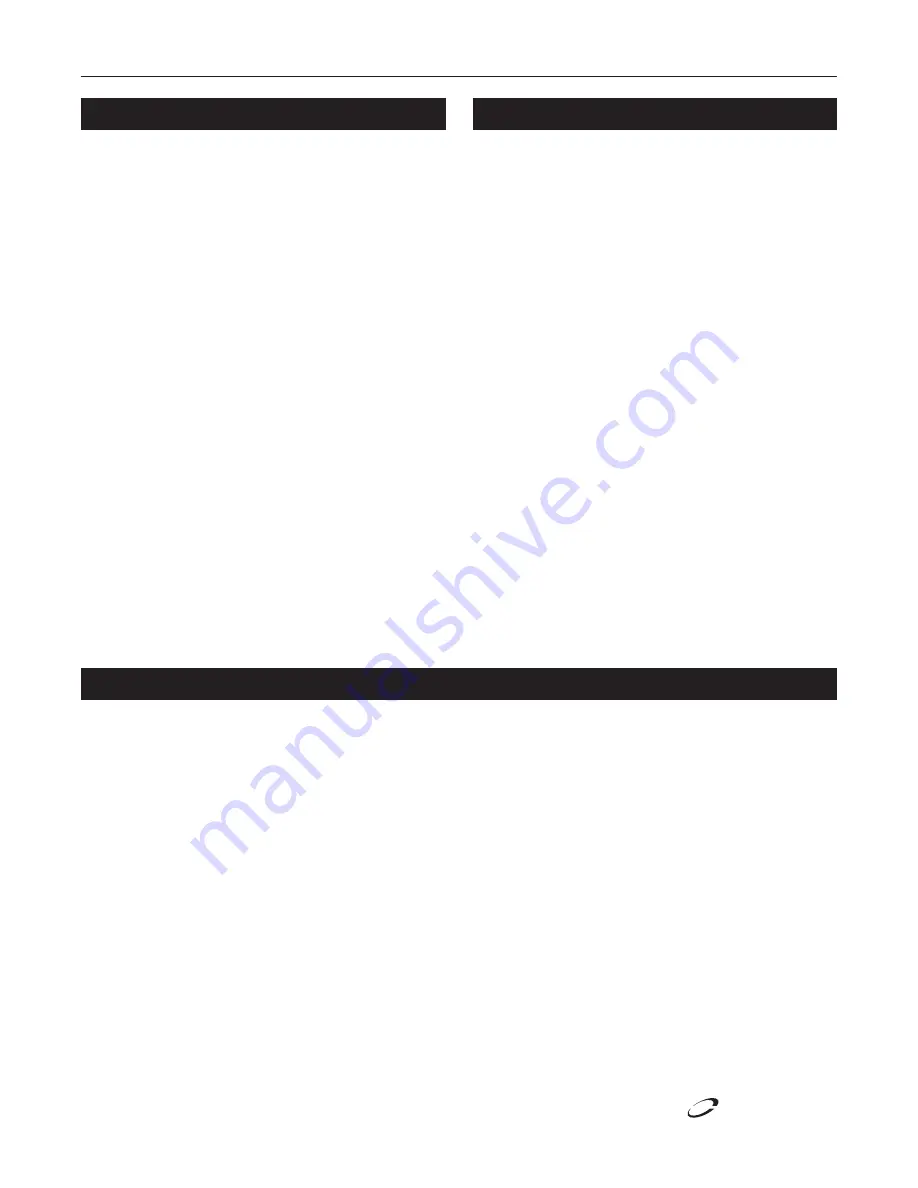
F18 Series Service and Installation Manual
For customer service, call (800) 733-8829, (800) 773-8821, Fax (989) 773-3210, www.delfield.com
2
Delfield
™
®
SERIAL NUMBER LOCATION ................................................2
RECEIVING & INSPECTING ..................................................2
SPECIFICATIONS .............................................................. 3-5
INSTALLATION ......................................................................6
OPERATION ..........................................................................6
CARE AND CLEANING ..........................................................7
PRESSURE CONTROL SETTINGS .........................................7
CONDENSING UNIT ASSEMBLY ....................................... 8-9
MULLION COIL ASSEMBLY (REFRIGERATED) ...................10
MULLION COIL ASSEMBLY (FREEZER) ..............................11
DRAWER ASSEMBLY: LOW PROFILE REFR, 2 & 3 HIGH ...12
CARTRIDGE STYLE DRAWER SYSTEMS ............................13
DOOR ASSEMBLY: LOW PROFILE ......................................14
DOOR ASSEMBLY: MARK 7 ................................................15
LOUVERED DOOR ASSEMBLY. ...........................................15
REPLACEMENT PARTS LISTS ...................................... 16-19
WIRING DIAGRAMS ...........................................................20
TROUBLESHOOTING REFERENCE CHART ..........................21
WARRANTIES ............................................................... 22-23
AUTHORIZED PARTS DEPOTS ............................(back cover)
The serial number on all self-contained F18 Series refriger-
ated work tables and freezer bases is located on the electri-
cal specifications tag affixed inside the compressor section
next to the pressure control.
On remote refrigerated bases with doors, the tag is inside the
unit on the coil side. On remote refrigerated bases with draw-
ers, the tag is affixed to the drawer divider. On remote freezer
bases, the tag is located on the inside back of the unit.
Always have the serial number of your unit available when
calling for parts or service. A complete list of authorized
Delfield parts depots is shown on the back cover of this
manual.
©2007 The Delfield Company. All rights reserved. Reproduction without
written permission is prohibited. “Delfield” is a registered trademark of The
Delfield Company.
Contents
Serial Number Location
Even though most equipment is shipped crated, care should
be taken during unloading so the equipment is not damaged
while being moved into the building.
1. Visually inspect the exterior of the package an skid or
container. Any damage should be noted and reported to
the delivering carrier immediately.
2. If damaged, open and inspect the contents with the
carrier.
3. In the event that the exterior is not damaged, yet upon
opening, there is concealed damage to the equipment
notify the carrier. Notification should be made verbally as
well as in written form.
4. Request an inspection of the concealed equipment.
This should be done within 10 days from receipt of the
equipment.
5. Check the lower portion of the unit to be sure legs or
casters are not bent.
6. Also open the compressor compartment housing and
visually inspect the refrigeration package. Be sure lines
are secure and base is still intact.
7. Freight carriers can supply the necessary forms upon
request.
8. Retain all crating material until an inspection has been
made or waived.
Uncrating the Equipment
First cut and remove the banding from around the crate.
Remove the front of the crate material, use of some tools will
be required. If the unit is on legs remove the top of the crate
as well and lift the unit off the skid. If the unit is on casters it
can be "rolled" off the skid.
Receiving and Inspecting the Equipment



















