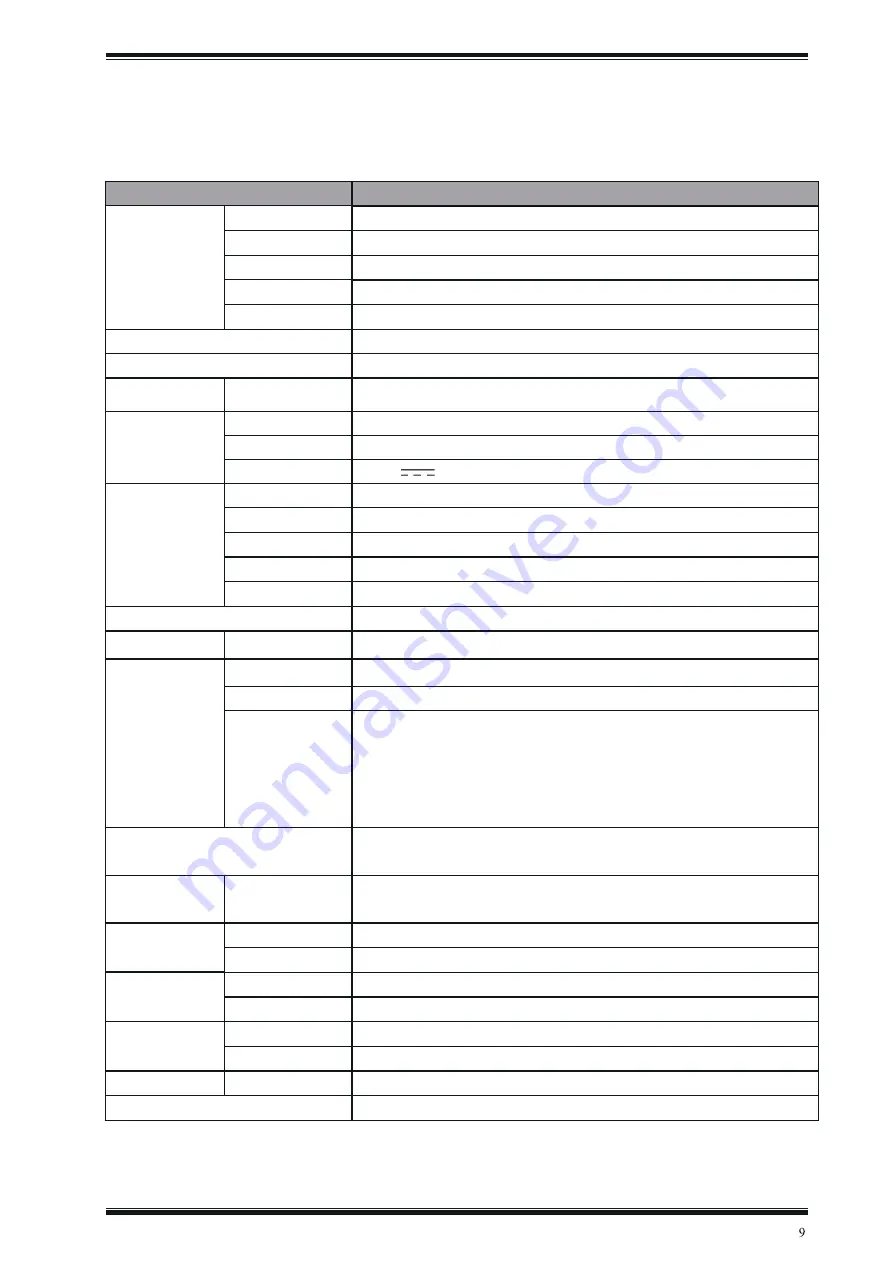
Item
Print ing
Print met hod
Print resolut ion
Parameter
Direct t hermal
203 dpi
8 dot s/ mm
Print ing speed
Print widt h
Print densit y
1-4 level (adjust able)
Processor
Flash memory (opt ional)
Det ect ion
Sensor
Power
Type
Input
Out put
built -in power adapt er
AC100V-240V 1A 60/ 50HZ
8.5 V 1.5A
Paper supplies
Type
Widt h
Thickness
Paper roll diamet er
Paper loading
St andard t hermal paper
58±0.5mm
0.050~0.090mm
MAX 70mm
Top open cover for easy paper loading
Inst ruct ion set
ESC/ POS
Soft ware funct ion
Driver
Windows XP/ Win7/ Win8/ Win10/ Vist a/ Linux/ OPOS
Charact ers
Chinese
English
GBK 16*162
4*24dot s
ASCII 9×171 2×24dot s
Charact er set s
Graphics
Barcodes
1D
UPC-A, UPC-E, EAN8, EAN13, CODE39, ITF, CODEBAR, CODE128,CODE93
LED indicat or
Power indicat or
Error indicat or
Green
Red
Environment
paramet ers
5 t o 50 ¥ ,
25% t o 85%RH(no condensat ion)
Operat ing
St orage
—40 t o 60 ¥ ,
10% t o 90%RH(no condensat ion)
Physical
paramet ers
Dimensions (LxHxW)
Weight
188 X130 X 115mm
980G
Reliability parameter TPH life
Cert i cat e
CE
2.Product Speci cations
2.1 Technical Speci cations
PC437/ Katakana/ PC850/ PC860/ PC863/ PC865/ West Europe/ Greek/ Hebrew/
EastEurope/ Iran/ WPC1252/ PC866/ PC852/ PC858/ IranII/ Latvian/ Arabic/
PT151,1251/ PC737/ WPC/ 1257/ ThaiVietnam/ PC864/ PC1001/ (Latvian)/ (PC1001)/
(PT151,1251)/ (WPC1257)/ (PC864)
Support bitmap printing with di erent density and user de ned bitmap
printing. (Max size of each bitmap is 40K, the total size of bitmap is 64 K)
50km
70mm/s
48mm
32-bit RSIC
2MB
Out of paper detection








































