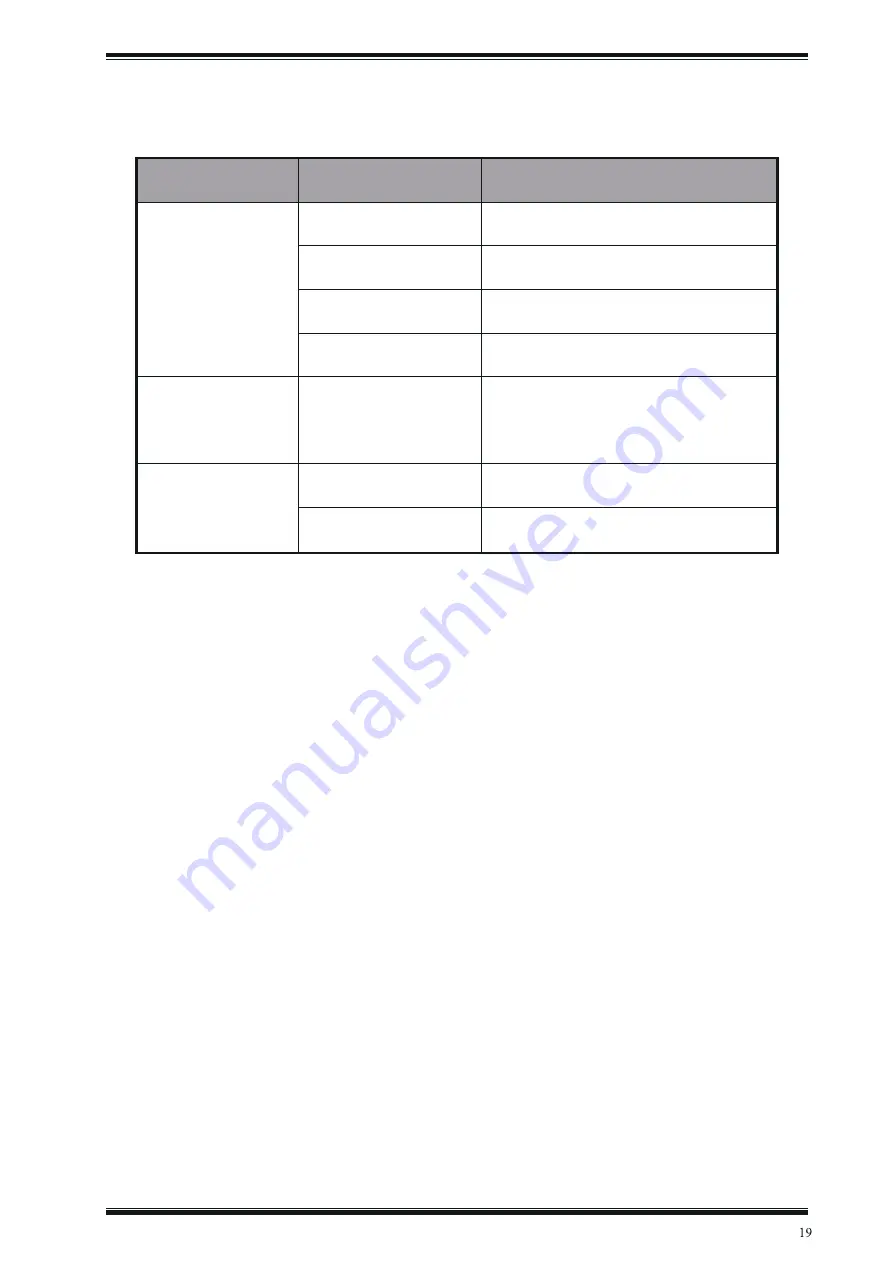
5.3 Problems during printing
Problem
Possible Cause
Solution
Paper cannot be
feed out normally
Print is light or spotty
Portrait print content
is missing
Paper roll is loaded incorrectly
Printing paper is not qualied
Print head or rubber
roller is dirty
The print density
is set too low
Check if the paper roll is loaded correctly
Replace with recommended thermal paper
Clean the print head or rubber roller
Increase the print density
to meet the requirement
Paper jam
Dirty printer head or roller
Printer head is out of order
Contact the agent or manufacturer
Clean the printer head and roller
Open the upper cover, check the
paper path, and clear the jam


































