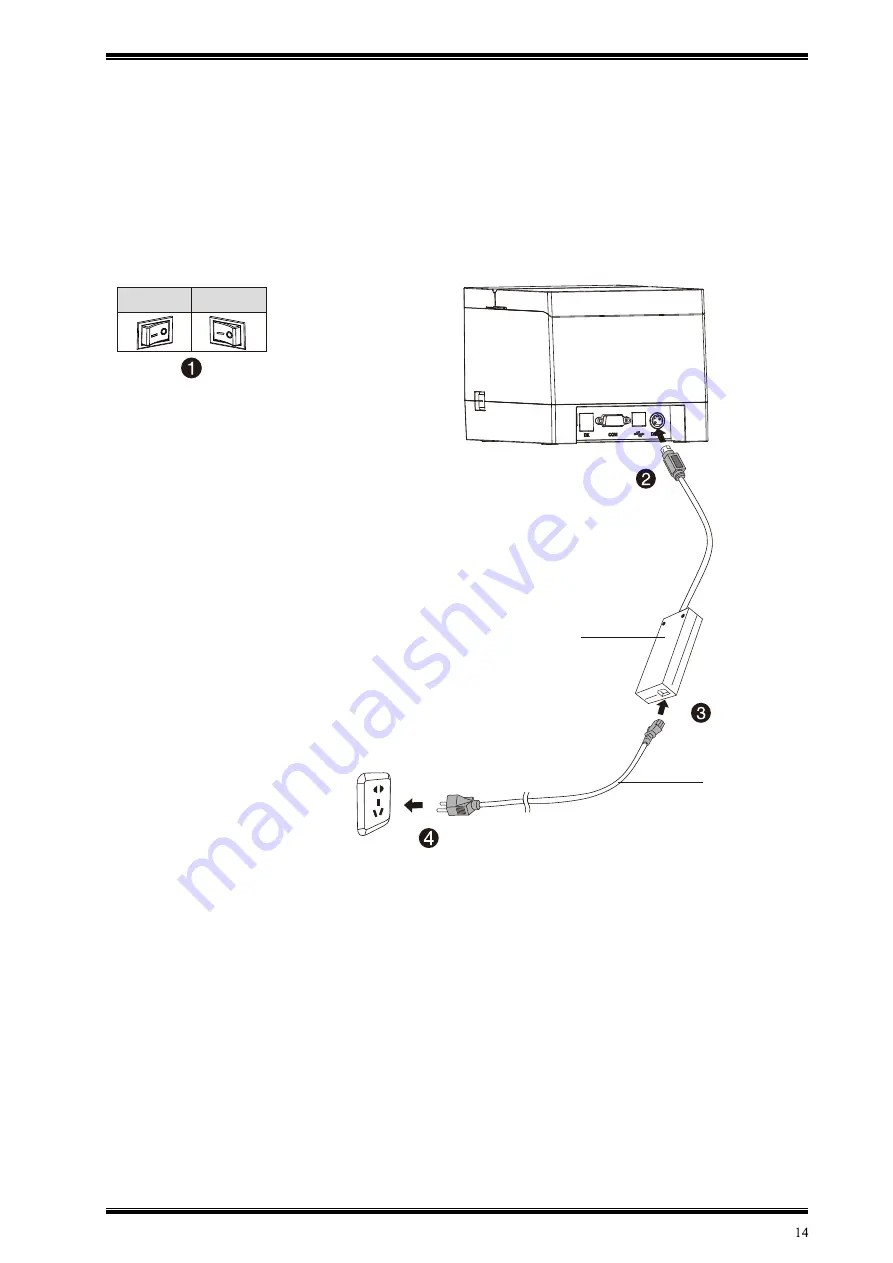
3.2 Connecting the power cord
1. Make sure the printer's power switch is off (O).
2. Connect the power adapter to the printer.
4. Plug the power cord into the other end of the power supply.
3. Connect the power cord to the power adapter.
On
Off
power adapter
power cord
Note
:
1)Please use our company's original power adapter to avoid damage to the
product and the possible cause of injury.
2)If you do not use the printer for a long period of time, unplug the printer
power cable.
3) Avoid dragging the power adapter cable, as this may cause fire or electric
shock.
4) Avoid placing the power adapter around overheated equipment, other-
wise the cable surface will melt, causing fire and electric shock;
5) Please disconnect the power supply if you are not going to use the printer
for a long period of time.
Summary of Contents for 801P
Page 1: ...USER MANUAL THERMAL RECEIPT PRINTER MODEL 801P...
Page 10: ...1 5 Product dimensions...
Page 27: ......












































