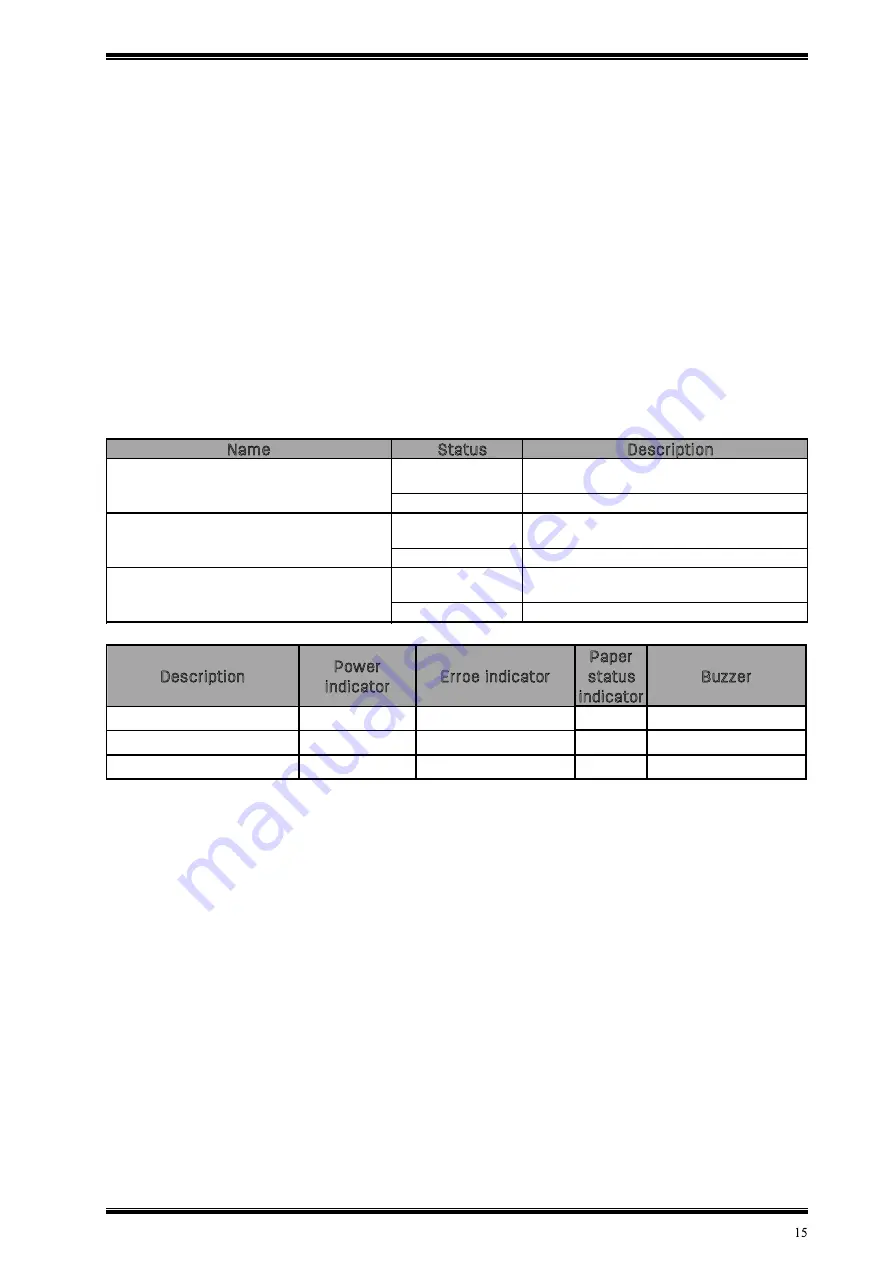
3.3 Connect to the cash register
1) Make sure the power switch of the printer is off;
2) Insert the cash register connecting cable into the cash register port on the
back of the printer.
Warning: The cash register interface can only be connected to a cash register
device with a voltage of 24V (it should not be connected to a telephone line,
etc.).
3.4 Description of indicator light and buzzer
Indicator and Buzzer Function description
Name
Status
Description
Power indicator
(Green)
Constantly on
The printer is functioning properly
Off
The printer stops functioning
Error indicator
(Red)
Constantly on
The printer is in error state
Off
The printer is functioning properly
Paper status indicator
(Red)
Constantly on
The printer has run out of paper
Off
The printer is functioning properly
Note: The printer uses a thermistor to detect printer head temperature. If the
printer head temperature exceeds 70 °C, the printer will terminate its work
and will check the temperature automatically every minute until the tempera-
ture drops below 50 °C, and the printer will resume normal operations.
Description
Power
indicator
Erroe indicator
Paper
status
indicator
Buzzer
The printer cover is open
On
On
On
Beep, beep, beep
Out of paper
On
On
On
Beep, beep, beep
Cutter jams
On
Blinking
Off
Beep, beep, beep
Summary of Contents for 801P
Page 1: ...USER MANUAL THERMAL RECEIPT PRINTER MODEL 801P...
Page 10: ...1 5 Product dimensions...
Page 27: ......











































