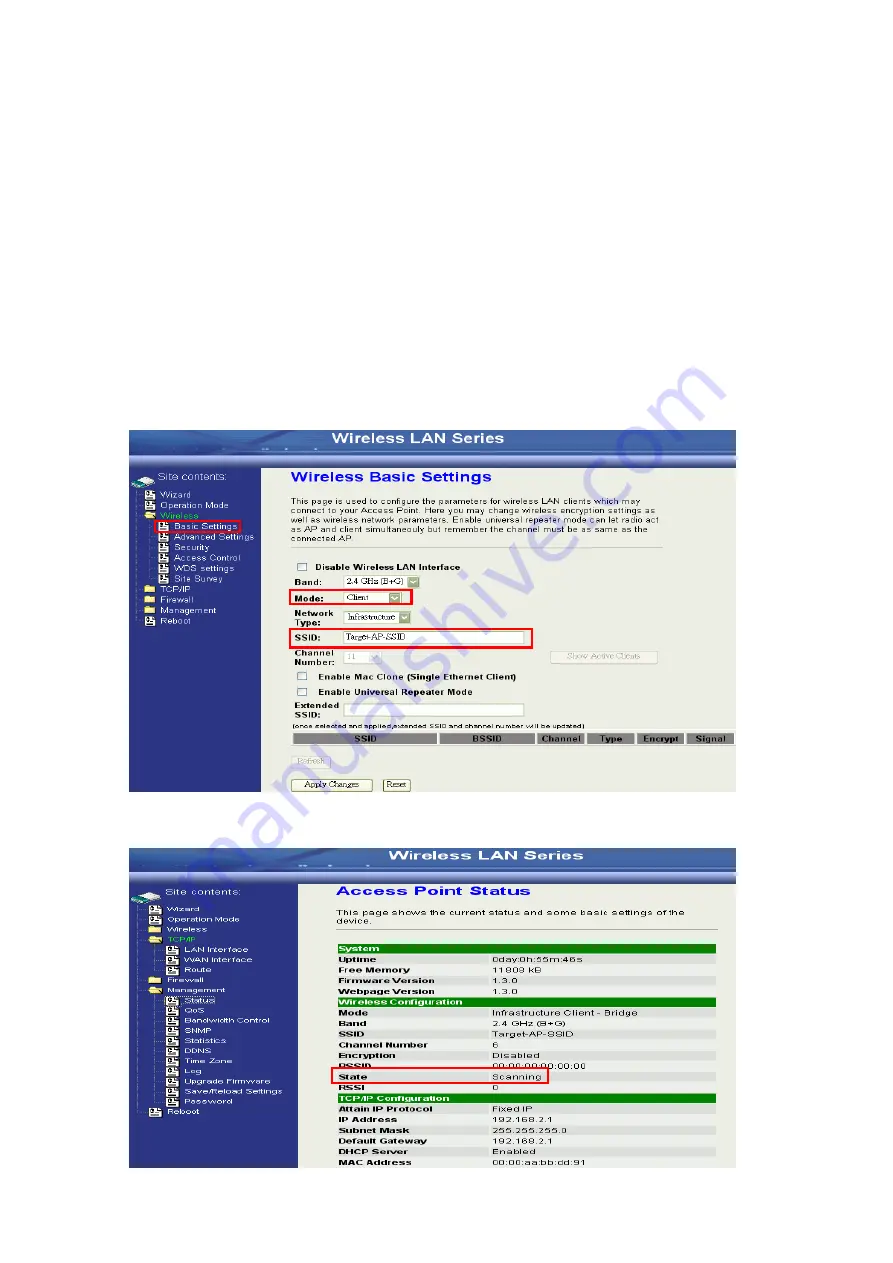
11
setting is “A uto ”, not every Access Points can support “Auto” mode. If the authentication type on the Access Point is known by
the user, we suggest setting the authentication type the same as the Access Point.
Data Encryption
In client mode, the device supports WEP and WPA Personal/Enterprise except WPA2 mixed mode data encryption. For more
information about the detail data encryption settings, please refer the security section.
AP Client Router (WISP)
The AP Client in Router (or WISP) mode is similar to the basic AP client, but instead of all the interfaces being bridged
together, the WLAN interface is treated as the WAN connection and the ethernet interface is treated as the LAN. NAT is
enabled and any connections made through the ethernet port are masqueraded behind the WLAN interface.
In
“Basic Settings” page, change the Mode to “Client” mode. And key in the SSID of the AP you want to connect then press
“Apply Changes” button to apply the change.
Check the status of connection in
the “Status” web page
2
1
3
Summary of Contents for DLB27 Series
Page 1: ...DLB27XX WLAN Indoor Outdoor Radio User Manual Version 1 0 0 12 14 2006...
Page 36: ...35...
Page 43: ...42 Clone MAC address for Static IP WAN access type Clone MAC address for PPPoE WAN access type...
Page 44: ...43 Clone MAC address for PPTP WAN access type Physical LAN interface MAC address clone...
Page 47: ...46 In the Dynamic Routing Table there are two routings for Network 3 and Network 4...
Page 51: ...50 Configuring VPN...
Page 62: ...61...













































