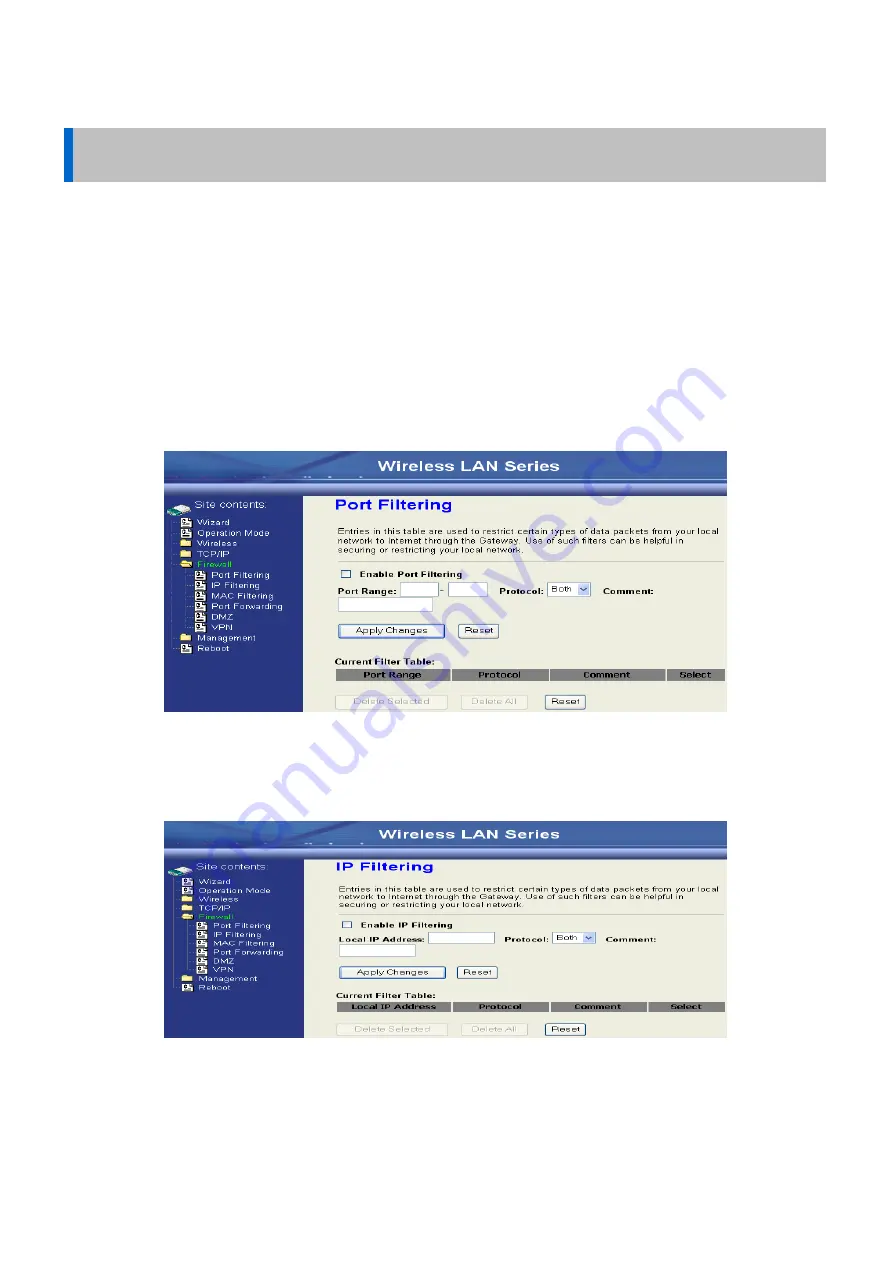
51
Firewall Configuration
Configuring LAN to WAN Firewall
The device supports three kinds of filter Port Filtering, IP Filtering and MAC Filtering. All the entries in current filter table are
used to restrict certain types of packets from your local network through the device. Use of such filters can be helpful in
securing or restricting your local network.
Port Filtering
When you enable the Port Filtering function, you can specify a single port or port ranges in the current filter table. When the
source port of outgoing packets matches the port definition or falls within the port ranges in the table, the firewall will block
those packets from LAN to WAN.
IP Filtering
When you enable the IP Filtering function, you can specify local IP Addresses in the current filter table. When the source IP
address of outgoing packets matches the IP Addresses in the table the firewall will block this packet from LAN to WAN.
MAC Filtering
When you enable the MAC Filtering function, you can specify the MAC Addresses in the current filter table. When the source
MAC Address of outgoing packets matches the MAC Addresses in the table the firewall will block this packet from LAN to
Summary of Contents for DLB70XX
Page 1: ...DLB70XX WLAN Dual Outdoor Radio User Manual Version 1 0 0 11 08 2006 ...
Page 28: ...27 ...
Page 40: ...39 ...
Page 48: ...47 Clone MAC address for PPTP WAN access type Physical LAN interface MAC address clone ...
Page 51: ...50 In the Dynamic Routing Table there are two routings for Network 3 and Network 4 ...
Page 55: ...54 Configuring VPN ...
Page 66: ...65 ...
















































