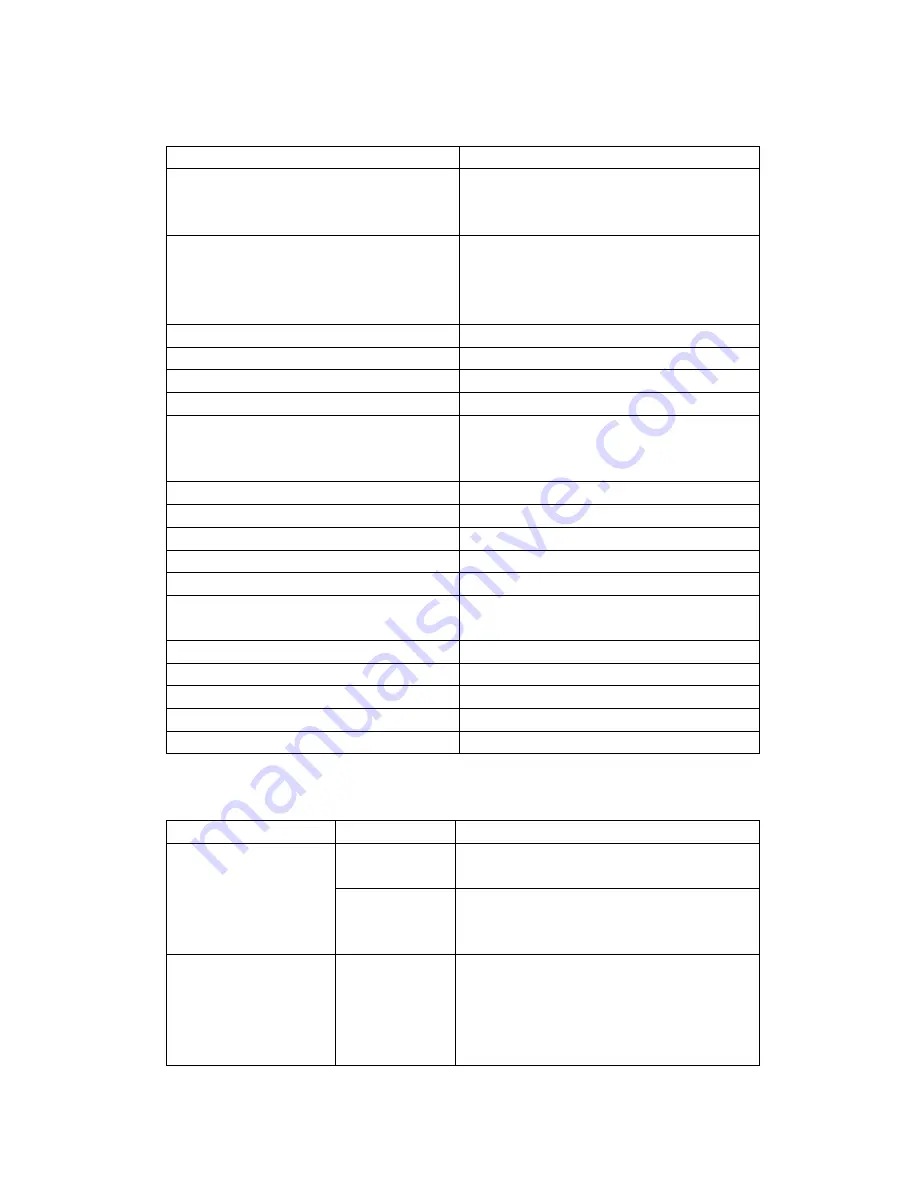
Camera Specifications
Image Sensor
8 Megapixel CMOS (2592 x 1944)
Photo
3 Megapixel 2048 x 1536
5 Megapixel 2560 x 1920
8 Megapixel 3200 x 2400
Video & Frame Rate
1080p 1920 x 1080 @ 30fps
720p 1280 x 720 @ 60fps
WVGA 848 x 480 @ 60fps
QVGA 320 x 240 @ 30fps
Video File Format
MOV H.264
Photo File Format
JPEG
Storage Medium
microSD / SDHC (up to 32GB)
Digital Zoom
3x
AV Out
NTSC/PAL analog video output
HDMI high definition output
Analog audio output
PC Port
USB 2.0
Microphone
Built in microphone & speaker
Power Dissipation
400mAh @ 3.7V (max)
Rechargeable Battery
1100mAh
Recording Time
2.5 hours (per charge)
Operating Platform
(1080p)
Windows XP SP2, Vista or Above
Mac OS
CPU
≥ Pentium 4 1.5GHZ
RAM
≥ 1GB
Storage Temperature
-20°C - 50°C
Operating Temperature
-10°C - 50°C
Working Humidity
15 - 85% relative humidity
Troubleshooting
Problem
Cause
Resolution
The camera will not power on
LCD monitor will not light up
Indicator will not light up
Power button is not
in the “ON” position
Slide the power button to the “ON” position
Battery is drained or
not installed
properly
Make sure the battery contacts line up correctly and the
battery has sufficient power
The camera is turned on and
the indicator lights are
illuminated, but the LCD
screen will not display
Check the microSD
memory card
Check the functionality of the memory card by inserting
the card into a card reader. Reformat the memory card
and reinsert into the camera. If functionality is still not
restored, replace the microSD memory card.
Summary of Contents for WingmanHD
Page 1: ......
































