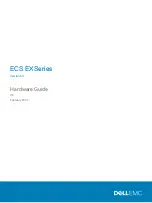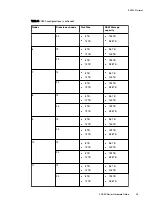Introduction
This guide describes the hardware components that make up the ECS appliance Generation 3
(Gen3) hardware models.
ECS Gen3 appliance series
The ECS Gen3 appliance series include:
l
EX500 series: A dense object storage solution of hyper-converged nodes for small to medium-
sized ECS deployments.
The EX500 supports node expansion in increments of one when the capacity is the same as the
previous node. If the capacity is different from the previous node when expanding, EX500
supports expansion in a minimum of five-node increments. The recommended expansion is five
nodes. The EX500 series supports from 5 to 16 nodes per rack. With different drive sizes/
quantity and the flexibility of node additions, this platform can scale from 480TB RAW to
4.6PB RAW per rack.
l
EX300 series: A dense object storage solution of hyper-converged nodes for small to medium-
sized ECS deployments. With different drive sizes and the flexibility of single node addition,
this platform can scale from 60 TB RAW to 1.5 PB RAW per rack.
l
EX3000 series: An ultra-dense object storage solution of hyper-converged nodes for medium
to large-sized ECS deployments. This platform starts at a 2.2 PB RAW minimum configuration
and scales to 8.6 PB RAW per rack.
Note: In this document, the term
node is used interchangeably with server, and the term appliance
refers to a cluster of nodes running ECS software.
Hardware generations
ECS appliances are characterized by hardware generation.
Gen3
l
EX500 Gen3 models featuring 8TB or 12 TB disks (12 or 24 x HDD per node) became available
in September 2019.
l
EX300 Gen3 models featuring 1 TB, 2 TB, 4 TB, or 8 TB disks (12 HDD per 2U node) became
available in August 2018.
l
EX3000 Gen3 models featuring 12 TB disks (4U chassis with single or dual node
configurations) became available in August 2018.
Gen2
For documentation on Gen2 hardware, see the
Dell EMC ECS D- and U-Series Hardware Guide
.
l
U-Series Gen2 models featuring 12 TB disks became available in March 2018.
l
The D-Series was introduced in October 2016 featuring 8 TB disks. D-Series models featuring
10 TB disks became available March 2017.
l
The original U-Series appliance (Gen1) was replaced in October 2015 with second generation
hardware (Gen2).
Rack and node host names
Lists the default rack and node host names for an ECS Appliance.
The default rack IDs and color names are assigned in installation order as shown in the following
table.
Lists the Rack ID
EX-Series Hardware Overview
12
ECS EXSeries Hardware Guide
Summary of Contents for ECS EX Series
Page 1: ...ECS EXSeries Version 3 4 Hardware Guide 08 February 2020 ...
Page 8: ...Tables 8 ECS EXSeries Hardware Guide ...
Page 10: ...Welcome to ECS 10 ECS EXSeries Hardware Guide ...
Page 15: ...CHAPTER 2 Switches l Dell EMC S5148F switch 16 ECS EXSeries Hardware Guide 15 ...
Page 39: ...EX500 Platform ECS EXSeries Hardware Guide 39 ...
Page 42: ...Figure 19 iDRAC cabling EX500 Platform 42 ECS EXSeries Hardware Guide ...
Page 49: ...Figure 26 EX500 network cabling EX500 Platform ECS EXSeries Hardware Guide 49 ...
Page 54: ...EX500 Platform 54 ECS EXSeries Hardware Guide ...
Page 69: ...Figure 43 EX300 single phase AC power cabling EX300 Platform ECS EXSeries Hardware Guide 69 ...
Page 71: ...Figure 45 Three phase Delta AC power cabling EX300 Platform ECS EXSeries Hardware Guide 71 ...
Page 73: ...Figure 47 Three phase WYE AC power cabling EX300 Platform ECS EXSeries Hardware Guide 73 ...
Page 76: ...Figure 50 iDRAC cabling EX300 Platform 76 ECS EXSeries Hardware Guide ...
Page 82: ...Figure 57 EX300 network cabling EX300 Platform 82 ECS EXSeries Hardware Guide ...
Page 114: ...Figure 86 EX3000D iDRAC cabling EX3000 Platform 114 ECS EXSeries Hardware Guide ...
Page 121: ...Figure 94 EX3000S network cabling EX3000 Platform ECS EXSeries Hardware Guide 121 ...
Page 122: ...Figure 95 EX3000D network cabling EX3000 Platform 122 ECS EXSeries Hardware Guide ...
Page 124: ...EX3000 Platform 124 ECS EXSeries Hardware Guide ...