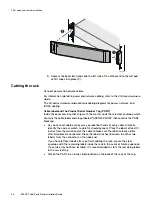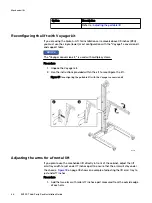Preparing materials for pickup
Prepare unused materials for pickup from the customer site.
Procedure
1. Place all packaging, trash, and unused material inside the cardboard shipping
cartons.
2. Close each carton.
Returning material from U.S. and Canada sites
When returning material (RMA) from sites within the U.S. and Canada, submit the
Return Material Pickup Form to arrange pickup.
Procedure
1. From
, navigate to Organizations
>
Central Traffic
Alternatively, click the link to
.
2. Click Content
>
RMA Process.
3. Search for the RMA Pickup Request Form.
4. Complete the form and then send it to the appropriate RMA content listed at
the bottom of the form.
Returning material from international sites
When returning material (RMA) from sites outside of the U.S. and Canada, send an
email to RMA sales.
Procedure
l
Send an email to
with details specific to the materials that you intend to
return, and attach copies of the documents from the original import.
Provide details such as:
n
Why were the materials imported?
n
Why are the materials returning?
n
To which organization within Dell EMC are you returning the goods?
Return shipping or packing materials
44
EX300
Third-Party Rack Installation Guide
Summary of Contents for ECS EX300
Page 1: ...ECS EX300 Third Party Rack Installation Guide 302 005 206 02 ...
Page 6: ...FIGURES 6 EX300 Third Party Rack Installation Guide ...
Page 7: ...Planning your lift 46 1 TABLES EX300 Third Party Rack Installation Guide 7 ...
Page 8: ...TABLES 8 EX300 Third Party Rack Installation Guide ...
Page 13: ...Third Party Rack Installation Overview Components for EX300 systems 13 ...
Page 14: ...Third Party Rack Installation Overview 14 EX300 Third Party Rack Installation Guide ...
Page 17: ...Figure 1 PDU component location Rail Installation Dell EMC PDU rail and component location 17 ...
Page 42: ...Bring the system online 42 EX300 Third Party Rack Installation Guide ...