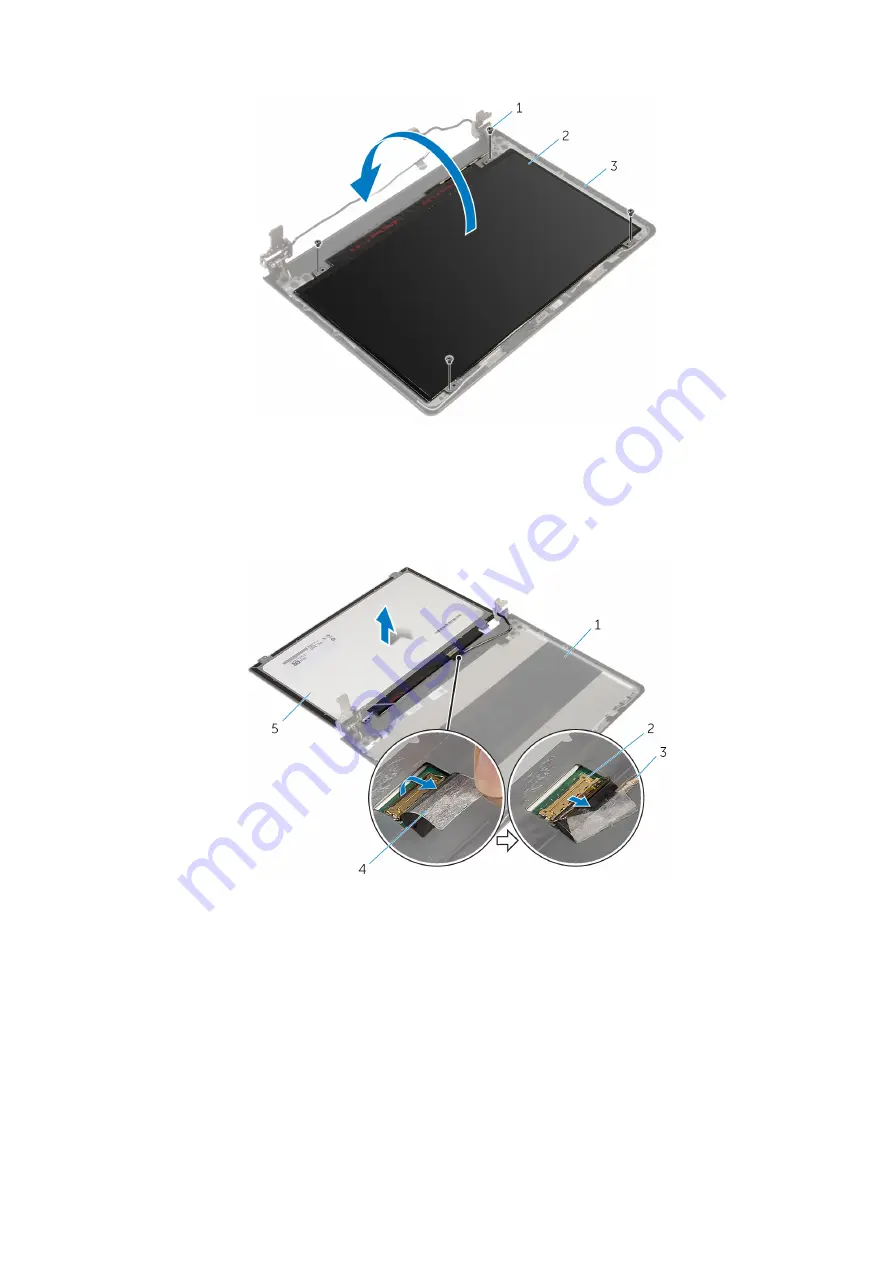
a. screws (4)
b. display panel
c. display-back cover
3. Peel the tape that secures the display cable to the display panel.
4. Lift the latch and disconnect the display cable from the display panel.
5. Lift the display panel off the display back-cover.
1. display back-cover
2. latch
3. display cable
4. tape
5. display panel
Removing the display panel
67
Summary of Contents for Inspiron 14 5000
Page 1: ...Inspiron 14 5000 Service Manual Regulatory Model P64G Regulatory Type P64G002 ...
Page 40: ...3 latch 4 screw 40 Removing the I O board ...
Page 58: ...1 palm rest assembly 58 Removing the palm rest assembly ...
Page 64: ...1 plastic scribe 2 camera cable 3 camera 4 display back cover 64 Removing the camera ...
Page 70: ...a screws 12 b display hinges 2 c display back cover 70 Removing the display hinges ...
Page 73: ...1 display cable 2 display back cover 3 camera cable 4 tape Removing the display cable 73 ...













































