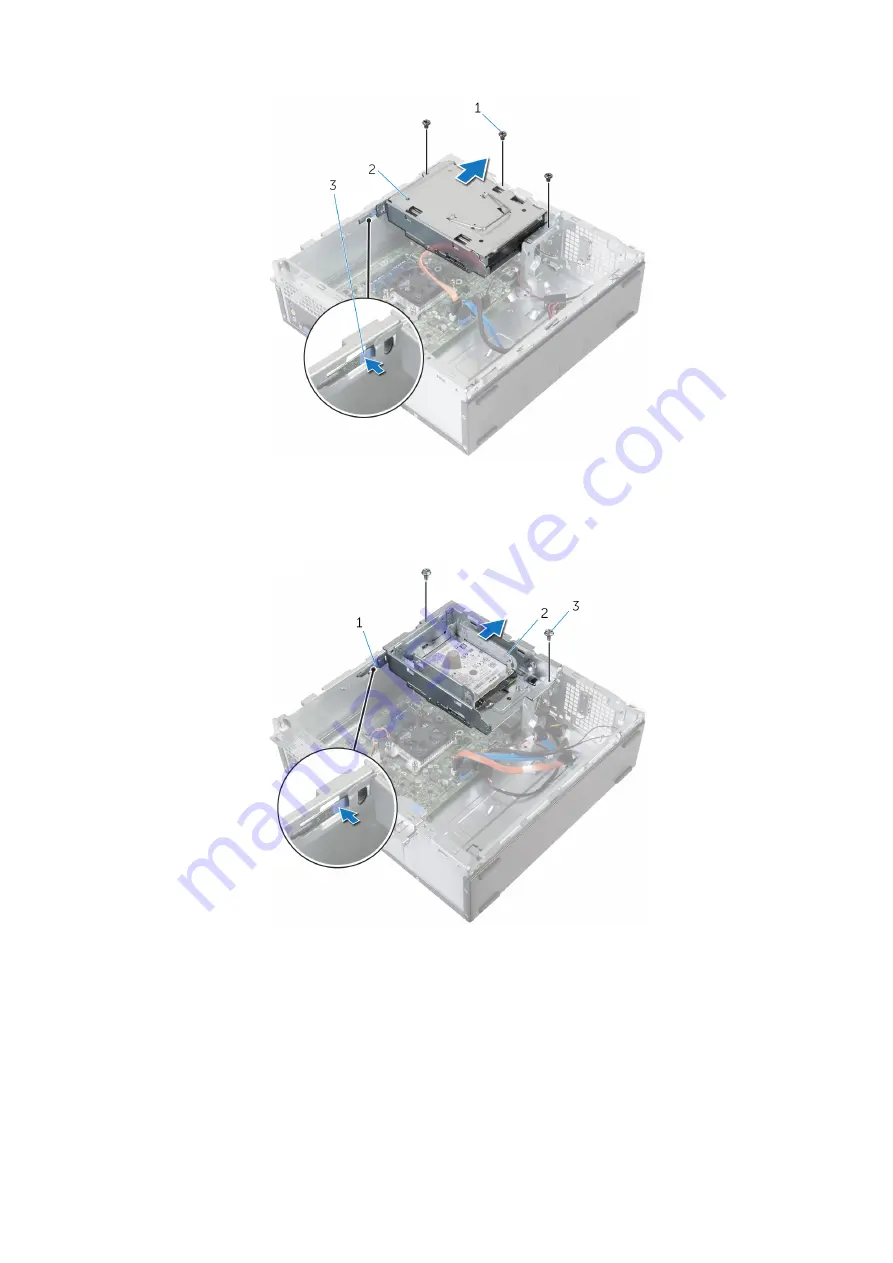
a. screws (3)
b. 3.5–inch hard drive assembly
c. tab
3. 2.5–inch hard drive: Remove the screws that secure the drive cage to the chassis, then press the tab and slide the drive cage
outward.
a. tab
b. 2.5–inch hard drive assembly
c. screws (2)
4. Turn the drive cage at an angle to release the tab on the drive cage from the slot on the chassis.
32
Removing the drive cage
Summary of Contents for Inspiron 3252
Page 1: ...Inspiron 3252 Service Manual Regulatory Model D14S Regulatory Type D14S001 ...
Page 16: ...a front bezel tabs 3 b chassis c front bezel 16 Removing the front bezel ...
Page 19: ...1 screws 4 2 fan 3 fan cable 4 heat sink Removing the fan 19 ...
Page 36: ...a optical drive bezel b optical drive 36 Replacing the optical drive ...
Page 45: ...b power button module c tabs 2 Removing the power button module 45 ...
















































