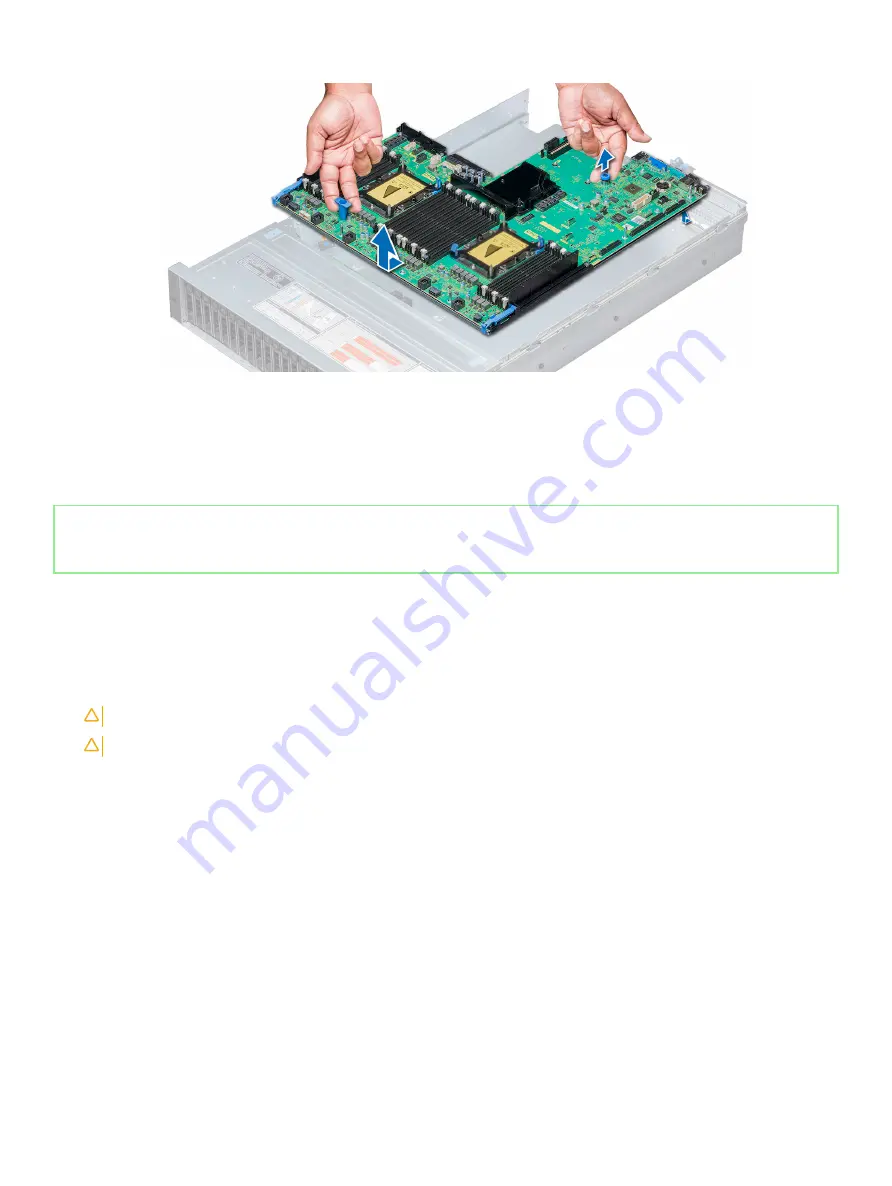
Figure 102. Removing system board
Next step
.
Identifier
GUID-E48325DA-4327-496E-B861-AD0C834DB385
Status
Released
Installing the system board
Prerequisite
Follow the safety guidelines listed in
Steps
1
Unpack the replacement system board assembly.
CAUTION:
Do not lift the system board by holding a memory module, processor, or other components.
CAUTION:
Take care not to damage the system identification button while placing the system board into the system.
2
Holding the system board holder and blue release pin, incline the system board, and lower the system board into the system.
3
Slide the system board toward the back of the system until the release pin clicks into place.
150
Installing and removing system components















































