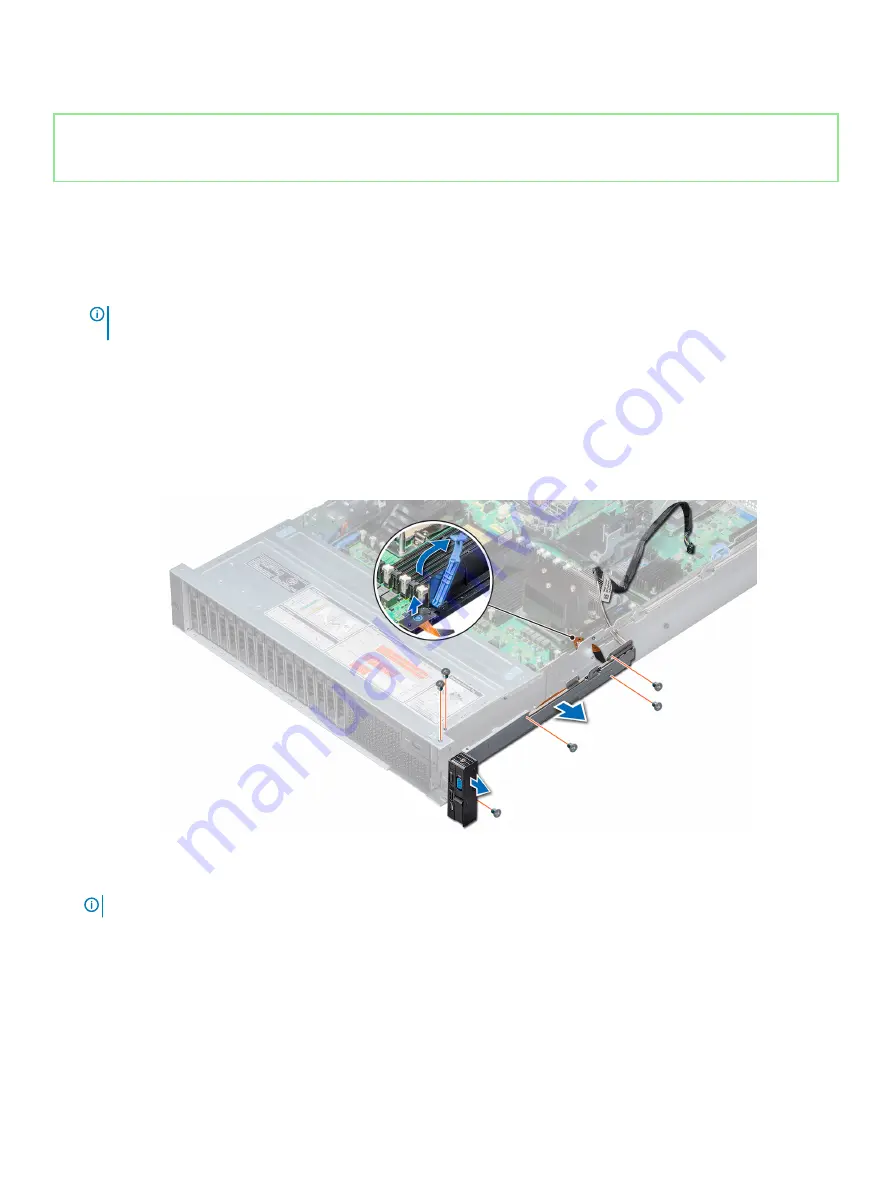
Identifier
GUID-D922BC4C-94E8-49C9-AB29-B73437DDD0D6
Status
Released
Removing the right control panel
Prerequisites
1
Follow the safety guidelines listed in
2
Follow the procedure listed in
Before working inside your system
.
NOTE:
Ensure that you note the routing of the cables as you remove them from the system board. You must route the
cables properly when you replace them to prevent the cables from being pinched or crimped.
3
Remove the
.
4
Remove the
.
Steps
1
Disconnect the VGA cable from the system board.
2
Lift the cable latch and disconnect the control panel cable from the connector on the system board.
3
Using Phillips #1 screwdriver, remove the screws that secure the control panel and cable tube to the system.
4
Holding the control panel and cable tube by its sides, remove the control panel and cable tube away from the system.
Figure 107. Removing right control panel
NOTE:
The images shown here are for representation only and the actual configuration of your system may vary.
Next step
Install the
Installing and removing system components
157












































