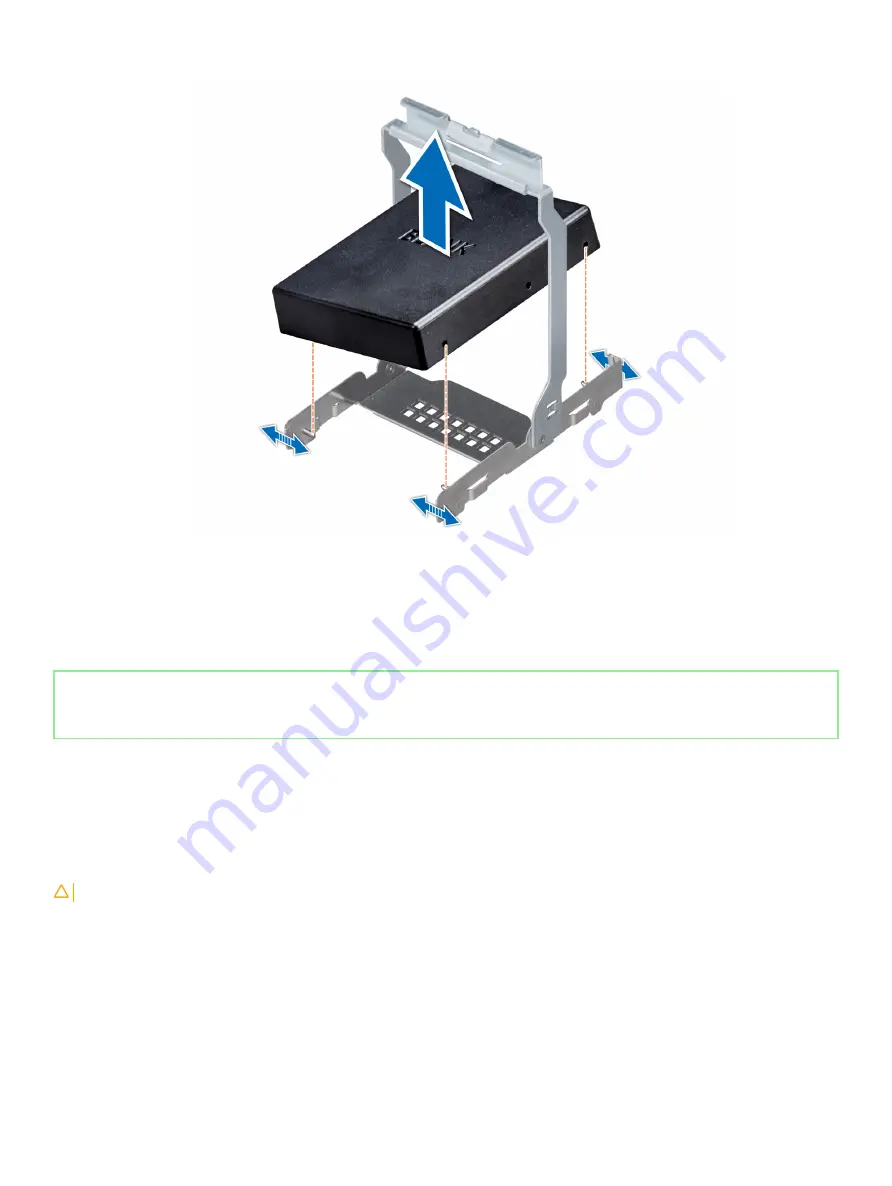
Figure 31. Removing a drive blank from the mid drive carrier
Next step
Install a
drive blank into a drive carrier
.
Identifier
GUID-67C83864-D2DC-407A-BC54-0277B8A77DBD
Status
Released
Installing a drive blank into the drive carrier
The procedure to install drive blank from drive carrier is identical to installation of drive into drive carrier. The procedure for installing 2.5-
inch and 3.5-inch blanks into drive carriers is identical.
Prerequisite
1
Follow the safety guidelines listed in
CAUTION:
To maintain proper system cooling, all empty drive slots must have drive blanks installed.
Steps
1
Align the tabs on the drive carrier with the slots on the drive blank.
2
Pull the edges of the carrier to fit over the drive blank.
3
Lower the drive carrier onto the drive blank to secure it.
Installing and removing system components
83
















































