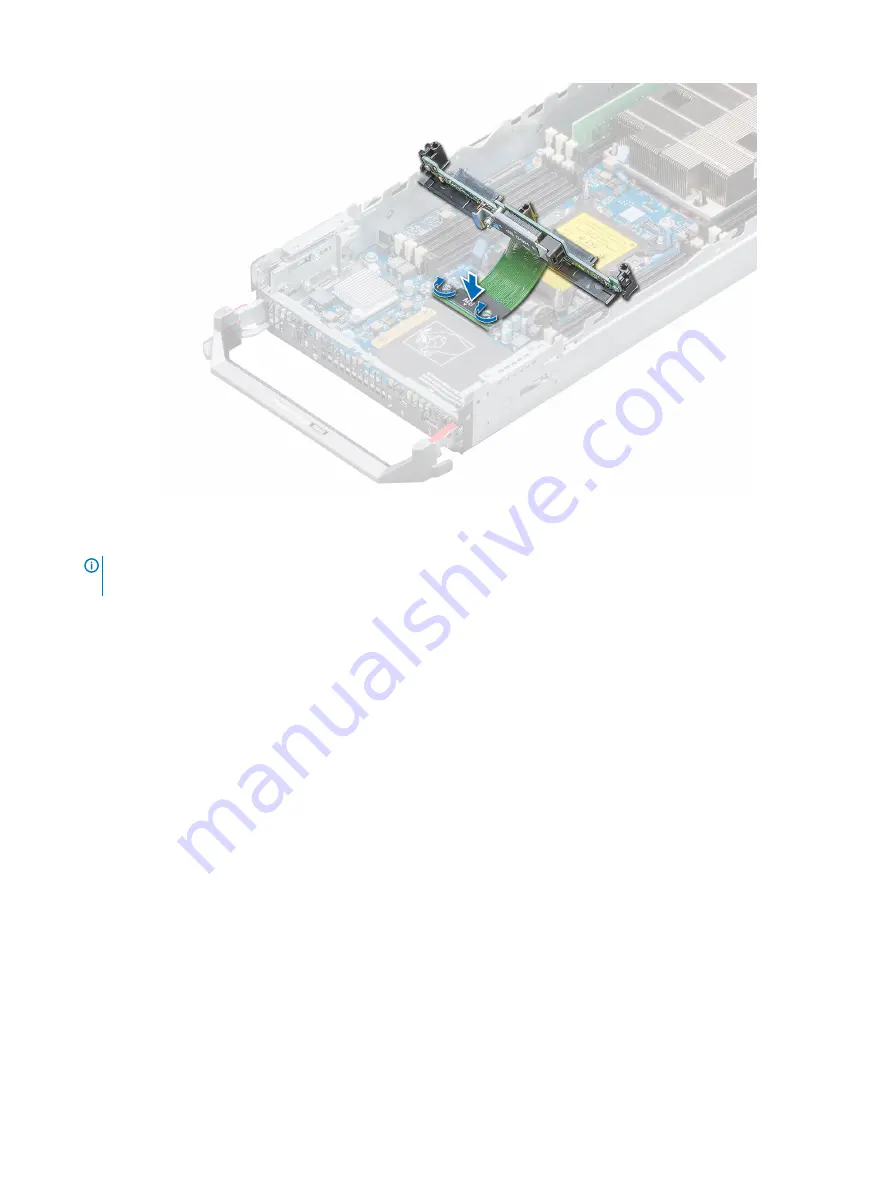
Figure 26. Installing the drive backplane cable
NOTE:
If your system supports a SAS/PCIe backplane, then you must also secure two additional retention screws that
connect the storage controller cable connector to the system board connector.
3
.
4
Align the guides on the drive backplane with the guide pins on the drive cage.
5
Pressing the release latches, lower the drive backplane into the system until it is firmly seated, and the latches engage with the
system.
Installing and removing system components
67
















































