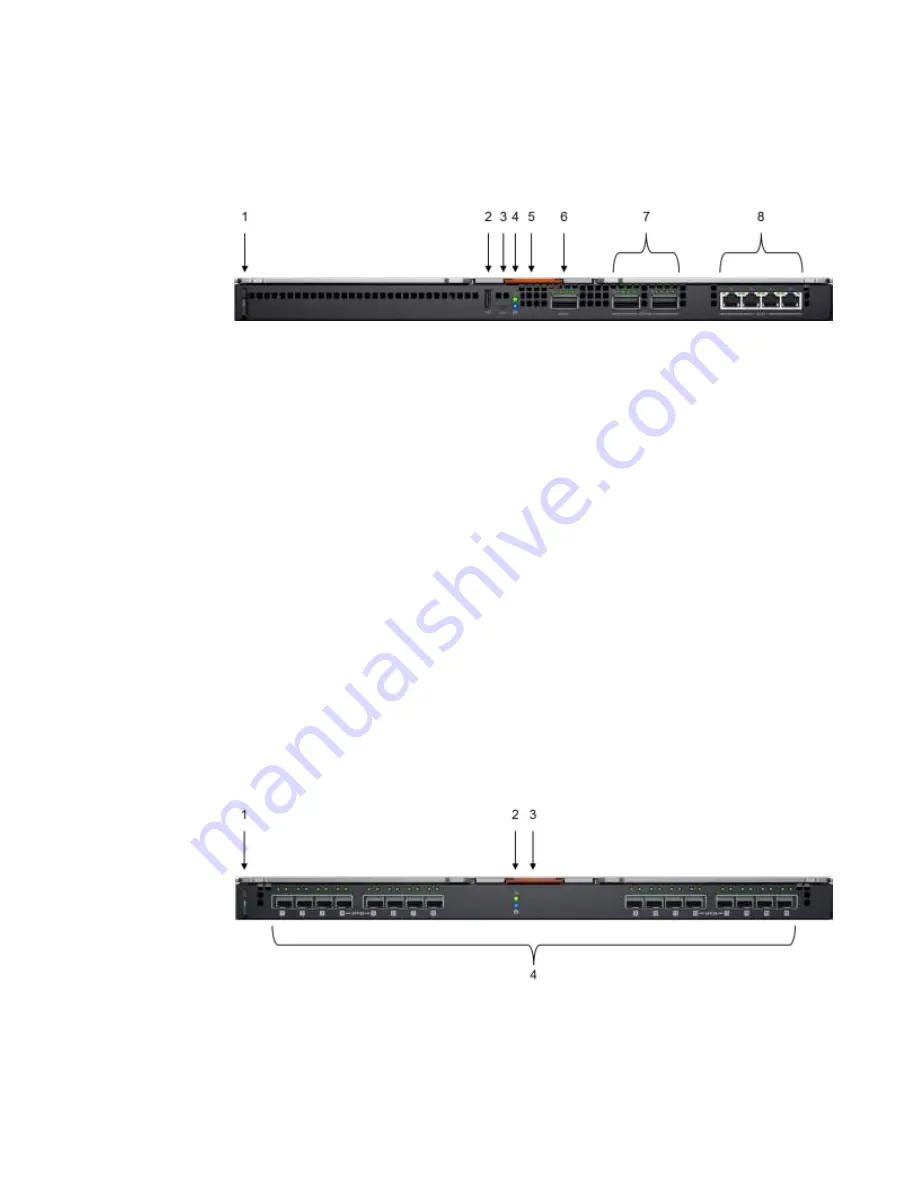
Chapter 1: Dell EMC PowerEdge MX Platform Overview
13
Dell EMC PowerEdge MX
Networking Architecture Guide
The ports can be used to provide a combination of network uplinks, VLT interconnects
(VLTi), or for FCoE connectivity. The MX5108n supports FCoE Initilization Protocol (FIP)
Snooping Bridge (FSB) mode but does not support NPG or direct attach FC capabilities.
The MX7000 chassis supports up to four MX5106n Ethernet switches in Fabric A and/or
B. See Appendix A for more information.
Figure 10. Dell EMC Networking MX5108n Ethernet switch
The following MX5108n components are labeled in Figure 10:
1.
Express service tag
2.
Storage USB port
3.
Micro-B USB console port
4.
Power and indicator LEDs
5.
Module insertion/removal latch
6.
One QSFP+ port
7.
Two QSFP28 ports
8.
Four 10GBASE-T ports
There are two Ethernet Pass-Through Modules (PTM) providing non-switched Ethernet
connections to Top of Rack switches. Each PTM provides 16 internal 10GbE and/or
25GbE ports. Figure 11 shows the 25GbE Ethernet PTM. The 25GbE PTM provides 16
external SFP+ ports that can operate at 10/25GbE.
The 10GBASE-T Ethernet PTM, shown in Figure 12, provides 16 external RJ45 BASE-T
ports that can operate at 10GbE. An MX7000 chassis supports a mix of four PTMs in
Fabric A and/or B. See Appendix A
for more information.
Figure 11. Dell EMC Networking 25GbE PTM
The following 25GbE PTM components are labeled in Figure 11:
1.
Express service tag
Dell EMC
PowerEdge MX
pass-through
modules


































