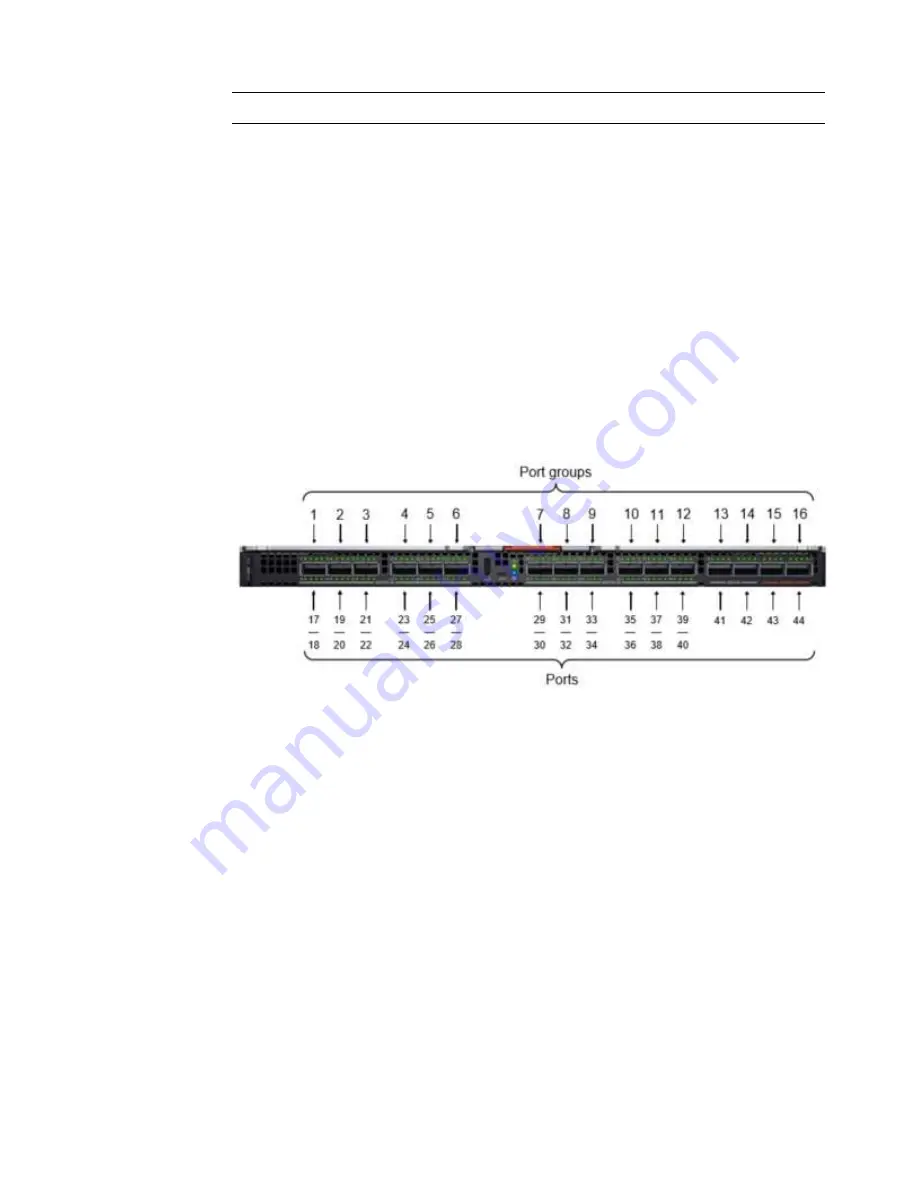
Chapter 3: PowerEdge MX Scalable Fabric Architecture
30
Dell EMC PowerEdge MX
Networking Architecture Guide
Note:
Even-numbered Ethernet ports between 1/1/1-1/1/16 are reserved for quad port NICs.
For the MX9116n FSE, servers that have a dual-port NIC connect only to odd-numbered
internal Ethernet interfaces; for example, a MX740c in slot one would be
ethernet1/1/1
, and a MX840c in slots five and six occupies
ethernet1/1/9
and
ethernet1/1/11
.
A port group is a logical port that consists of one or more physical ports and provides a
single interface. On MX IOMs, only the MX9116n FSE supports port groups:
•
QSFP28-DD
– Port groups 1 through 12
•
QSFP28
– Port groups 13 and 14
•
Unified port groups
– Port groups 15 and 16
Figure 24 shows these port groups along the top and the bottom shows the physical ports
in each port group. For instance, QSFP28-DD port group 1 has members Ethernet 1/1/17
and Ethernet 1/1/18, and unified port 15 has a single member, Ethernet 1/1/43.
Figure 24. MX9116n FSE port groups
On the MX9116n FSE, QSFP28-DD port groups are 1 through 12 and contain ports
ethernet 1/1/17 through 1/1/40 and are used to:
•
Connect to a MX7116n FEM to extend the Scalable Fabric
•
Connect to an Ethernet rack server or storage device
•
Connect to another networking device
By default, QSFP28-DD port groups 1 through 9 are in fabric-expander-mode, which is an
8x25GbE interface, used only to connect to MX7116n FEMs in extra chassis. The
interfaces from the MX7116n FEM appear as standard Ethernet interfaces from the
perspective of the MX9116n FSE.
Figure 25 illustrates how the QSFP28-DD cable provides 8x25GbE lanes between the
MX9116n FSE and a MX7116n FEM.
QSFP28-DD port
groups




































