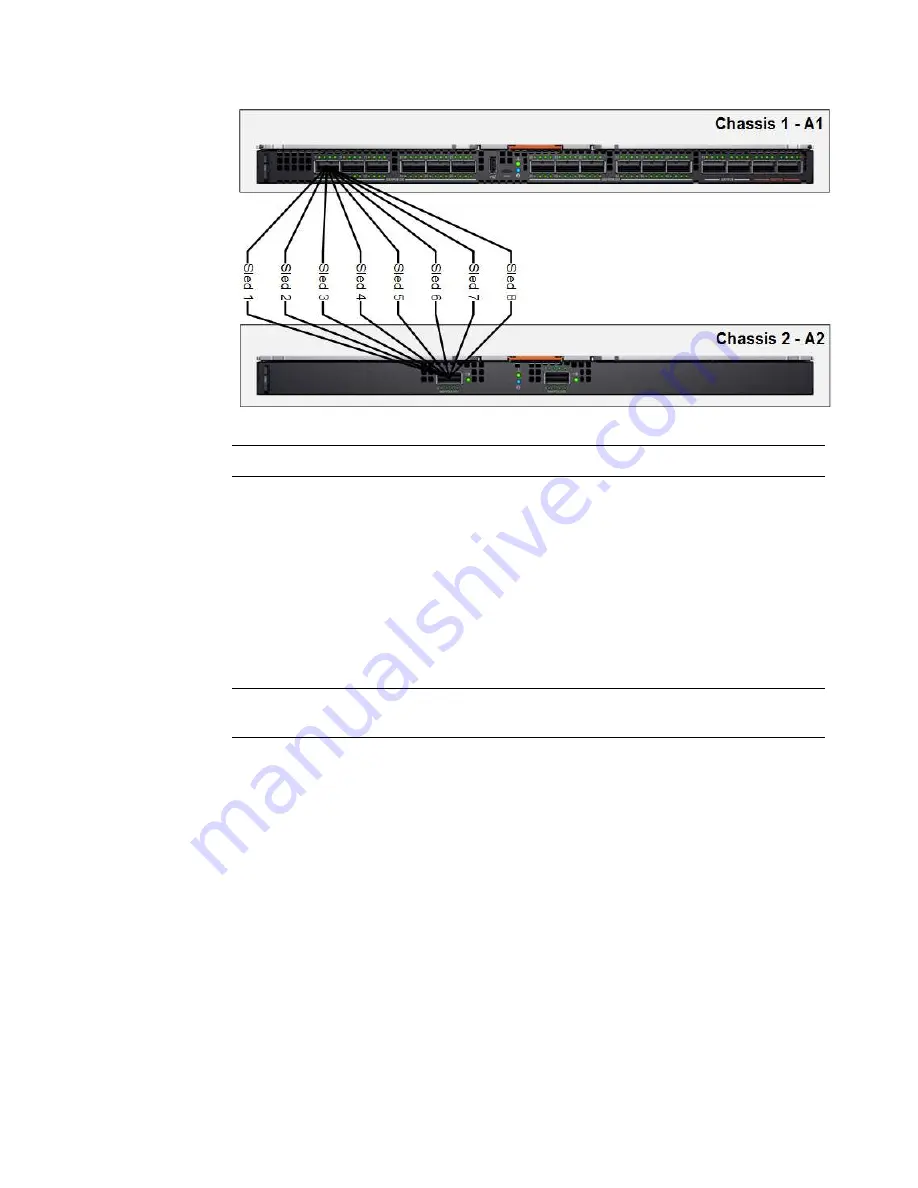
Chapter 3: PowerEdge MX Scalable Fabric Architecture
31
Dell EMC PowerEdge MX
Networking Architecture Guide
Figure 25. QSFP28-DD connection between MX9116n FSE and MX7116n FEM
Note:
Compute sleds with dual-port NICs require only MX7116n FEM port 1 to be connected.
Besides fabric-expander-mode, QSFP28-DD port groups support the following Ethernet
breakout configurations:
•
8x 10GbE
– Breakout a QSFP28-DD port into eight 10GbE interfaces
•
8x 25GbE
– Breakout a QSFP28-DD port into eight 25GbE interfaces
•
2x 40GbE
– Breakout a QSFP28-DD port into two 40GbE interfaces
•
2x 100GbE
– Breakout a QSFP28-DD port into two 100GbE interfaces
By default, QSFP28-DD port groups 10 through 12 are in 2x 100 GbE breakout mode.
Note:
Before changing the port breakout configuration from one setting to another, the port must
first be set back to the default setting.
On the MX9116n FSE, single-density QSFP28 port groups are 13 and 14 and contain
ports Ethernet 1/1/41 and 1/1/42 and are used to connect to upstream networking
devices. By default, both port groups are set to 1x100GbE. Port groups 13 and 14 support
the following Ethernet breakout modes:
The MX9116n FSE single-density QSFP28 port groups support the following Ethernet
breakout configurations:
•
4x 10GbE
– Breakout a QSFP28 port into four 10GbE interfaces
•
1x 40GbE
– Set a QSFP28 port to 40GbE mode
•
4x 25GbE
– Breakout a QSFP28 port into four 25GbE interfaces
•
2x 50GbE
– Breakout a QSFP28 port into two 50GbE interfaces
•
1x 100GbE
– Reset the unified port back to the default, 100GbE mode
Single-density
QSFP28 port
groups



































