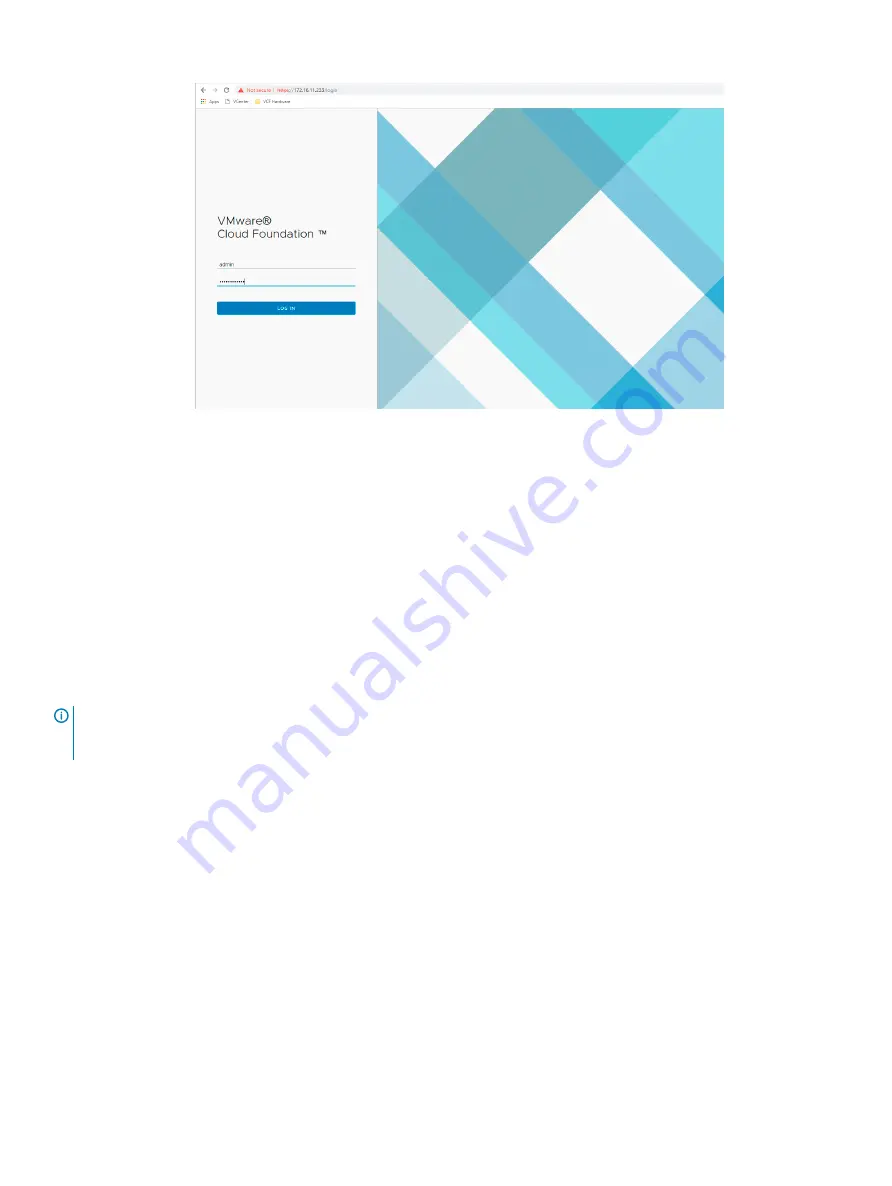
Figure 47. Cloud Builder web interface
3
Log in using the credentials that you specified during OVA deployment.
4
Click
Check All
to review the checklist of pre-bring-up steps and confirm that all the steps that are completed, and then click
Next
.
5
Review the EULA, and if you agree, click
Agree to End User License Agreement
, and then click
Next
.
6
If you have not obtained and completed the Cloud Foundation Information Spreadsheet, click
Download Deployment Parameter
Sheet
.
Cloud Builder Deployment Parameter Sheet
All parameters that are needed for Cloud Builder to deploy your Cloud Foundation stack are passed to the tool using the deployment
parameter sheet. It is critical that you complete the sheet fully and accurately. The configuration details that you enter into the deployment
parameter sheet should be tied to existing services and records before proceeding. For example, the DNS servers you specify in the
deployment parameter sheet must correspond to DNS servers running in your infrastructure.
NOTE:
This guide covers the process to deploy Cloud Foundation using a spreadsheet, for example, .xlsx format. However, Cloud
Builder also supports the use of a .json file for uploading deployment parameters. The latter is outside the scope of this
document.
This worksheet is incorporated into the Cloud Builder VM and specific version of Cloud Foundation that is deployed. Save the worksheet to
a safe location and edit the file modifying the information to match your deployment environment.
Note the following points before deploying Cloud Foundation using the deployment parameter sheet:
•
Do not deploy Cloud Foundation using the deployment parameter sheet intended for a different version of Cloud Foundation.
•
Any parameter field with a yellow background indicates that data format validation rules for that field have been specified.
•
If when adding information to the parameter sheet your font turns red, you have not entered the right information.
•
Do not copy and paste data between fields as different fields may have different requirements.
•
Copying fields can change or delete the specified input data validation for that data.
Cloud Builder parameters
Some of the Cloud Builder parameters are:
•
Running Cloud Builder
77
Summary of Contents for PowerEdge MX7000
Page 1: ...Dell EMC VMware Cloud Foundation for PowerEdge MX7000 Deployment Guide ...
Page 8: ...Figure 1 Cloud Foundation deployment workflow 8 Overview ...
Page 27: ...Figure 19 Dual PowerEdge MX7000 enclosure configuration Physical layout 27 ...
Page 29: ...Figure 20 MX9002m Management module cabling Physical layout 29 ...
Page 30: ...Figure 21 Connectivity between FSE modules and FEM modules 30 Physical layout ...
Page 31: ...Figure 22 Uplinks to customer network environment Physical layout 31 ...
Page 42: ...Figure 25 MX9002m Management Module cabling 42 Networking requirements ...
Page 43: ...Figure 26 Connectivity between FSE modules and FEM modules Networking requirements 43 ...
Page 44: ...Figure 27 Uplinks to customer network environment 44 Networking requirements ...

































