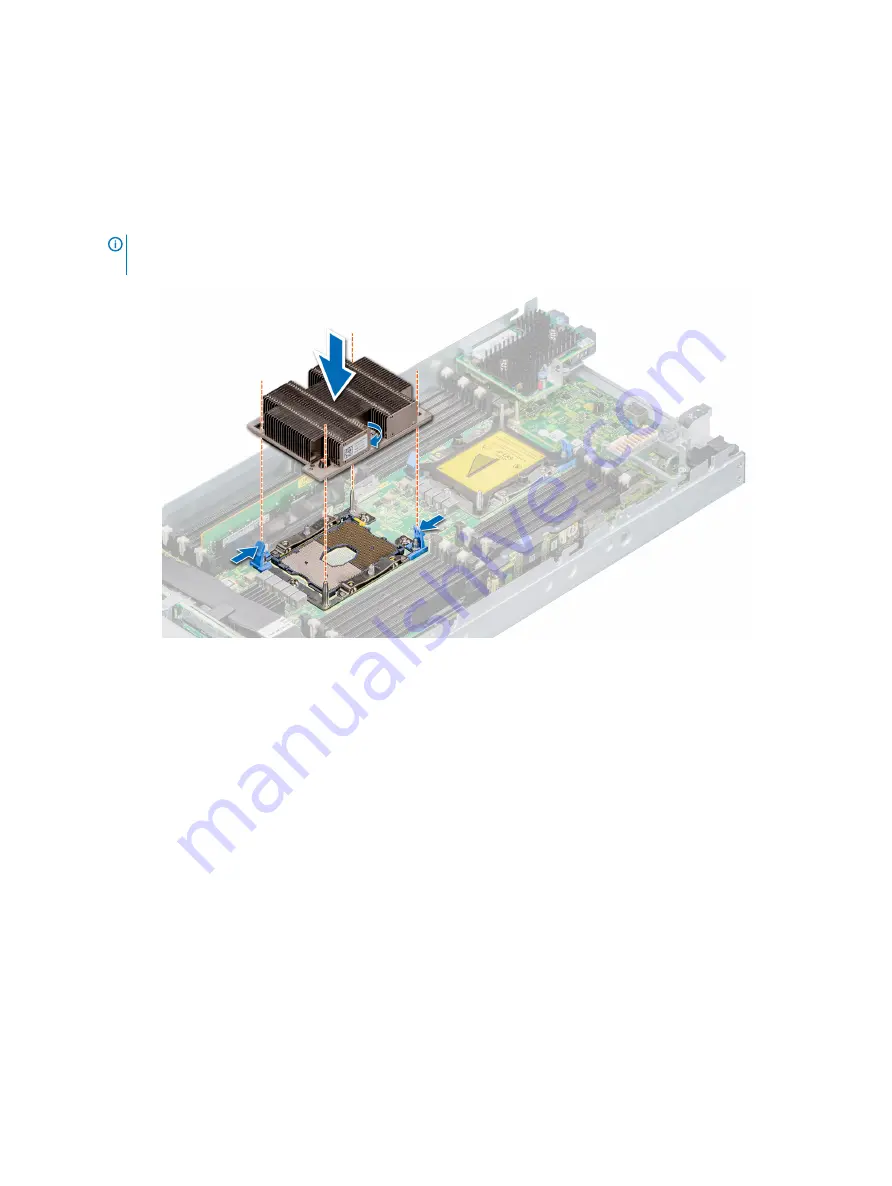
a Partially tighten the first screw (approximately three turns).
b Tighten the second screw completely.
c Return to the first screw and tighten it completely.
If the PHM slips off the blue retention clips when the screws are partially tightened, follow these steps to secure the PHM:
a
Loosen both the heat sink screws completely.
b
Lower the PHM on to the blue retention clips, following the procedure described in step 2.
c
Secure the PHM to the system board, following the replacement instructions listed in step 3 above.
NOTE:
The processor and heat sink module retention screws should not be tightened to more than 0.11 kgf-m (1.13 N.m
or 10+/-0.2 in-lbf).
Figure 57. Installing a processor and heat sink module
Next steps
1
2
Follow the procedure listed in
After working inside your sled
iDRAC card
In the PowerEdge MX740c, iDRAC is not embedded on the system board. The iDRAC is a separate card unlike other 14G PowerEdge
servers. The vFlash card for the PowerEdge MX740c is available on the iDRAC card.
Removing the iDRAC card
Prerequisites
1
Follow the safety guidelines listed in
.
2
Follow the procedure listed in
Before working inside the sled
3
.
Installing and removing system components
85
















































