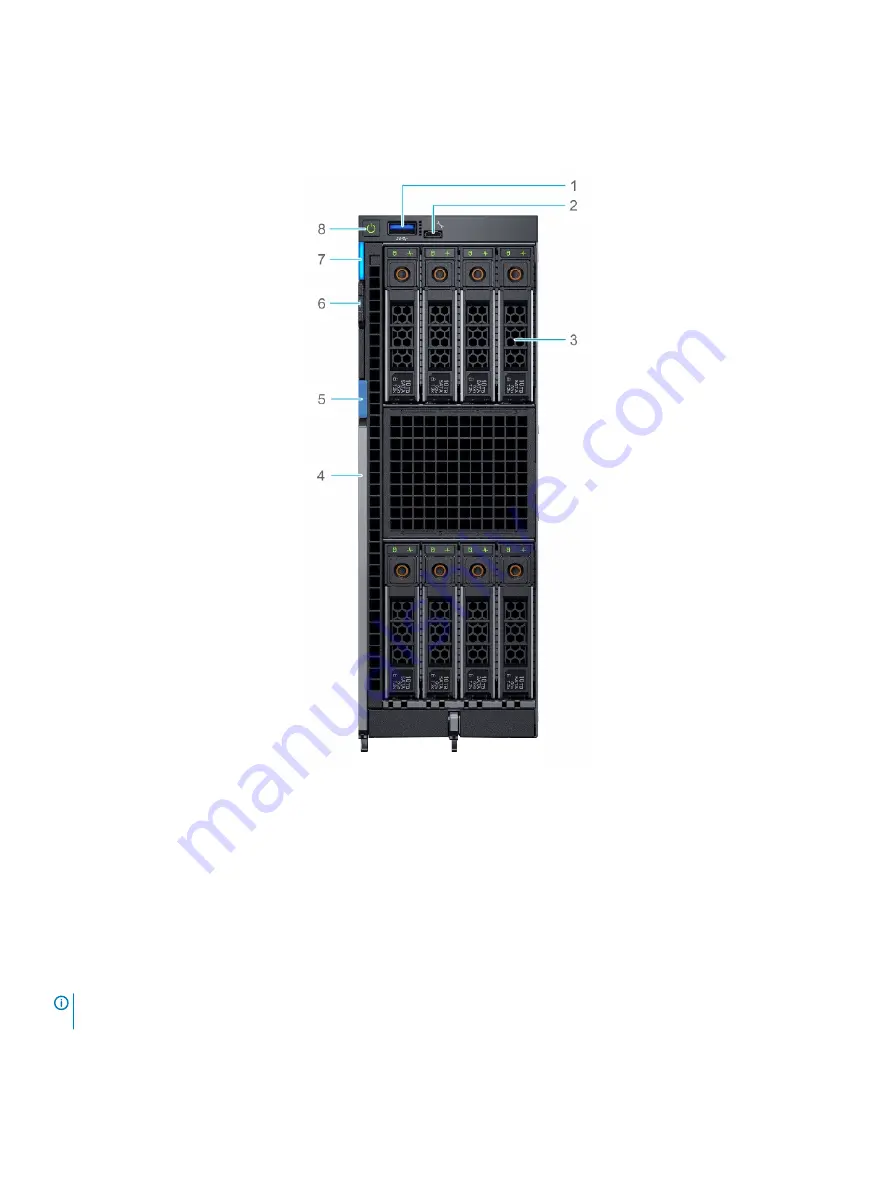
Front view of the sled
The front view displays the features available on the front of the sled.
Figure 1. Front view of the sled
1
USB 3.0 port
2
iDRAC Direct (Micro-AB USB) port
3
Drives
4
Release lever
5
Lever button
6
7
System ID and status LED indicator
8
For more information on the drives and ports, see the
section.
Inside the sled
NOTE:
Components that are hot swappable have orange touch points and the components that are not hot swappable have blue
touch points.
Dell EMC PowerEdge MX840c overview
9





























