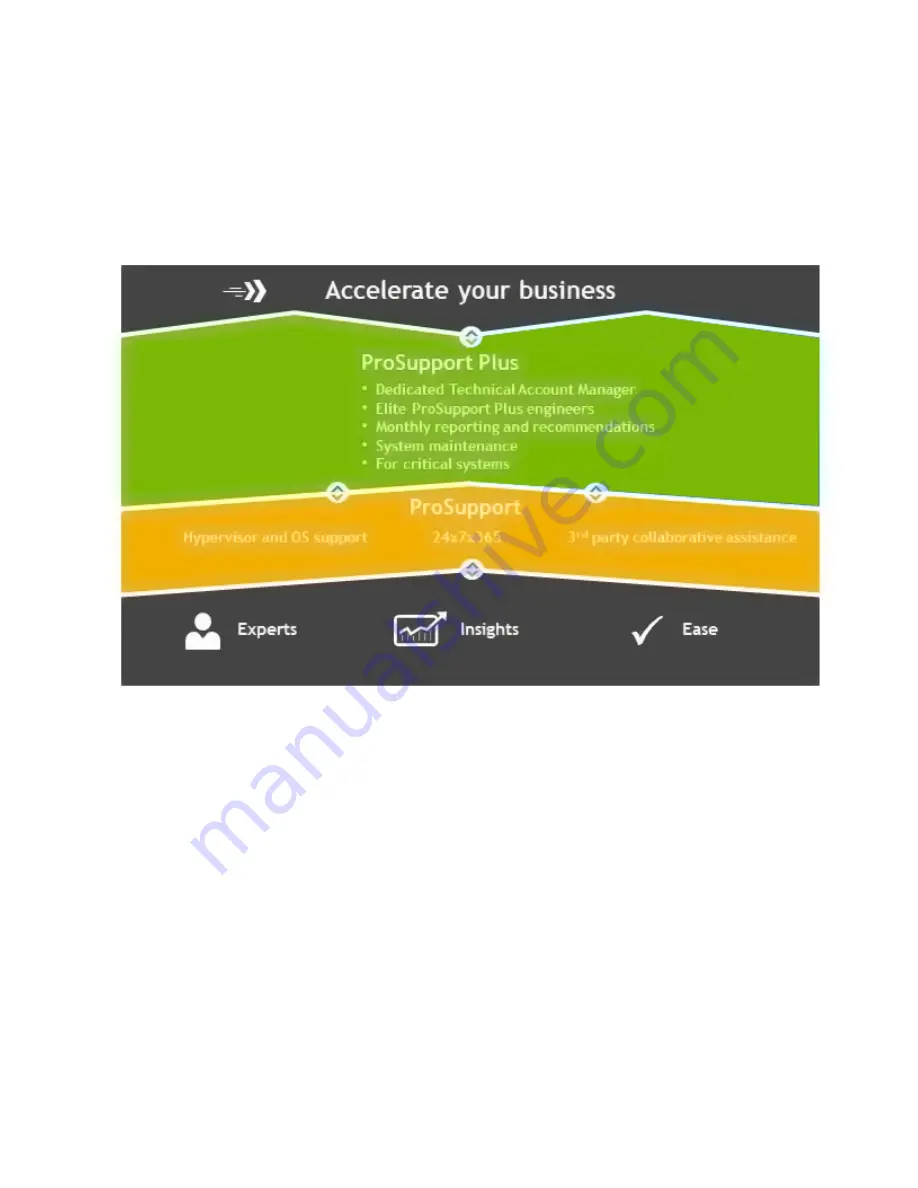
ProSupport Enterprise Suite
With Dell EMC ProSupport Services, we can help you keep your operation running smoothly, so you can focus on running your
business. We will help you maintain peak performance and availability of your most essential workloads. Dell EMC ProSupport is a
suite of support services that enable you to build the solution that is right for your organization. Choose support models based on
how you use technology and where you want to allocate resources. From the desktop to the data center, address everyday IT
challenges, such as unplanned downtime, mission-critical needs, data and asset protection, support planning, resource allocation,
software application management and more. Optimize your IT resources by choosing the right support model.
Figure 22. ProSupport Enterprise Suite
ProSupport Plus
When you purchase your PowerEdge server, we recommend ProSupport Plus, our proactive and preventative support for your
business-critical systems. ProSupport Plus provides you with all the benefits of ProSupport, plus the following:
•
A designated Technology Service Manager who knows your business and your environment.
•
Access to senior ProSupport engineers for faster issue resolution.
•
Personalized, preventive recommendations based on analysis of support trends and best practices from across the Dell EMC
customer base to reduce support issues and improve performance.
•
Predictive analysis for issue prevention and optimization enabled by SupportAssist and Secure Remote Services.
•
Proactive monitoring, issue detection, notification and automated case creation for accelerated issue resolution enabled by
SupportAssist and Secure Remote Services.
57




































