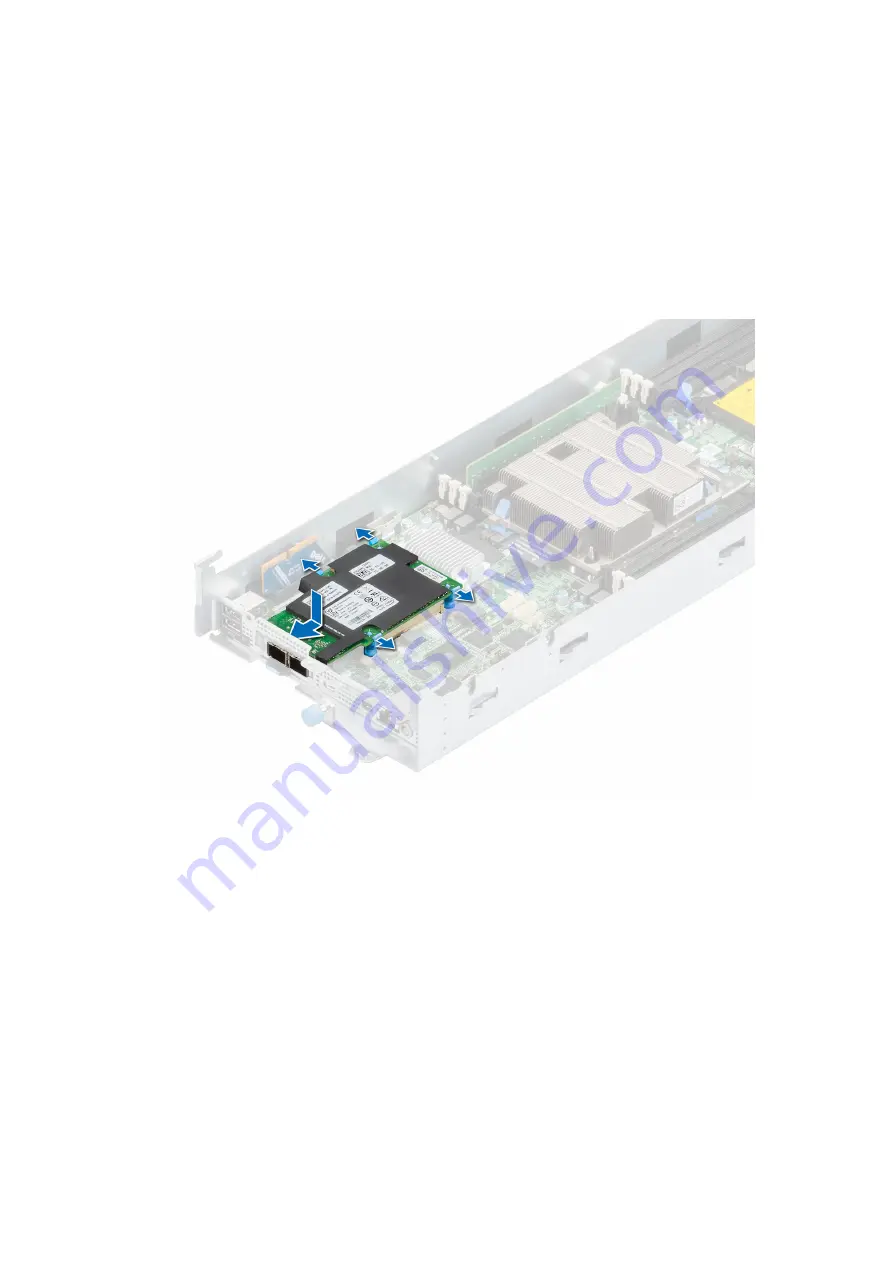
Installing the OCP card
Prerequisites
1. Follow the safety guidelines listed in the
.
2. Follow the procedure listed in the
Before working inside your system
Steps
1. Insert the OCP card into the sled, aligning the connector on the card with the connector in the system board.
2. Align the holes on the card with the guide pins on the blue retention clips.
3. Push down to lock the card in place.
Figure 60. Installing the OCP card
Next steps
1.
2.
3.
4.
5. Follow the procedure listed in
After working inside your system
.
94
Installing and removing system components
















































