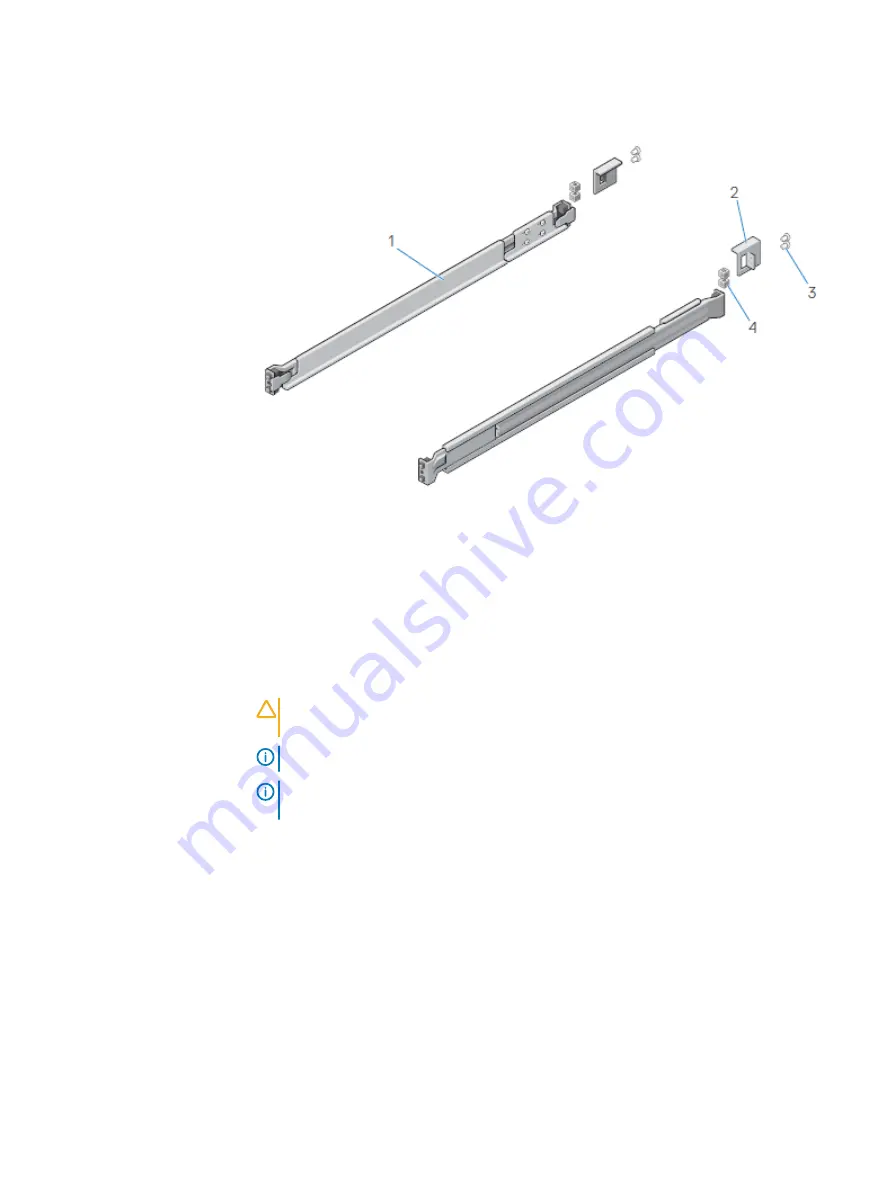
Figure 26 Static rail assembly
1. Static rail assembly (2)
2. Optional chassis retention bracket (2)
3. M5 screw (4)
4. M5 cage nut (4)
Install the rails
About this task
CAUTION
When installing rails in a square-hole rack, ensure that the square pegs
slide into the square holes and sit firmly.
Note:
The rails can be installed in both square and round hole racks.
Note:
The support bracket must be removed if the rail cannot fit between the rack
flanges.
Procedure
1. Press the release latch on the rail.
2. Align the rail with the rack flange, ensuring that the rail pegs are seated in the
designated rack holes.
3. Release the latch to lock the rail in place.
Install X400 cubes in the rack
36
PowerProtect X400 Appliance Hardware Configuration and Installation Guide
















































