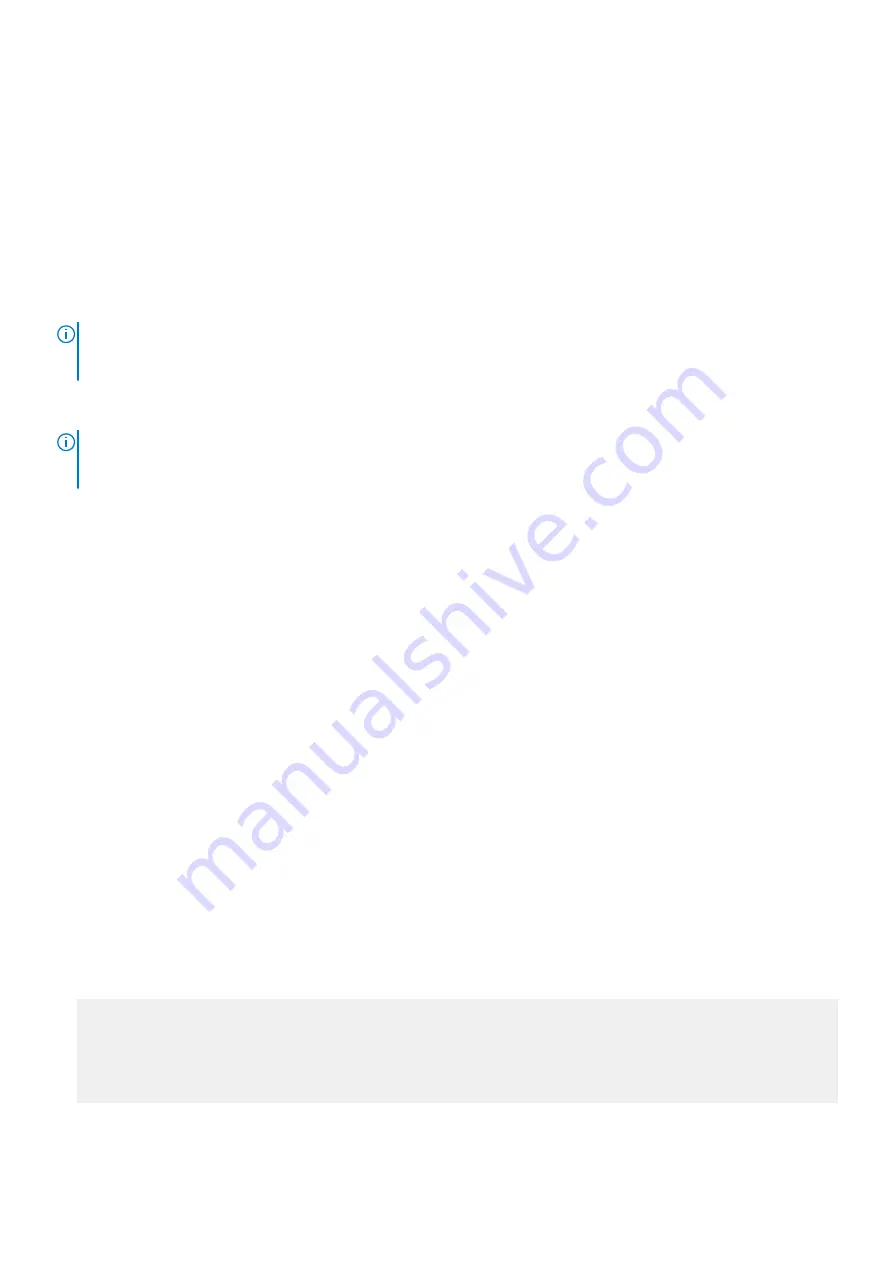
Alternately, install the DB-9 cable into other data terminal equipment (DTE) server hardware.
3. Use the following settings to make the serial port connection:
•
115200 baud rate
•
No parity
•
Eight data bits
•
One stop bit
•
No flow control
MicroUSB Type-B console port access
The MicroUSB type-B console port is on the I/O side of the switch.
NOTE:
The N2200-ON Series switches use the Silicon Labs CP2102 USB-B chip. To find the correct USB-B universal
asynchronous receiver-transmitter (UART) driver, see
https://www.silabs.com/products/development-tools/
software/usb-to-uart-bridge-vcp-drivers
.
When you connect the microUSB Type-B port, it becomes the primary connection and, while connected, all messages are sent to the
microUSB Type-B port.
NOTE:
Before starting this procedure, be sure that you have a terminal emulation program that is already installed on
your computer. If your computer requires non-Dell EMC drivers, and you have issues with your USB console port,
contact Dell EMC technical support for assistance.
1. Start up the computer.
2. Connect the USB Type-A end of cable into an available USB port on the computer.
3. Connect the microUSB Type-B end of cable into the microUSB Type-B console port on the switch.
4. Start up the switch.
5. Install the necessary USB device drivers.
6. Open your terminal software emulation program to access the switch.
7. Confirm that the terminal settings on your terminal software emulation program are as follows:
•
115200 baud rate
•
No parity
•
Eight data bits
•
One stop bit
•
No flow control
USB storage mount
USB storage does not automatically mount. USB storage supports the FAT file system. To use USB storage, first mount the device using
the following steps:
1. Start up the switch.
2. Press
Enter
on the
ONIE rescue mode
menu option from the ONIE Grub boot loader.
3. Create a mount directory for the USB storage.
ONIE:/ # mkdir /mnt/usb
4. View the fixed disks using the
fdisk
command.
ONIE:/mnt # fdisk -l
For internal storage:
Disk /dev/sda: 15.8 GB, 15829303296 bytes
255 heads, 63 sectors/track, 1924 cylinders
Units = cylinders of 16065 * 512 = 8225280 bytes
Device Boot Start End Blocks Id System
/dev/sda1 1 1925 1 ee EFI GPT
Management ports
47














































