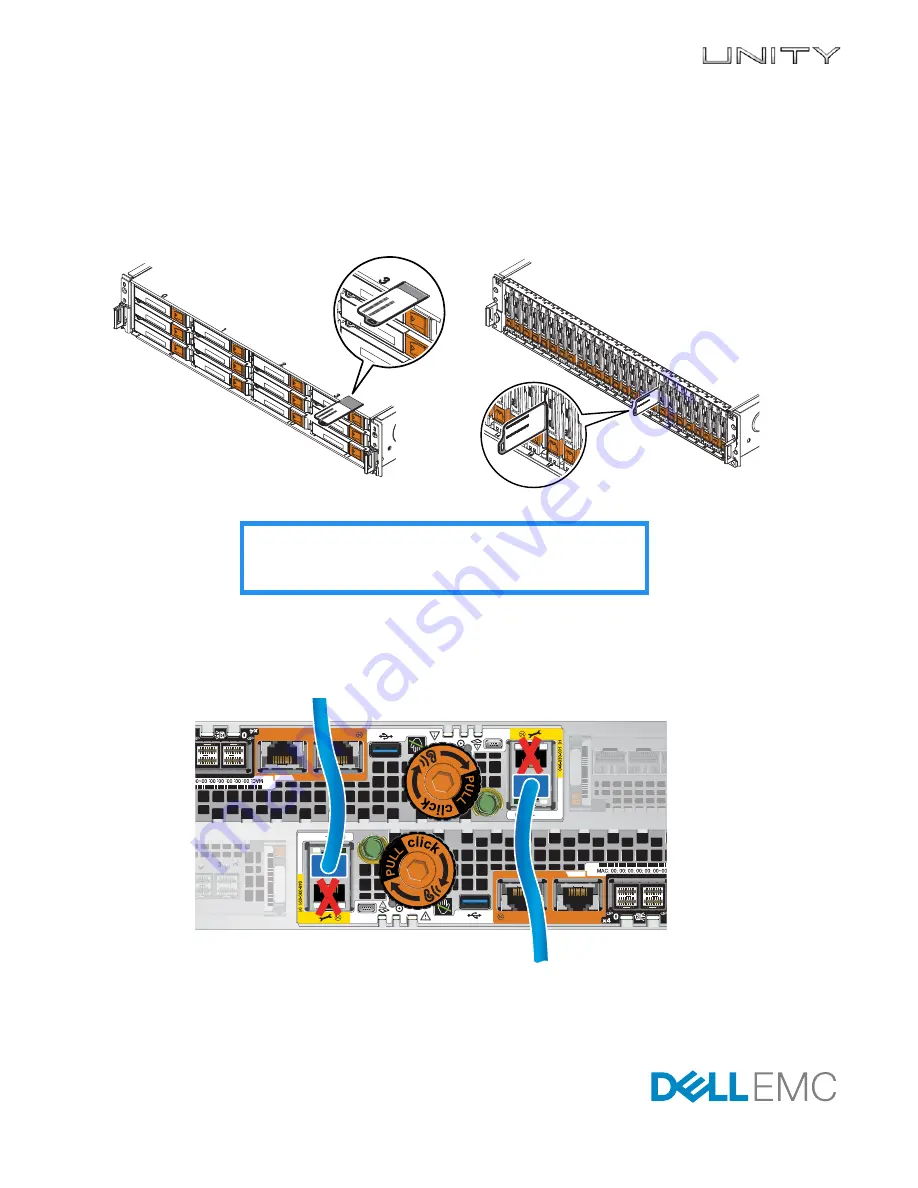
>
Copyright © 2016 EMC. All rights reserved. Dell, EMC and other trademarks
are trademarks of Dell Inc. or its subsidiaries. P/N 300-015-569 Rev 01
4. Record your system serial number
Locate and record the product serial number tag on the front of the DPE chassis in either of the
locations shown below. You will use this number to obtain product licenses later in the installation
process:
5. Cable the system to the network
Connect two CAT 5 (or better) ethernet cables from your local network (LAN) to the RJ45 management
ports at the rear of the system. The management ports have a
white
border around them.
PROD ID/SN: FNM01234567891
PN: 123-456-789 (OBERON)
PROD ID/SN: FNM01234567891
PN: 123-456-789 (OBERON)
CL5779
PROD ID/SN: FNM01234567891
PN: 123-456-789 (OBERON)
PROD ID/SN: FNM01234567891
PN: 123-456-789 (OBERON)
CL5780
12-drive enclosure:
The underside of the top
edge near the right side.
25-drive enclosure:
Below the power status LED
located between drive slots 16 and 17.
Serial Number:
___________________________________
XXX XXX
XXXX X
X
REV
:XXX
2
3
XXX
XXX
XXXX
XX
REV
:XXX
1 GbE
10 GbE
2
3
2
3
1GbE
1 GbE
10 GbE
2
3
2
3
1GbE
CL5782


























