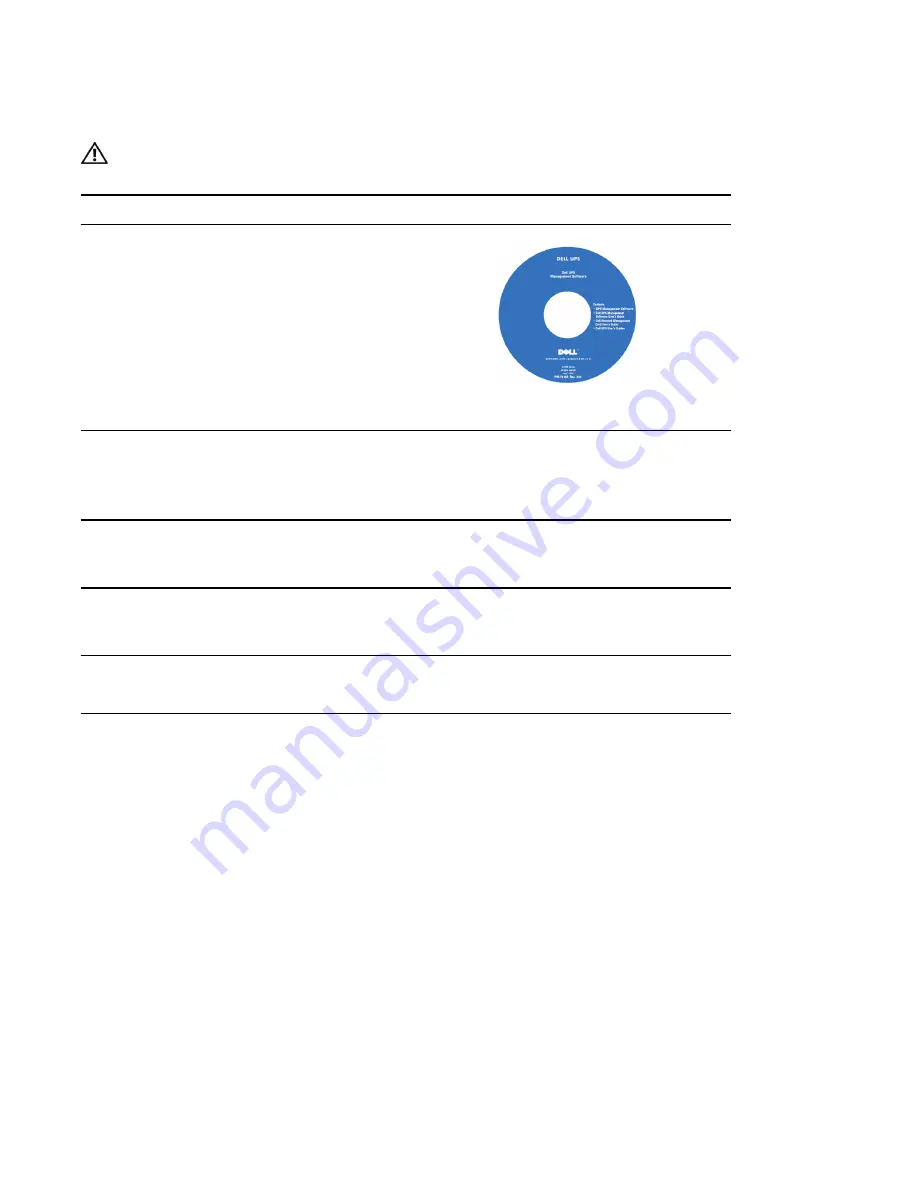
2
|
Getting Started With Your System
Finding Information
CAUTION:
The
Safety, Environmental, and Regulatory Information
document provides important safety and
regulatory information.
What are You Looking For?
Find It Here
S
The user's guide for my UPS
S
The user's guide for the Dell Network Management
Card
S
Dell UPS Management Software
NOTE:
Documentation and software updates can be
found at
support.dell.com
.
Dell UPS Disc
S
Specifications
S
How to configure UPS settings
S
How troubleshoot and solve problems
S
How to install REPO control
Dell UPS User's Guide
The user's guide is available on the Dell UPS disc and
on
support.dell.com
.
S
Safety instructions
S
Regulatory information
S
Recycling information
Safety, Environmental, and Regulatory Information
S
Warranty information
S
Terms and Conditions (U.S. only)
S
End User License Agreement
Dell Warranty and Support Information
S
Support information
Dell Support Website — support.dell.com
NOTE:
Select your region or business segment to view
the appropriate support site.
Summary of Contents for 1000W
Page 2: ......
Page 22: ...18 Getting Started With Your System ...
Page 101: ...97 Instalación y arranque Inicio de la UPS 8 Presione el botón del panel frontal de la UPS ...
Page 111: ...107 安装和启动 取下电池座 2 松开右边的电池连接器 取下连接器 3 用塑料薄片起出电池座 并取下电池座 ...
Page 113: ...109 安装和启动 安装机箱 7 将机箱滑入机架中 对其余机箱重复以上步骤 固定机箱 8 用固定架上的翼形螺钉将机箱前端固定到机架上 用手拧紧 不要使用电动工具 对其余机箱重复以上步骤 ...
Page 116: ...112 安装和启动 连接内部电池连接器 2 松开电池金属盖上的翼形螺钉 将盖滑向右边 打开 3 连接内部电池接线器 ...
Page 117: ...113 安装和启动 旋转 UPS 控制面板方向 4 逆时针旋转控制面板 90 5 关闭电池金属盖 并拧紧翼形螺钉 将螺钉拧至 0 7 牛米 N m 6 2 磅英寸 lb in ...
Page 131: ...127 安裝和啟動 取下電池座 2 鬆開右邊的電池連接器 取下連接器 3 用塑料薄片起出電池座 並取下電池座 ...
Page 133: ...129 安裝和啟動 安裝機箱 7 將機箱滑入機架中 對其餘機箱重複以上步驟 固定機箱 8 用固定架上的翼形螺釘將機箱前端固定到機架上 用手擰緊 不要使用電動工具 對其餘機箱重複以上步驟 ...
Page 136: ...132 安裝和啟動 連接內部電池連接器 2 鬆開電池金屬蓋上的翼形螺釘 將蓋滑向右邊 打開 3 連接內部電池接線器 ...
Page 142: ...138 安裝和啟動 ...
Page 183: ......
Page 184: ... 1642018101 164201810 1 ...







































