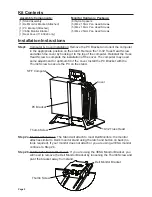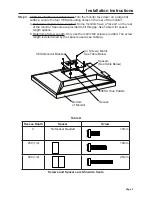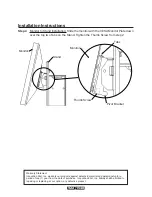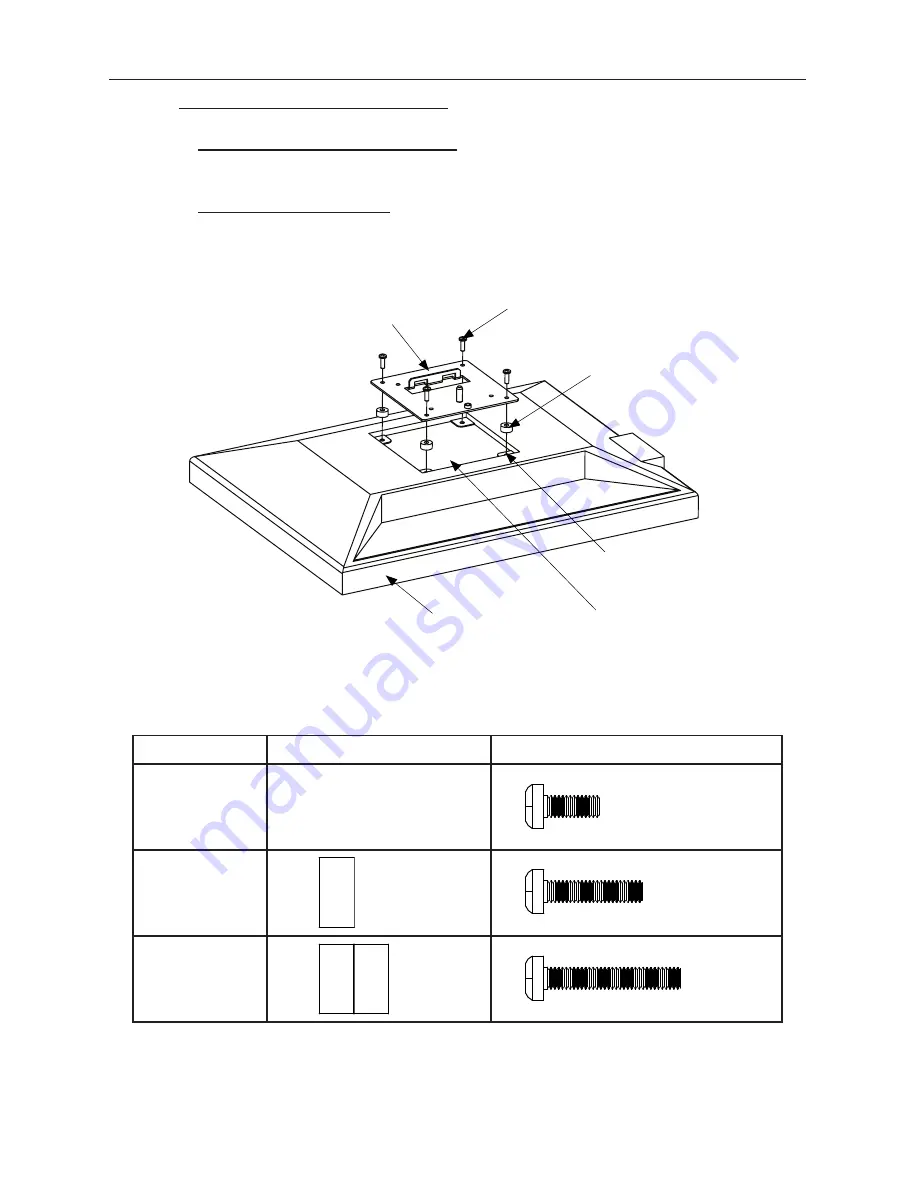
Page 3
Screws and Spacers are Shown to Scale
Installation Instructions
Step 3.
VESA Monitor Bracket Attachment: Turn the monitor face down on a large flat
surface. Locate the four VESA mounting holes on the rear of the monitor.
a. Determine if spacers are required: Some monitors have a "recess" on the rear
of the monitor. Spacers are provided to fill this gap. See Table A for spacer
length options.
b. Determine Screw Length: Only use the metric M4 screws provided. The screw
length is determined by the spacers used (see Table A).
(4) Screws, Metric
See Table Below
VESA Monitor Bracket
Spacers
(See Table Below)
VESA Hole Pattern
Recess
Bottom
of Monitor
Recess Depth
Spacer
Screw
0
No Spacer Needed
10mm
.250 (1/4)
18mm
.500 (1/2)
25mm
Table A