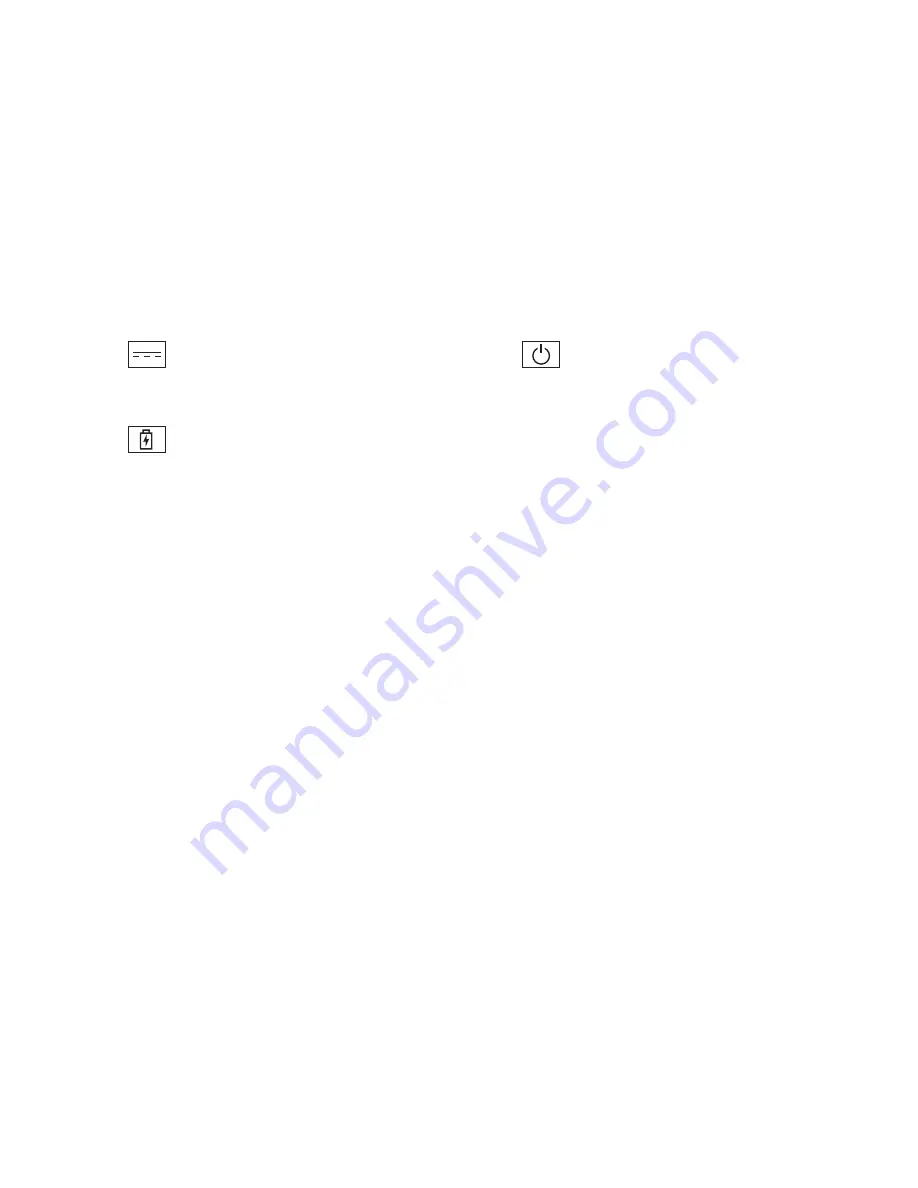
17
Using Your Studio Laptop
7
AC adapter connector
– Connects to
the AC adapter to power the computer and
charge the battery.
8
Battery status light –
Turns on
steadily or blinks to indicate the battery
charge status. The light indicates the
following states when the computer is
powered by
the battery:
No light
•
–
The battery is adequately
charged.
Solid amber
•
–
The battery charge is
low.
the AC adapter:
Solid amber
•
–
The battery is charging.
Solid white
•
–
The battery is almost fully
charged.
Off
•
–
The battery is fully charged.
9
Power button and light –
Turns the
computer on or off when pressed. The light
in the button indicates the following power
state:
Solid white
•
–
The computer is on.
Blinking white
•
–
The computer is in
standby mode.
Off
•
–
The computer is off.
Summary of Contents for 1440 - Studio Core 2 Duo T6500 2.1GHz 3GB 320GB
Page 1: ...SETUP GUIDE ...
Page 2: ......
Page 3: ... SETUP GUIDE Model PP40L ...
Page 15: ...13 Setting Up Your Studio Laptop ...
Page 20: ...18 Using Your Studio Laptop Left Side Features 1 2 3 4 5 ...
Page 22: ...20 Using Your Studio Laptop Computer Base and Keyboard Features 1 2 3 ...
Page 73: ......
Page 74: ...Printed in the U S A 0C547MA00 www dell com support dell com ...
















































