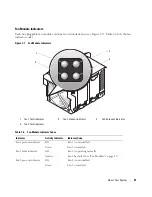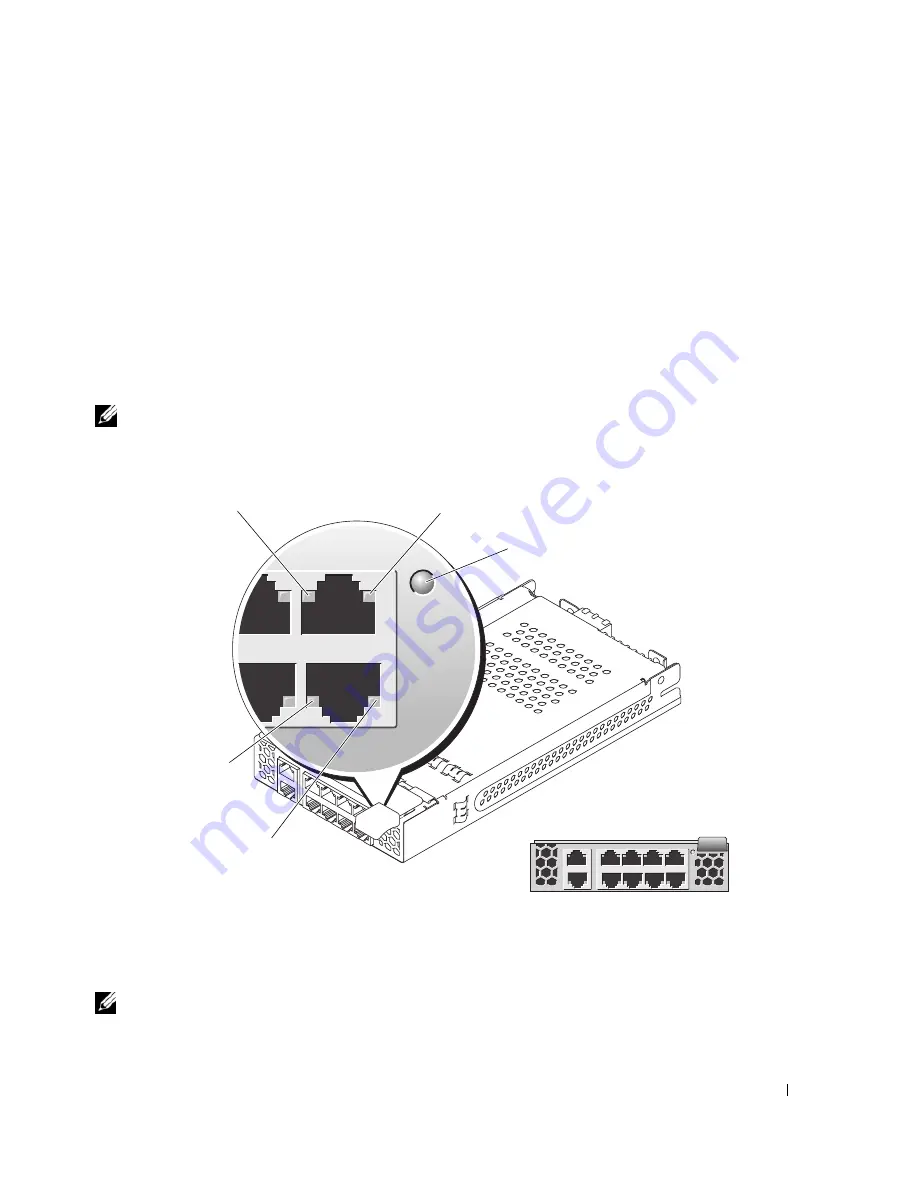
About Your System
33
Gb Ethernet Pass-through Module
The Gb Ethernet pass-through module has 10 RJ45 ports. When installed in I/O 1 bay or I/O 2 bay, the
Gb Ethernet pass-through module provides a connection between the server module and an external Gb
Ethernet device. When installed in the I/O 3 bay or I/O 4 bay, the Gb Ethernet pass-through module
provides a connection between the optional internal Gb Ethernet daughter card in the server module,
providing a direct connection into an external Gb Ethernet device (see Figure 1-13). The Gb Ethernet
pass-through modules are hot-pluggable. The Gb Ethernet pass-through module in I/O bay 3 connects to
the optional Gb Ethernet daughter card installed in a server module. The Gb Ethernet pass-through
module in I/O bay 4 connects to port 2 on the optional Gb Ethernet daughter card installed in a server
module. Table 1-12 lists the functionality of the Gb Ethernet pass-through module indicators. For
additional information on installing this module, see "Chassis I/O Module" on page 70.
NOTE:
Only connect the Gb Ethernet module to 1000-Mb external switch ports. Do not use this module with 10-Mb
or 100-Mb external switch ports.
Figure 1-13.
Gb Pass-through Module Indicators and Features
NOTE:
Connectors on the Gb pass-through module correspond directly to the server module number. For example,
server module 5 is connected to port 5 on the Gb pass-through module.
1
activity indicator
2
link indicator
3
status indicator
4
link indicator
5
activity indicator
1
3
5
7
9
2
4
6
8
10
2
4
1
5
3
Summary of Contents for 1955
Page 8: ...8 Contents Before You Call 129 Contacting Dell 132 Glossary 149 Index 157 ...
Page 42: ...42 About Your System ...
Page 56: ...56 Using the System Setup Program ...
Page 100: ...100 Installing System Options ...
Page 116: ...116 Troubleshooting Your System ...
Page 156: ...156 Glossary ...