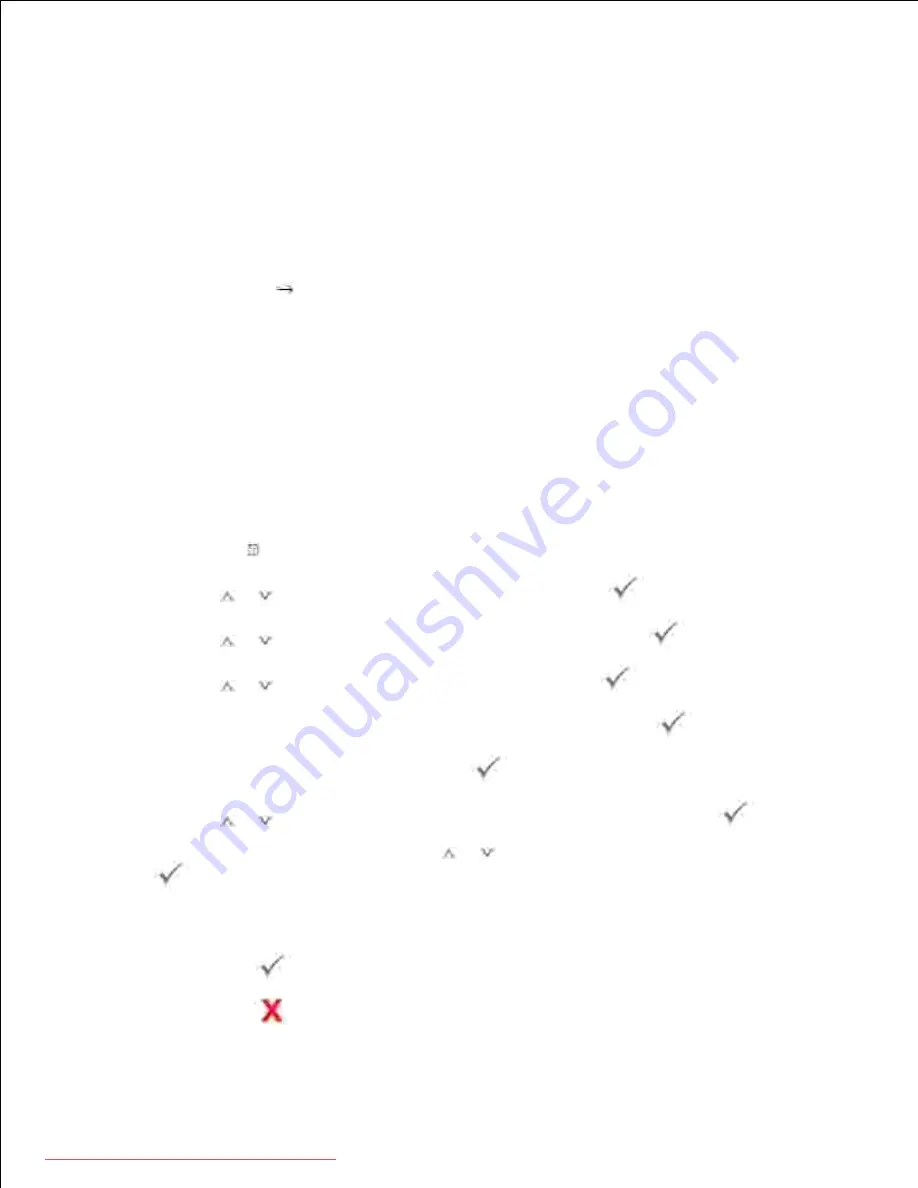
all destinations in the group. You can set up to 50 (1 through 50) group dial numbers.
Configuring group email numbers
You can set up Address Book with the email addresses you use frequently via
Embedded Web Service
and
then easily and quickly enter email addresses by entering the location numbers assigned to them in Address
Book.
Enter your machine's IP address as the URL in a browser and click
Go
to access the web site of your
machine.
1.
Click
Email Settings
Address Book
.
2.
Click
Group Address Book
.
3.
Click
Add
.
4.
Select a group number and enter the group name you want.
5.
Select local email numbers that will be included in the group.
6.
Click
Submit
.
7.
Assigning Email Addresses to a Group Number
Press
Directory
( ) in the operator panel.
1.
Press
Scroll
(
or
) to highlight
and then press
Select
(
).
2.
Press
Scroll
(
or
) to highlight
Group Mail
and then press
Select
(
).
3.
Press
Scroll
(
or
) to highlight
New
and then press
Select
(
).
4.
Enter a group location number between 1 and 50 and then press
Select
(
).
5.
Enter the group name and then press
Select
(
).
6.
Press
Scroll
(
or
) to enter the name you have saved and then press
Select
(
).
7.
At the Another Address prompt, press
Scroll
(
or
) to display
Add
and then press
Select
(
). Repeat step 7 .
8.
OR
Press
Select
(
) to select
Done
.
Press
Cancel
(
) to return to the Standby mode.
9.
Downloaded from ManualsPrinter.com Manuals
















































