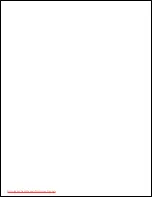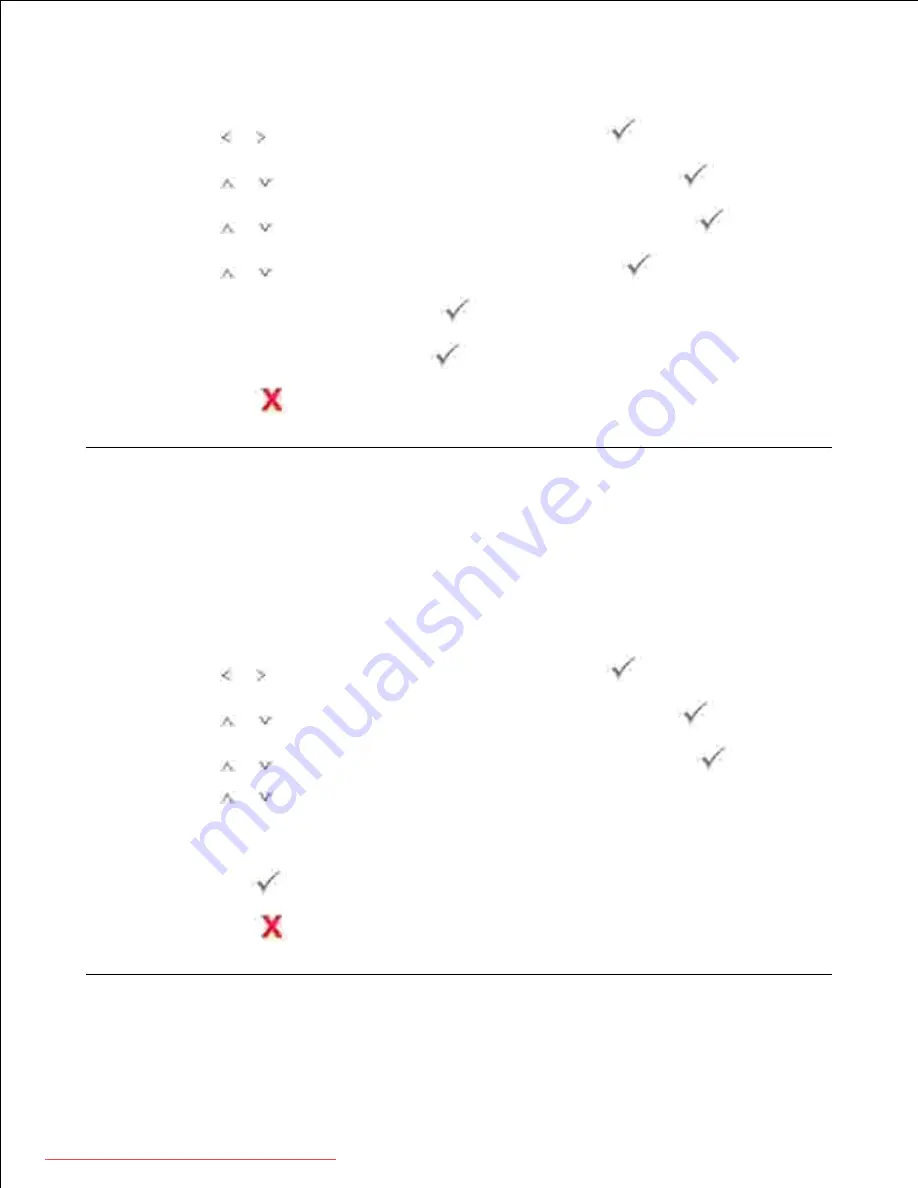
Daylight Savings Time and to Standard time.
Press
Scroll
( or ) to highlight
Setup
and then press
Select
(
).
1.
Press
Scroll
(
or
) to highlight
Machine Setup
and then press
Select
(
).
2.
Press
Scroll
(
or
) to highlight
Day Light Saving
and then press
Select
(
).
3.
Press
Scroll
(
or
) to highlight
Manual
and then press
Select
(
).
4.
Enter
Start Date
and then press
Select
(
).
5.
Enter
End Date
and then press
Select
(
).
6.
Press
Cancel
(
) to return to the Standby mode.
7.
Scanner Lamp Power Save Mode
The scan lamp under the document glass automatically turns off when it is not in actual use after a preset
period to reduce power consumption and extend the lamp life. The lamp automatically turns on and the
warm-up cycle begins whenever any key is pressed or the DADF cover is opened or a document is detected
in the DADF.
You can set the duration for which the scan lamp waits after a scan job is completed before it switches to the
Power Save mode.
Press
Scroll
( or ) to highlight
Setup
and then press
Select
(
).
1.
Press
Scroll
(
or
) to highlight
Machine Setup
and then press
Select
(
).
2.
Press
Scroll
(
or
) to highlight
Scan Power Save
and then press
Select
(
).
3.
Press
Scroll
(
or
) to display the time settings you want.
4.
The available time options are 30, 60, and 120 (minutes).
Press
Select
(
) to save the selection.
5.
Press
Cancel
(
) to return to the Standby mode.
6.
Downloaded from ManualsPrinter.com Manuals