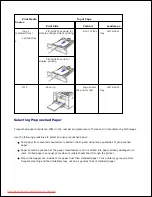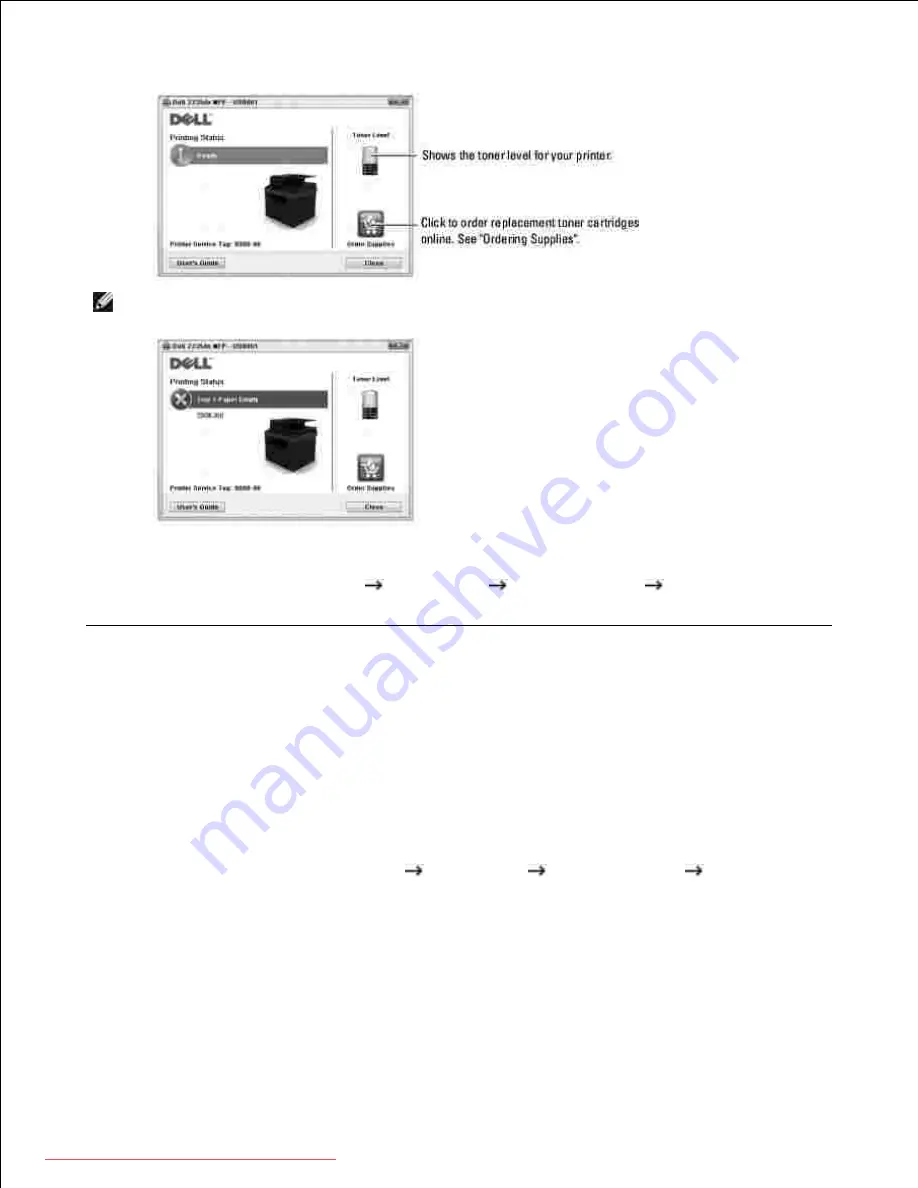
NOTE:
Help me
on
Printer Status Monitor
window will show you the printer troubleshooting guide.
Click
Help me
to show an animation details about the error condition.
Or
From the
Start
menu, select
Programs
Dell Printers
Dell 2335dn MFP
Printer Status
Monitor
.
Printer Settings Utility
By using the
Printer Settings Utility
window, you can set up fax system data options, and create and edit
Phonebook entries from your computer.
When you install the software, the
Printer Settings Utility
is automatically installed.
For information about installing the software, see "Installing Software in Microsoft® Windows® Operating
System" .
To open the Printer Settings Utility:
From the
Start
menu, select
Programs
Dell Printers
Dell 2335dn MFP
Printer Settings
Utility
.
1.
The
Printer Settings Utility
window opens.
Downloaded from ManualsPrinter.com Manuals