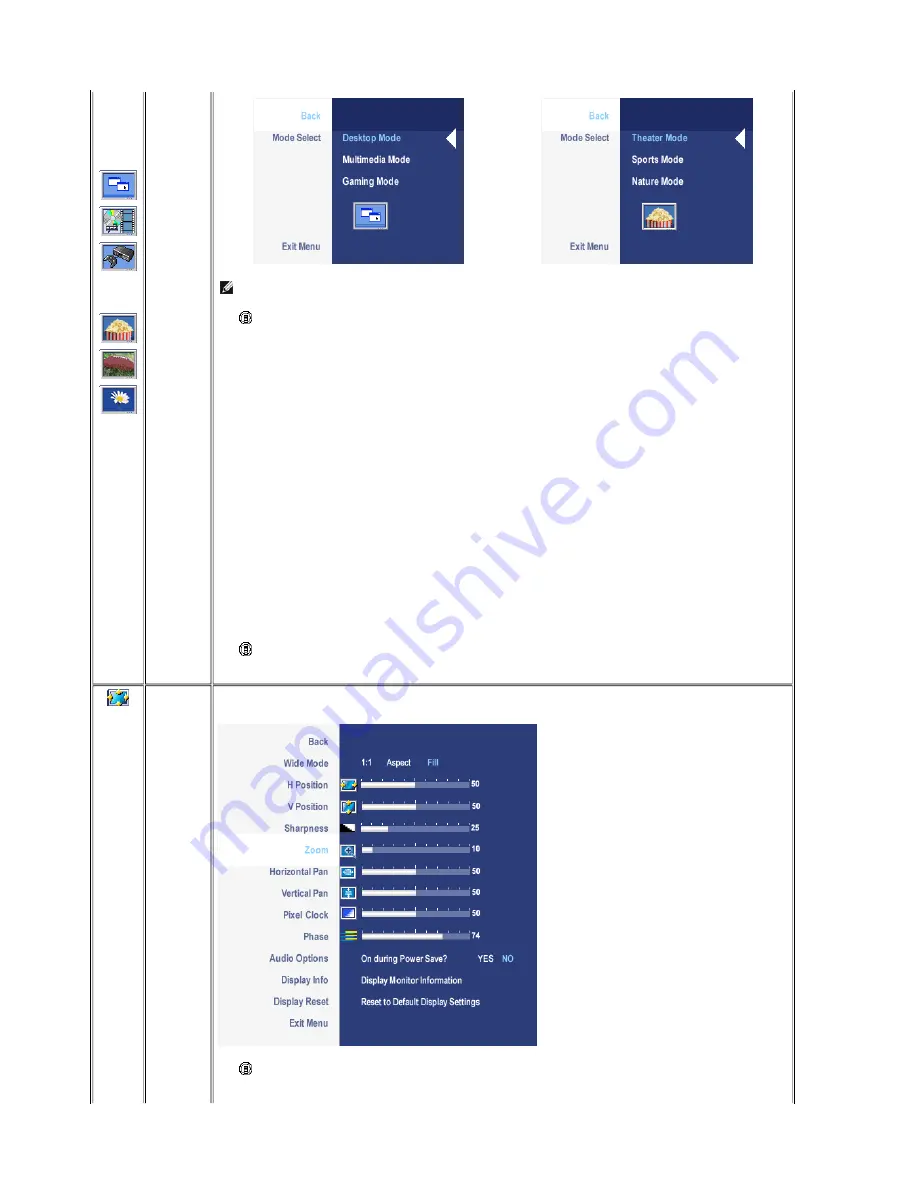
Back
VGA/DVI-D
input
Desktop Mode
Multimedia Mo
de
Gaming Mode
Video input
Theater Mode
Sports Mode
Nature Mode
Exit Menu
or
NOTE:
Image modes are different between the VGA/DVI-D and Video inputs
Push
to go back to the main menu.
Mode suitable for desktop applications.
Mode for multimedia applications, eg video playback.
Mode suitable for gaming applications.
Mode suitable for movie playback.
Mode suitable for sports scenes.
Mode suitable for nature scenes.
Push
to exit the OSD main menu.
DISPLAY
SETTINGS
Back
Wide Mode
Push
to go back to the main menu.
Adjust the image ratio as 1:1, aspect or full screen.
Page 8 of 14
Documentation
12/10/2007
http://support.dell.com/support/edocs/monitors/2407WFP/en/setup.htm
















































