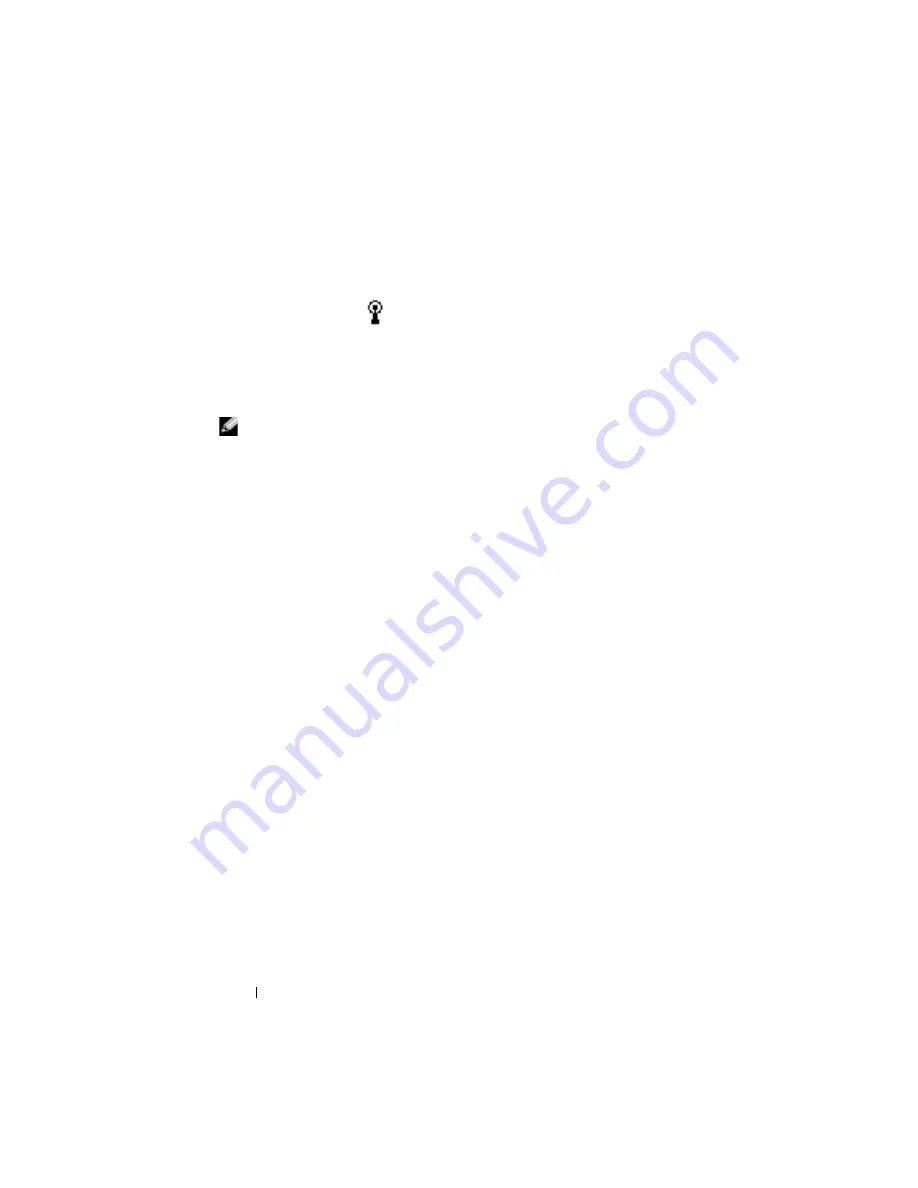
www
.dell.com | support.dell.com
104
Getting Connected
2
Insert the network card into your device.
•
If a network with a broadcast SSID is detected, the wireless
network icon,
,
and the
New Network Detected
bubble
appear in the navigation bar. Go to step 3.
•
If a network with a broadcast SSID is not detected, skip to step 4.
3
Tap
The Internet
or
Work
, depending to which type of network you are
connecting. Your device automatically connects to the network.
NOTE:
If multiple networks are detected, tap the network to which you want to
connect, tap
The Internet
or
Work
, and tap
Connect
.
4
Tap the
Start
button
→
Settings
→
Connections
tab
→
Connections
.
5
Tap the
Wireless Ethernet
icon.
6
On the
Wireless
tab, tap
New Settings
.
7
Enter the SSID next to
Network Name
, and select whether the
network connects to the Internet or work.
8
Tap the
Authentication
tab to enable or disable WEP settings,
depending on your network type.
9
Tap
OK
.
When your device successfully connects to the network, your
connection status appears under
Wireless Networks
.
Creating a VPN Connection
1
Tap the
Start
button
→
Settings
→
Connections
tab
→
Connections
.
2
Tap
Add a new VPN server connection
.
3
Enter a name for the connection, such as your company's name.
4
In the
Host name/IP
field, enter the VPN server name or IP address.
5
Next to
VPN type
, tap
IPSec
or
PPTP
, depending on the type of
authentication that you want to use with your device.
If you are unsure about which option to select, ask your network
administrator.
6
Tap
Next
.
7
Enter your username, password, and, if required, domain.
Summary of Contents for 3001YR2 - Axim X3 - Win Mobile
Page 1: ...w w w d e l l c o m s u p p o r t d e l l c o m Dell Axim X3 User s Guide Model HC02U ...
Page 10: ...10 Contents ...
Page 52: ...w w w d e l l c o m s u p p o r t d e l l c o m 52 Entering Information ...
Page 53: ...53 Adjusting Settings Personal Tab System Tab Connections Tab ...
Page 56: ...w w w d e l l c o m s u p p o r t d e l l c o m 56 Adjusting Settings ...
Page 57: ...57 Using Microsoft ActiveSync About ActiveSync Installing and Using ActiveSync ...
Page 60: ...w w w d e l l c o m s u p p o r t d e l l c o m 60 Using Microsoft ActiveSync ...
Page 80: ...w w w d e l l c o m s u p p o r t d e l l c o m 80 Adding and Removing Programs ...
Page 92: ...w w w d e l l c o m s u p p o r t d e l l c o m 92 Using Companion Programs ...
Page 119: ...Appendix 119 PN EN 60950 2000 i PN EN 55022 2000 ...
Page 120: ...w w w d e l l c o m s u p p o r t d e l l c o m 120 Appendix ...
Page 122: ...w w w d e l l c o m s u p p o r t d e l l c o m 122 Appendix ...
Page 156: ...w w w d e l l c o m s u p p o r t d e l l c o m 156 Appendix ...
Page 170: ...w w w d e l l c o m s u p p o r t d e l l c o m 170 Appendix ...
Page 178: ...178 Index ...






































