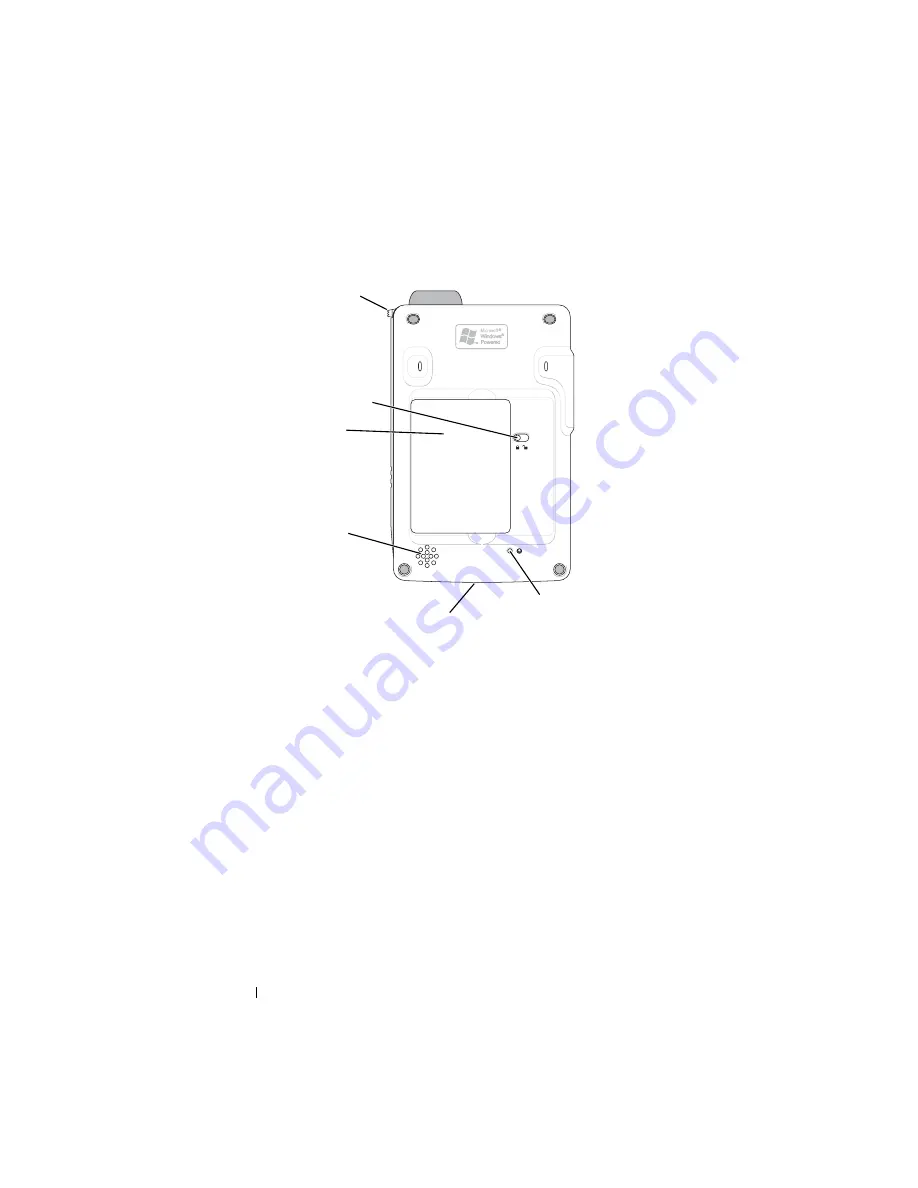
www
.dell.com | support.dell.com
22
About Your Device
Back View
BATTERY
LOCK
—
Use this switch to release and remove the main battery. See "Installing
and Removing the Battery" on page 23.
BATTERY
—
See "Using the Battery" on page 23 for information on the main battery.
SPEAKER
—
Tap the speaker icon to adjust the volume.
CRADLE
/
SYNC
CABLE
CONNECTOR
—
Connect a cradle or sync cable. See "Connecting to
a Computer" on page 25.
RESET
BUTTON
—
See "Performing a Reset" on page 29 for information on using the
reset button.
battery
stylus (secured)
battery lock
cradle/sync cable
connector (bottom)
reset button
speaker
Summary of Contents for 3001YR2 - Axim X3 - Win Mobile
Page 1: ...w w w d e l l c o m s u p p o r t d e l l c o m Dell Axim X3 User s Guide Model HC02U ...
Page 10: ...10 Contents ...
Page 52: ...w w w d e l l c o m s u p p o r t d e l l c o m 52 Entering Information ...
Page 53: ...53 Adjusting Settings Personal Tab System Tab Connections Tab ...
Page 56: ...w w w d e l l c o m s u p p o r t d e l l c o m 56 Adjusting Settings ...
Page 57: ...57 Using Microsoft ActiveSync About ActiveSync Installing and Using ActiveSync ...
Page 60: ...w w w d e l l c o m s u p p o r t d e l l c o m 60 Using Microsoft ActiveSync ...
Page 80: ...w w w d e l l c o m s u p p o r t d e l l c o m 80 Adding and Removing Programs ...
Page 92: ...w w w d e l l c o m s u p p o r t d e l l c o m 92 Using Companion Programs ...
Page 119: ...Appendix 119 PN EN 60950 2000 i PN EN 55022 2000 ...
Page 120: ...w w w d e l l c o m s u p p o r t d e l l c o m 120 Appendix ...
Page 122: ...w w w d e l l c o m s u p p o r t d e l l c o m 122 Appendix ...
Page 156: ...w w w d e l l c o m s u p p o r t d e l l c o m 156 Appendix ...
Page 170: ...w w w d e l l c o m s u p p o r t d e l l c o m 170 Appendix ...
Page 178: ...178 Index ...





































