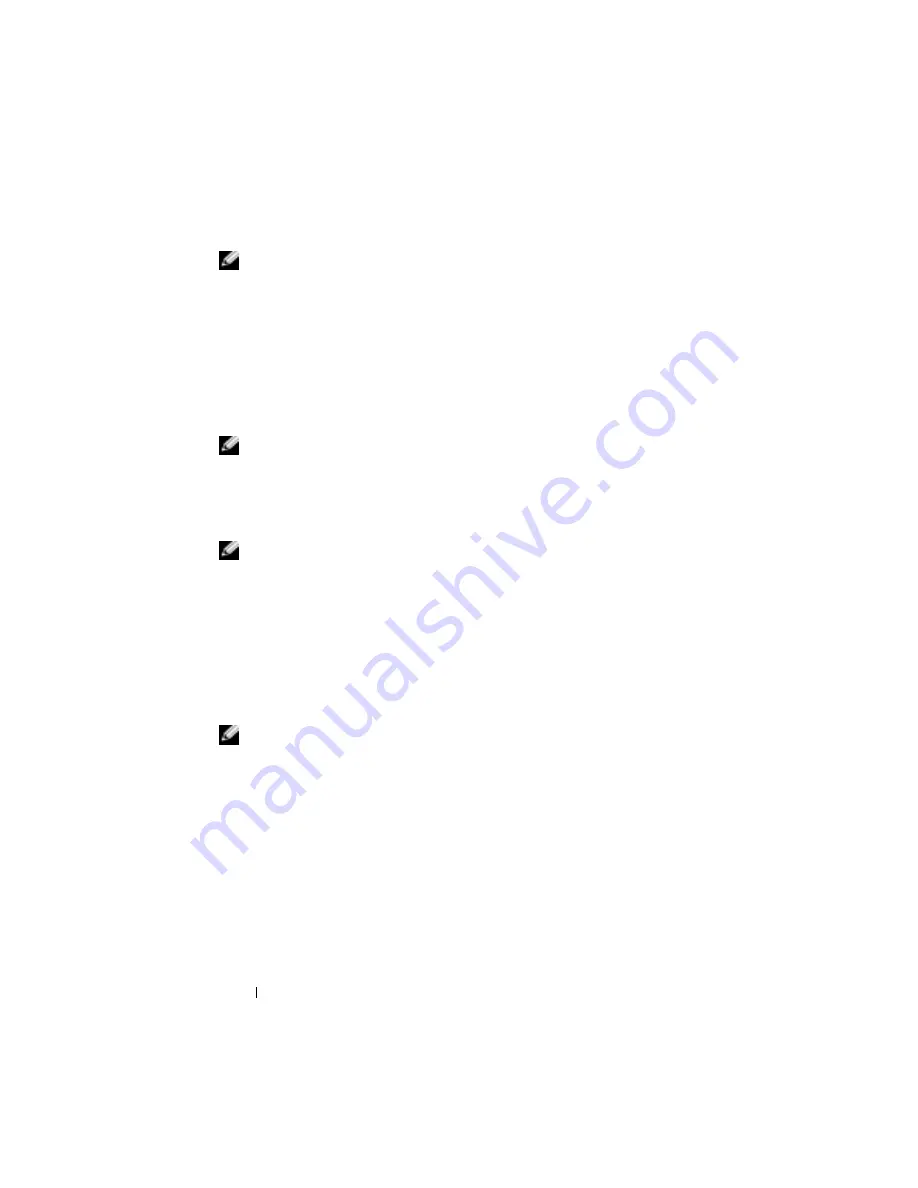
www
.dell.com | support.dell.com
44
Entering Information
NOTE:
Letter Recognizer is included with the English, French, German, Italian,
and Spanish operating systems. Other versions do not support Letter
Recognizer.
1
Tap the arrow next to the input panel icon and tap
Letter Recognizer
.
2
With your stylus, write a letter between the lines that appear on the
bottom of the screen.
The letters are converted to typed text on the screen. For specific
instructions on using Letter Recognizer, tap the question mark next to
the writing area.
NOTE:
Tap
Demo
to learn the character strokes that the device can recognize.
Block Recognizer
Block Recognizer allows you to use character strokes that are similar to those
used on other handheld devices.
NOTE:
Block Recognizer is included with the English, French, German, Italian,
and Spanish operating systems. Other versions do not support Block
Recognizer.
1
Tap the arrow next to the input panel icon and tap
Block Recognizer
.
2
Using your stylus, write the appropriate character stroke in the box that
appears at the bottom of the screen.
The character strokes are converted to typed text on the screen. For
specific instructions on using Block Recognizer, tap the question mark
next to the writing area.
NOTE:
Tap
Demo
to learn the character strokes that the device can recognize.
Transcriber
Transcriber allows you to write anywhere on the screen using the stylus
similar to the way that you would write on paper. Unlike Letter Recognizer
and Block Recognizer, you can write a sentence or more, and then pause to
let Transcriber change the written characters to typed characters.
Summary of Contents for 3001YR2 - Axim X3 - Win Mobile
Page 1: ...w w w d e l l c o m s u p p o r t d e l l c o m Dell Axim X3 User s Guide Model HC02U ...
Page 10: ...10 Contents ...
Page 52: ...w w w d e l l c o m s u p p o r t d e l l c o m 52 Entering Information ...
Page 53: ...53 Adjusting Settings Personal Tab System Tab Connections Tab ...
Page 56: ...w w w d e l l c o m s u p p o r t d e l l c o m 56 Adjusting Settings ...
Page 57: ...57 Using Microsoft ActiveSync About ActiveSync Installing and Using ActiveSync ...
Page 60: ...w w w d e l l c o m s u p p o r t d e l l c o m 60 Using Microsoft ActiveSync ...
Page 80: ...w w w d e l l c o m s u p p o r t d e l l c o m 80 Adding and Removing Programs ...
Page 92: ...w w w d e l l c o m s u p p o r t d e l l c o m 92 Using Companion Programs ...
Page 119: ...Appendix 119 PN EN 60950 2000 i PN EN 55022 2000 ...
Page 120: ...w w w d e l l c o m s u p p o r t d e l l c o m 120 Appendix ...
Page 122: ...w w w d e l l c o m s u p p o r t d e l l c o m 122 Appendix ...
Page 156: ...w w w d e l l c o m s u p p o r t d e l l c o m 156 Appendix ...
Page 170: ...w w w d e l l c o m s u p p o r t d e l l c o m 170 Appendix ...
Page 178: ...178 Index ...











































