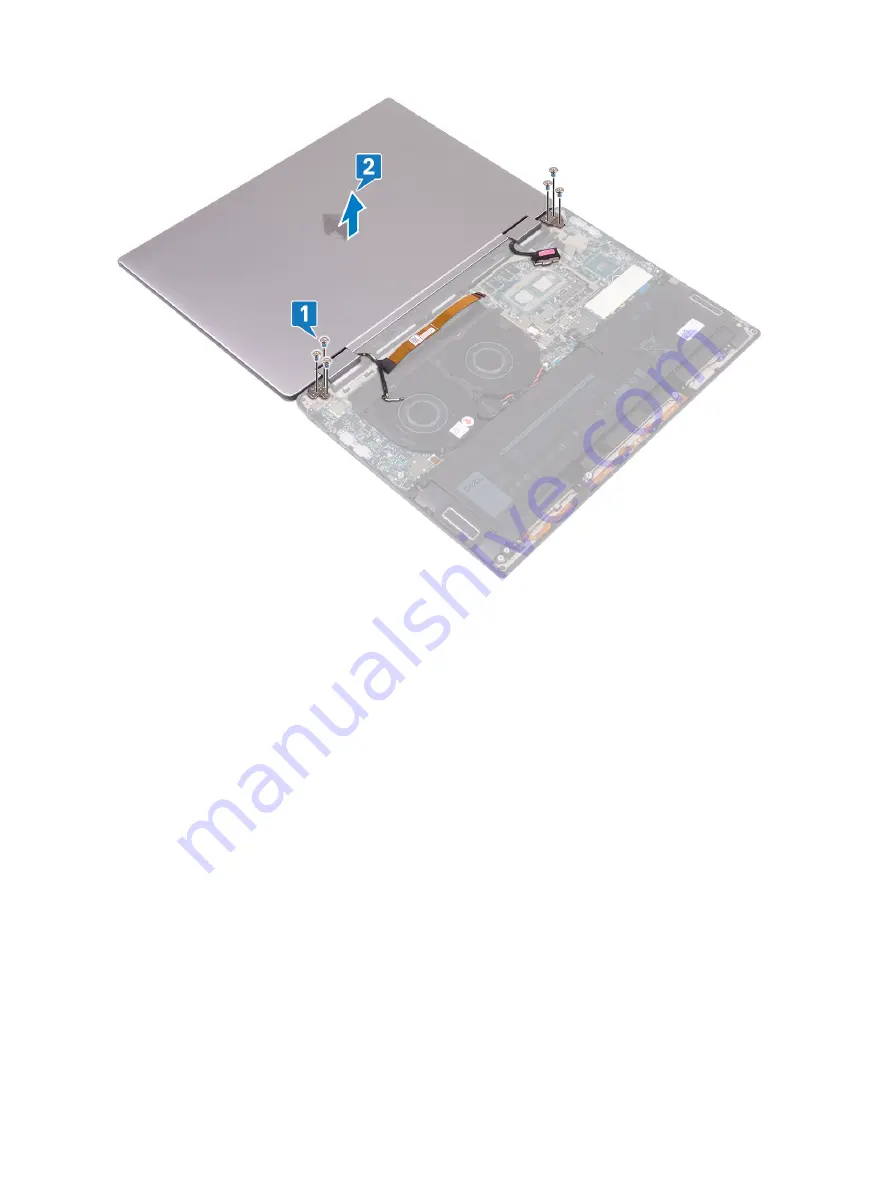
i
Remove the six screws (M2.5x4) that secure the display assembly to the palm-rest and keyboard assembly [1].
j
Lift the display assembly from the palm-rest assembly [2].
Installing the display assembly
1
With the display screen facing down, align the screw holes on the display assembly with the screw holes on the palm-rest and
keyboard assembly [1].
2
Replace the six screws (M2.5x4) that secure the display assembly to the palm-rest and keyboard assembly [2].
Removing and installing components
43
















































