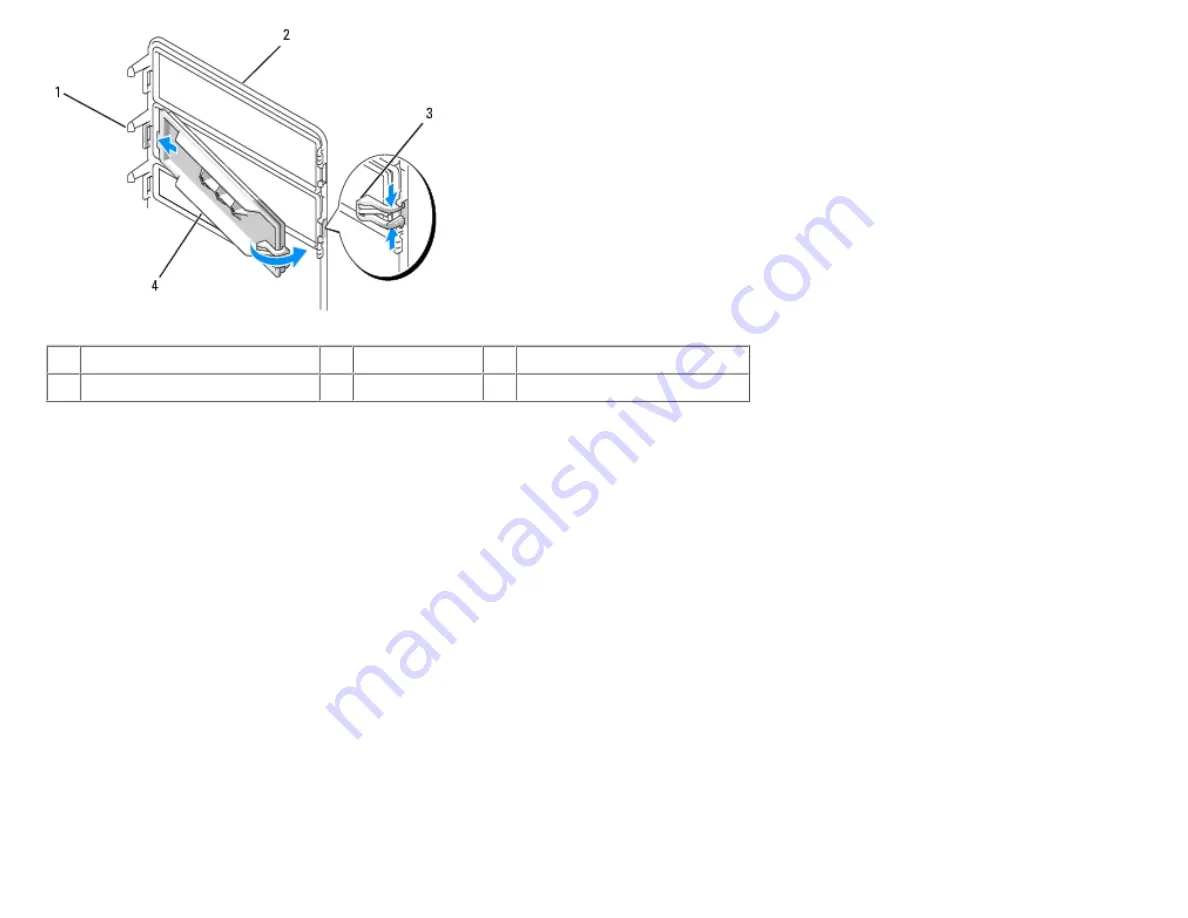
Documentation
1
center drive-panel tab
2
drive panel
3
drive-panel insert tab
4
drive-panel insert
1. Slide the tab on the left side of the drive-panel insert under the center drive panel tab.
2. Rotate the drive-panel insert into place and snap the drive-panel insert tab over the corresponding tab on the drive
panel.
3. Ensure that the drive-panel insert is correctly seated in the drive panel.
Installing the Drive Panel
http://support.dell.com/support/edocs/systems/dim9200/en/SM_EN/parts.htm (26 of 68) [12/9/2007 11:22:24 PM]














































