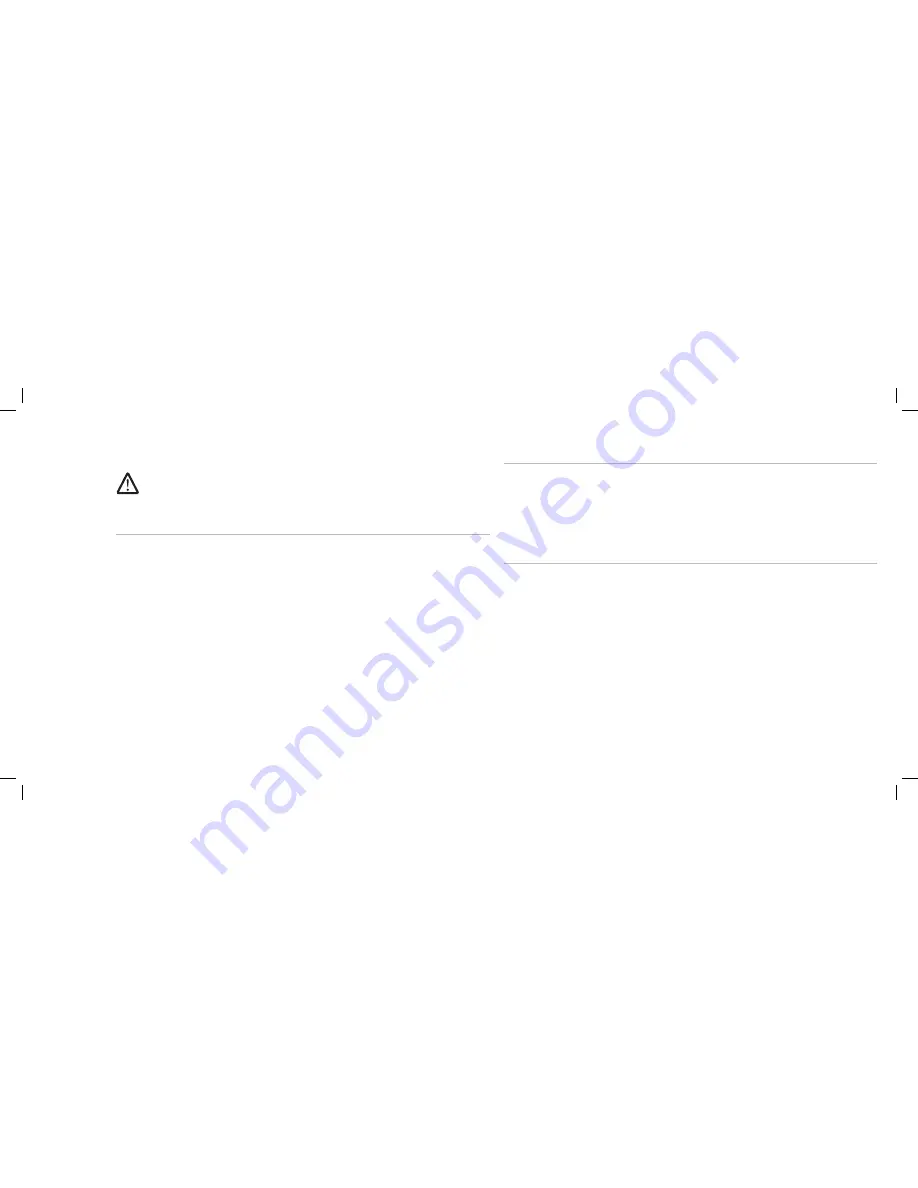
096
096
/
CHAPTER 19: SYSTEM SETUP
System Information
CPU Speed
Displays the processor speed.
Current QPI
Speed
Displays the QPI speed.
Cache L2
Displays the processor L2 cache size.
Cache L3
Displays the processor L3 cache size.
Standard CMOS Features
System Time
(hh:mm:ss)
Displays the current time.
System Date
(mm:dd:yy)
Displays the current date.
SATA 1
Displays the SATA 1 drive integrated in your computer.
SATA 2
Displays the SATA 2 drive integrated in your computer.
SATA 3
Displays the SATA 3 drive integrated in your computer.
SATA 4
Displays the SATA 4 drive integrated in your computer.
SATA 5
Displays the SATA 5 drive integrated in your computer.
SATA 6
Displays the SATA 6 drive integrated in your computer.
SATA 7
Displays the SATA 7 drive integrated in your computer.
SATA 8
Displays the SATA 8 drive integrated in your computer.
System Setup Options
NOTE:
The items listed in this section may or may not appear exactly as
listed depending on your computer model and installed devices.
System Information
Product Name
Displays the product name.
BIOS Version
Displays the BIOS version, number, and date
information.
Input Service
Tag
Allows you to input the service tag.
Service Tag
Displays the service tag of the computer.
Asset Tag
Displays the asset tag of the computer.
Memory
Installed
Displays the amount of memory installed in your
computer.
Memory
Available
Displays the amount of memory available in your
computer.
Memory
Technology
Displays the type of memory technology used.
Memory Speed
Displays the memory speed.
CPU ID/uCode ID
Displays the processor ID.
Summary of Contents for Alienware Area-51 ALX
Page 1: ...01 01 ALIENWARE AREA 51 SERVICE MANUAL ...
Page 9: ...CHAPTER 2 TECHNICAL OVERVIEW 09 09 CHAPTER 2 TECHNICAL OVERVIEW CHAPTER 2 TECHNICAL OVERVIEW ...
Page 13: ...CHAPTER 3 CHASSIS 013 013 CHAPTER 3 CHASSIS CHAPTER 3 CHASSIS ...
Page 20: ...CHAPTER 4 SHROUDS 020 020 CHAPTER 4 SHROUDS CHAPTER 4 SHROUDS ...
Page 33: ...CHAPTER 7 DRIVES 033 033 CHAPTER 7 DRIVES CHAPTER 7 DRIVES ...
Page 44: ...CHAPTER 8 FRONT BEZEL 044 044 CHAPTER 8 FRONT BEZEL CHAPTER 8 FRONT BEZEL ...
Page 47: ...CHAPTER 9 FANS 047 047 CHAPTER 9 FANS CHAPTER 9 FANS ...
Page 57: ...CHAPTER 11 TOP I O PANEL 057 057 CHAPTER 11 TOP I O PANEL CHAPTER 11 TOP I O PANEL ...
Page 62: ...CHAPTER 12 BLUETOOTH MODULE 062 062 CHAPTER 12 BLUETOOTH MODULE CHAPTER 12 BLUETOOTH MODULE ...
Page 70: ...CHAPTER 14 PROCESSOR 070 070 CHAPTER 14 PROCESSOR CHAPTER 14 PROCESSOR ...
Page 75: ...CHAPTER 15 MASTER I O BOARD 075 075 CHAPTER 15 MASTER I O BOARD CHAPTER 15 MASTER I O BOARD ...
Page 79: ...CHAPTER 16 SYSTEM BOARD 079 079 CHAPTER 16 SYSTEM BOARD CHAPTER 16 SYSTEM BOARD ...
Page 83: ...CHAPTER 17 POWER SUPPLY 083 083 CHAPTER 17 POWER SUPPLY CHAPTER 17 POWER SUPPLY ...
Page 87: ...CHAPTER 18 BATTERY 087 087 CHAPTER 18 BATTERY CHAPTER 18 BATTERY ...
Page 93: ...CHAPTER 19 SYSTEM SETUP 093 093 CHAPTER 19 SYSTEM SETUP CHAPTER 19 SYSTEM SETUP ...








































