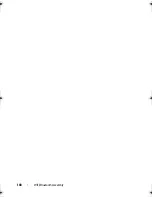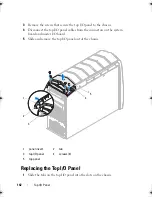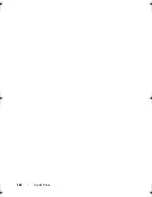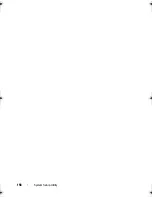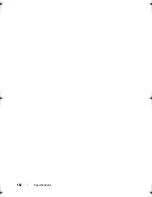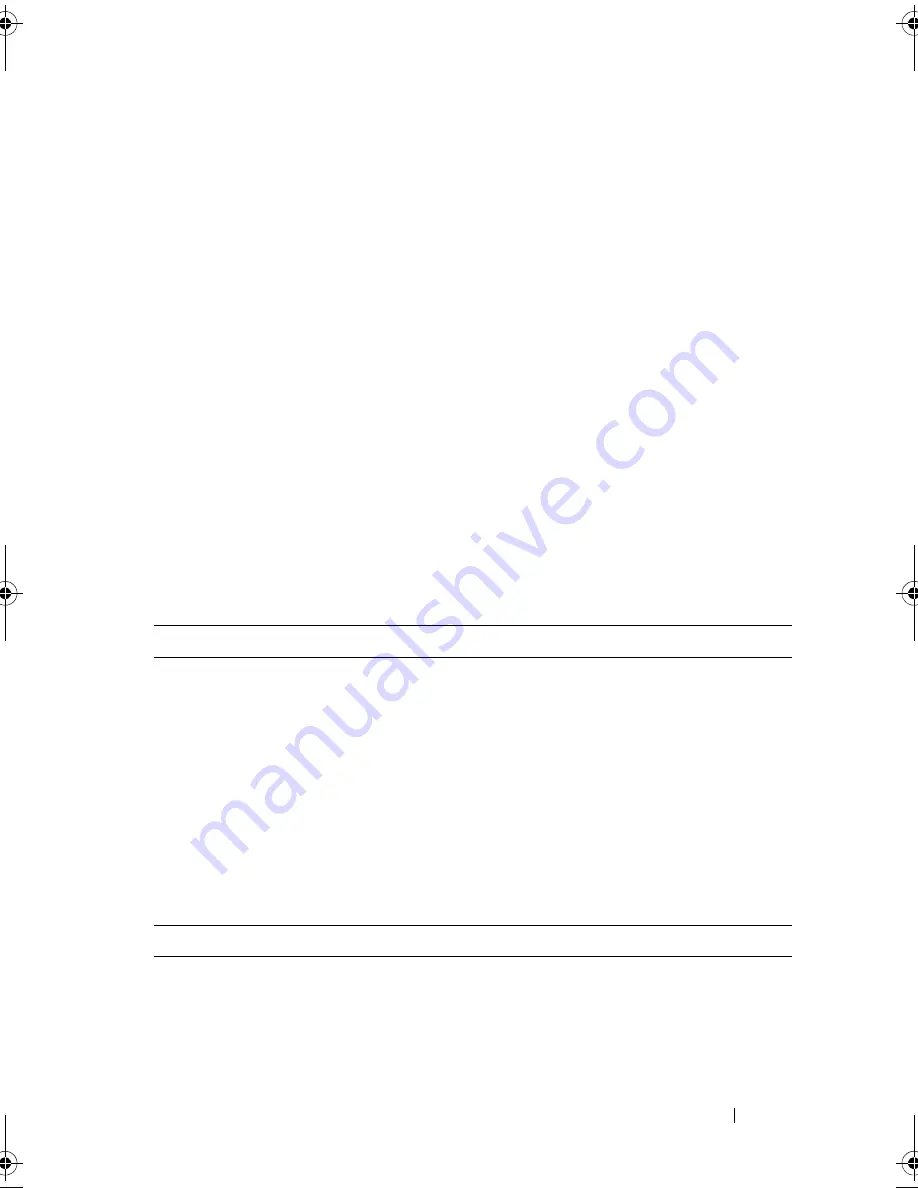
System Setup Utility
151
Long duration maintained
Allows you to change the long duration
time limit.
Short duration power limit
Allows you to change the short duration
power limit.
1-Core Ratio Limit
Allows you to change the ratio limit of the
processor’s first core.
2-Core Ratio Limit
Allows you to change the ratio limit of the
processor’s second core.
3-Core Ratio Limit
Allows you to change the ratio limit of the
processor’s third core.
4-Core Ratio Limit
Allows you to change the ratio limit of the
processor’s fourth core.
5-Core Ratio Limit
Allows you to change the ratio limit of the
processor’s fifth core.
6-Core Ratio Limit
Allows you to change the ratio limit of the
processor’s sixth core.
VID for Max Turbo Ratio
Allows you to change the VID override for
max turbo ration value.
Overvoltage Configuration Submenu
Dynamic CPU VCore Offset
Allows you to change the Processor Core
Voltage Offset value.
DDR3 Memory Voltage
Adjusts the DDR3 Memory Voltage.
DDR3 Memory Voltage
Adjusts the DDR3 Memory Voltage.
DMI and Uncore Voltage
(2AH OUT1)
2AH OUT1.
CPU PLL 1.8V
2AH OUT2.
Load Level 1 OC Setting
Allows you to select OC Level Profile 1
Load Level 2 OC Setting
Allows you to select OC Level Profile 2
Security
Supervisor Password:
Allows you to change the supervisor
password.
book.book Page 151 Wednesday, May 16, 2012 2:37 PM
Summary of Contents for Alienware Aurora R4
Page 16: ...16 Before you Begin ...
Page 24: ...24 Technical Overview ...
Page 28: ...28 Left Side Panel ...
Page 31: ...Hard Drive s 31 2 Follow the steps in After Working Inside Your Computer on page 15 ...
Page 32: ...32 Hard Drive s ...
Page 36: ...36 Hard Drive Fan Assembly ...
Page 39: ...Optical Drive s 39 2 Follow the steps in After Working Inside Your Computer on page 15 ...
Page 40: ...40 Optical Drive s ...
Page 56: ...56 PCI Fan Assembly ...
Page 62: ...62 Graphics Card ...
Page 69: ...Memory Fan 69 2 Follow the steps in After Working Inside Your Computer on page 15 ...
Page 70: ...70 Memory Fan ...
Page 74: ...74 Processor Liquid Cooling Assembly ...
Page 81: ...Processor 81 ...
Page 82: ...82 Processor ...
Page 88: ...88 Power Supply ...
Page 92: ...92 Coin Cell Battery ...
Page 98: ...98 System Board Assembly ...
Page 102: ...102 Master I O Board ...
Page 106: ...106 Top Lighting Board ...
Page 108: ...108 Right Side Top Panel 2 Remove the screw that secures the right side top panel ...
Page 112: ...112 Right Side Top Panel ...
Page 116: ...116 Right Side Middle Panel ...
Page 120: ...120 Right Lighting Board ...
Page 135: ...Back Bezel 135 1 screws 2 2 back bezel 3 tabs 1 2 3 ...
Page 140: ...140 WiFi Bluetooth Assembly ...
Page 144: ...144 Top I O Panel ...
Page 158: ...158 System Setup Utility ...
Page 162: ...162 Specifications ...