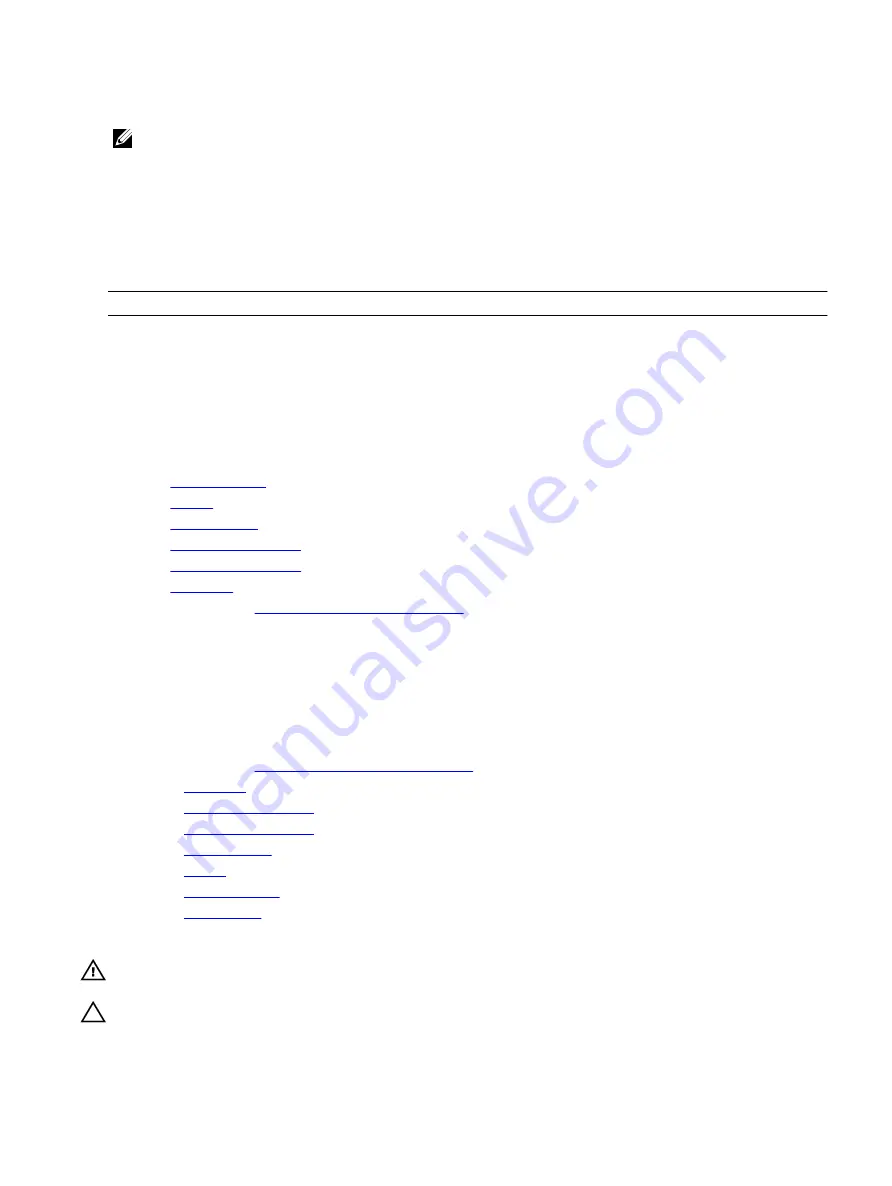
14 Replace the screw (M2x4.5) that secures the M.2 connector shield to the system board.
15 Using the alignment pins, connect the left I/O-board cable to the left I/O-board and the system board.
NOTE: The I/O-board cable is polarity sensitive. To prevent damage to your computer ensure that the MB UMT
end of the cable is connected to the system board.
16 Replace the two screws (M2x3) that secure the left I/O-board cable to the left I/O-board and the system board.
17 Route the antenna cables to the routing guides on the left fan and system board.
18 Adhere the tapes that secure the antenna cables to system board and left fan.
19 Connect the antenna cables to the wireless card.
The following table provides the antenna-cable color scheme for the wireless card supported by your computer.
Table 4. Antenna-cable color scheme
Connectors on the wireless card
Antenna-cable color
Main (white triangle)
White
Auxiliary (black triangle)
Black
20 Place the wireless card bracket on the wireless card.
21 Replace the screw (M2x3) that secures the wireless card bracket to the left I/O-board.
22 Adhere the Mylar over the system board.
Next steps
1
.
2
.
3
.
4
5
. (if applicable)
6
.
7
Follow the procedure in
After working inside your computer
Fan and heat-sink assembly
Removing the fan and heat-sink assembly
Prerequisite
1
Follow the procedure in
Before working inside your computer
.
2
Remove the
3
Remove the
. (if applicable)
4
Remove the
5
Remove the
6
Remove the
7
Remove the
8
Remove the
.
About this task
WARNING: The heat sink may become hot during normal operation. Allow sufficient time for the heat sink to cool
before you touch it.
CAUTION: For maximum cooling of the processor, do not touch the heat transfer areas on the heat sink. The oils in
your skin can reduce the heat transfer capability of the thermal grease.
The following image indicates the location of the fan and heat-sink assembly and provides a visual representation of the
removal procedure.
45
Summary of Contents for Alienware m15 R2
Page 1: ...Alienware m15 R2 Service Manual Regulatory Model P87F Regulatory Type P87F001 ...
Page 10: ...10 ...
Page 12: ...Steps 1 Connect the battery cable to the system board 12 ...
Page 40: ...40 ...
Page 43: ...43 ...
Page 56: ...56 ...
















































