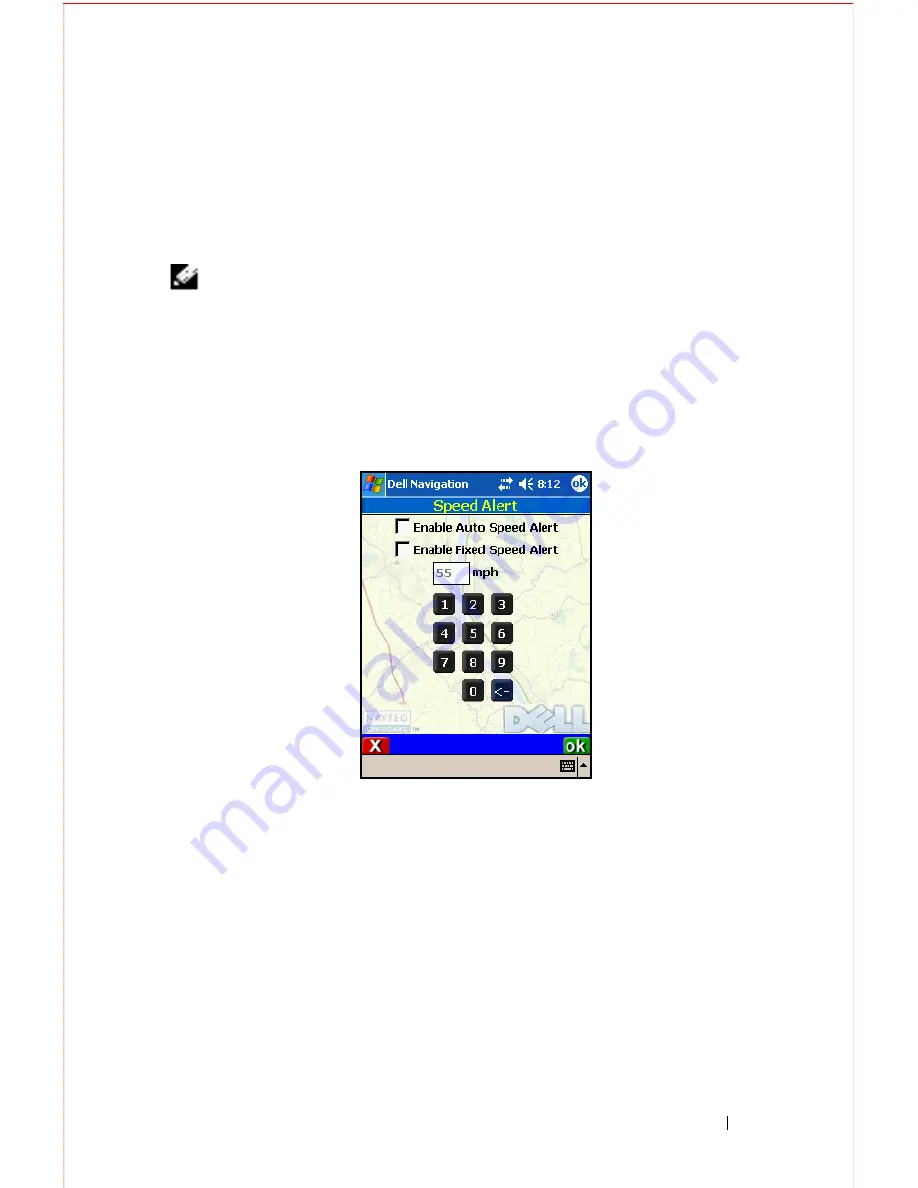
Owner’s Manual
47
Speed alert
Speed Alert notifies you with an audible sound when you have exceeded the
target speed. The target speed can be set automatically by the class of the
roadway or set to a fixed speed.
NOTE:
Warning: Auto Speed Alert (using the roadway speed class) should only
be used for information and should not be used as an indicator for legal speed
limits or safe driving speeds. Drivers should abide by the law and use best
judgment for safe driving at all times.
To set the speed alert:
1
Tap the
Features
menu, tap
Safety Features
, and then tap
Speed Alert
.
The Speed Alert screen appears.
2
To use roadway speed:
•
Tap the
Enable Auto Speed Alert
option. A warning appears that
this feature is to be used only as a reference.
•
Tap
OK
to return to the Speed Alert screen.
3
To use a specific speed:
•
Tap the
Enable Fixed Speed Alert
option.
•
Use the numbers to enter a specific speed.
4
Tap
OK
to save your speed alert setting.
Summary of Contents for BT-308
Page 1: ...Owner s Manual Dell GPS Navigation System ...
Page 12: ...w w w d e l l c o m s u p p o r t d e l l c o m 10 Owner s Manual ...
Page 34: ...w w w d e l l c o m s u p p o r t d e l l c o m 32 Owner s Manual ...
Page 172: ...w w w d e l l c o m s u p p o r t d e l l c o m 170 Owner s Manual ...















































