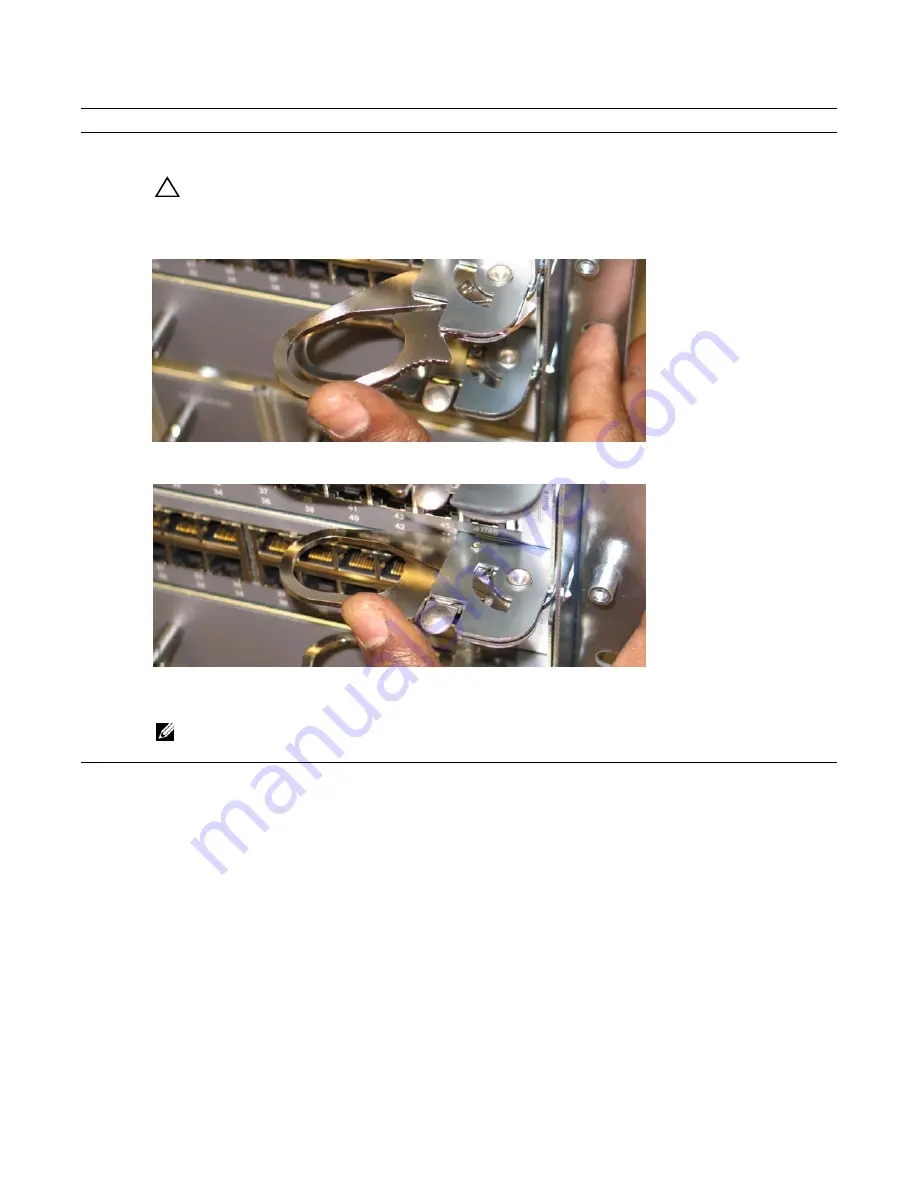
22
|
RPMs and Line Cards
www.dell.com | support.dell.com
5
Rotate the levers toward the card to seat the backplane connectors and line card in place. Push on the knurled
section of the levers until the thumb tabs pop up and lock the unit in place, as shown in
and
CAUTION:
Installing a card without fully engaging the locking mechanism might damage the EMI seal on
the card below it when that card is inserted.
Figure 5-3. Closing the Levers
Figure 5-4. Pressing the Knurled Section of the Lever
6
Install a blank panel in all slots that do not have a card, and secure it with the screws provided.
NOTE:
The blank panels for RPMs and line cards are different sizes (RPM blanks are smaller); be sure that
blank panels are installed in the correct slots.
Step
Task
Summary of Contents for C7004/C150
Page 1: ...Installing and Maintaining the C7004 C150 System ...
Page 6: ...6 Contents w w w d e l l c o m s u p p o r t d e l l c o m ...
Page 14: ...14 Preparing the Site w w w d e l l c o m s u p p o r t d e l l c o m ...
Page 18: ...18 Installing the C7004 C150 Chassis w w w d e l l c o m s u p p o r t d e l l c o m ...
Page 28: ...28 Management Cable Pinout w w w d e l l c o m s u p p o r t d e l l c o m ...
Page 40: ...40 Installing DC Power Entry Modules w w w d e l l c o m s u p p o r t d e l l c o m ...
Page 44: ...44 Powering Up w w w d e l l c o m s u p p o r t d e l l c o m ...
Page 61: ...System Specifications 61 Figure B 2 Chassis Dimensions Depth 15 5 inches ...
Page 70: ...70 Contacting Technical Support w w w d e l l c o m s u p p o r t d e l l c o m ...
Page 71: ......
Page 72: ...w w w d ell com support dell com Printed in the U S A ...
















































