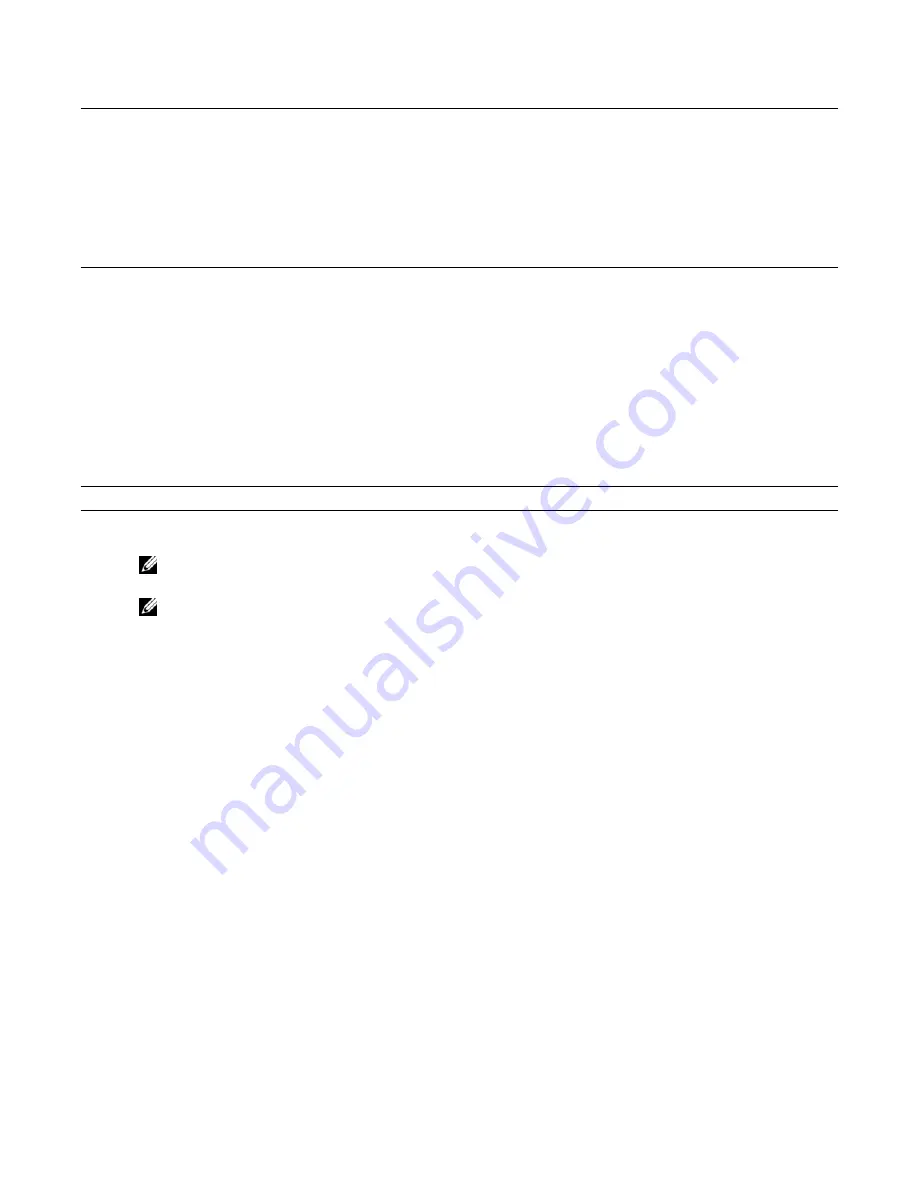
68
|
Contacting Technical Support
www.dell.com | support.dell.com
Locating Serial Numbers
•
The chassis serial number is below the barcode on the sticker on the back of the chassis.
•
The serial numbers for the RPM, line cards, fan tray, and power supply units are below the barcode on
the sticker on the front of each component.
Requesting a Hardware Replacement
To request replacement hardware, follow these steps:
Technical Documentation
Log in to iSupport, and select the
Documents
tab. This page can be accessed without
logging in via the
Documentation
link on the iSupport page.
Contact Information
E-mail: support@force10networks.com
Web:
www.force10networks.com/support/
Telephone:
US and Canada: 866.965.5800
International: 408.965.5800
Step
Task
1
Determine the part number and serial number of the component. To list the numbers for all components installed in
the chassis, use the
show inventory
command.
NOTE:
The serial numbers of fan trays and AC power supplies will not appear in the hardware inventory listing.
Check the failed component for the attached serial number label.
NOTE:
Quickly reinsert the fan tray back into the chassis once you have noted the serial number.
2
Request a Return Materials Authorization (RMA) number from TAC by opening a support case. Open a support case
by:
• Using the Create Service Request form on the iSupport page (see
Contacting the Technical Assistance Center on
• Contacting Dell Networking directly by E-mail or by phone (see
Contacting the Technical Assistance Center on
). Provide the following information when using E-mail or phone:
• Part number, description, and serial number of the component.
• Your name, organization name, telephone number, fax number, and e-mail address.
• Shipping address for the replacement component, including a contact name, phone number, and e-mail address.
• A description of the failure, including log messages. This generally includes:
• the
show
tech
command output
• the
show
trace
and
show trace hardware
command output
• for line card issues, the
show trace hardware linecard
command output
• console captures showing any error messages
• console captures showing the troubleshooting steps taken
• saved messages to a syslog server, if one is used
• The support representative will validate your request and issue an RMA number for the return of the component.
Summary of Contents for C7004/C150
Page 1: ...Installing and Maintaining the C7004 C150 System ...
Page 6: ...6 Contents w w w d e l l c o m s u p p o r t d e l l c o m ...
Page 14: ...14 Preparing the Site w w w d e l l c o m s u p p o r t d e l l c o m ...
Page 18: ...18 Installing the C7004 C150 Chassis w w w d e l l c o m s u p p o r t d e l l c o m ...
Page 28: ...28 Management Cable Pinout w w w d e l l c o m s u p p o r t d e l l c o m ...
Page 40: ...40 Installing DC Power Entry Modules w w w d e l l c o m s u p p o r t d e l l c o m ...
Page 44: ...44 Powering Up w w w d e l l c o m s u p p o r t d e l l c o m ...
Page 61: ...System Specifications 61 Figure B 2 Chassis Dimensions Depth 15 5 inches ...
Page 70: ...70 Contacting Technical Support w w w d e l l c o m s u p p o r t d e l l c o m ...
Page 71: ......
Page 72: ...w w w d ell com support dell com Printed in the U S A ...





































