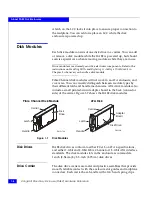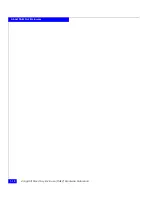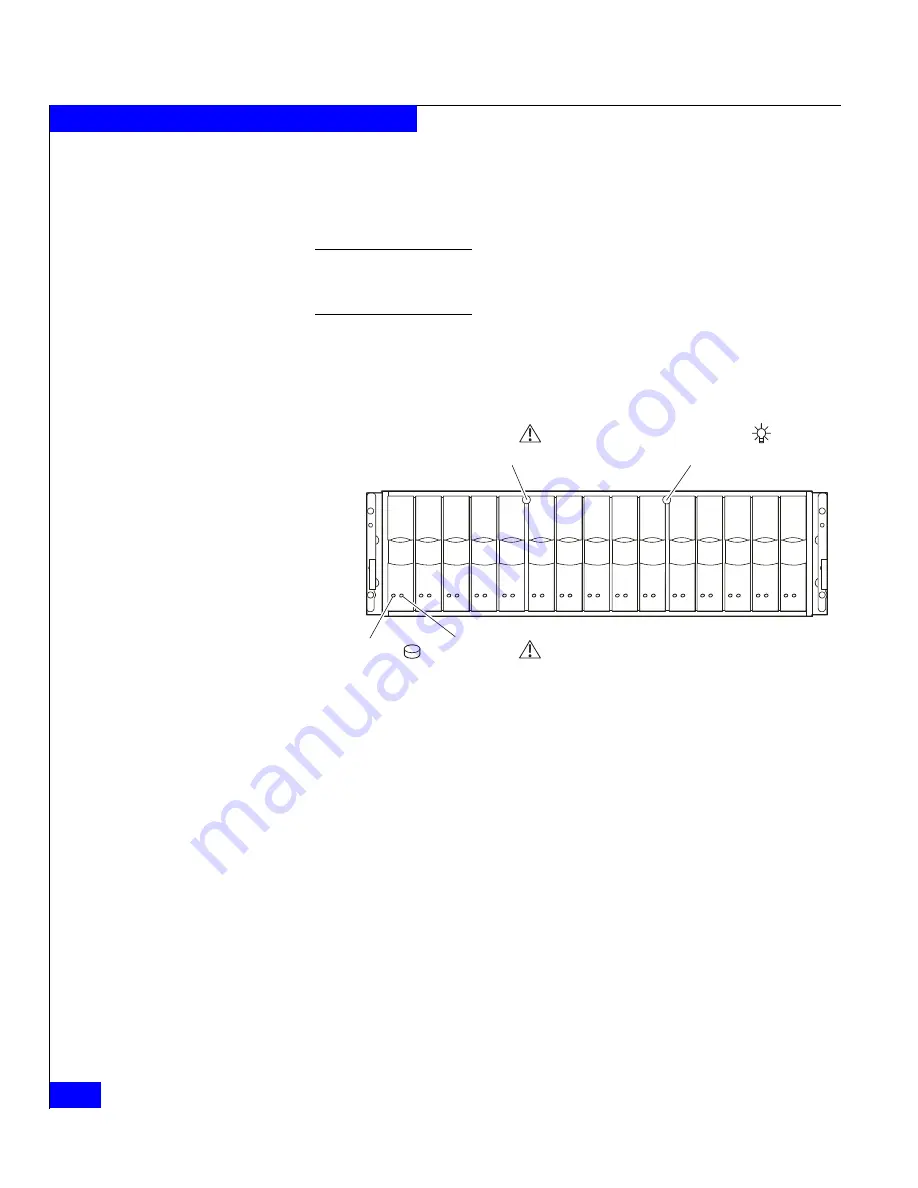
1-4
2-Gigabit Disk-Array Enclosure (DAE2) Hardware Reference
About DAE2 Disk Enclosures
provides slots for two identical components, the components are
called component-name A or component-name B, as shown in the
illustrations.
For increased clarity, the following figures depict the disk enclosure outside
of the rack cabinet. Your disk enclosure may be installed in a rackmount
cabinet as shown in Figure 1-1.
As shown in Figure 1-2, the front LED display contains two status
lights for each disk module, and two disk enclosure status lights. The
enclosure status lights are visible with the front bezel installed.
Figure 1-2
DAE2 Front LED Display
Figure 1-3 shows the DAE2 components visible from the rear of the
enclosure. Each highly-available DAE2 includes two link control
cards and two power supply/system cooling (power/cooling)
modules.
EMC2166
Power LED
(Green)
Fault LED
(Amber)
Fault LED
(Amber)
Disk Activity
LED
(Green)
Summary of Contents for CLARiiON DAE2
Page 4: ...2 Gigabit Disk Array Enclosure DAE2 Hardware Reference iv ...
Page 24: ...1 10 2 Gigabit Disk Array Enclosure DAE2 Hardware Reference About DAE2 Disk Enclosures ...
Page 38: ...2 14 2 Gigabit Disk Array Enclosure DAE2 Hardware Reference Installing a DAE2 ...
Page 74: ...B 8 2 Gigabit Disk Array Enclosure DAE2 Hardware Reference Customer Support ...
Page 78: ...2 Gigabit Disk Array Enclosure DAE2 Hardware Reference i 4 Index ...